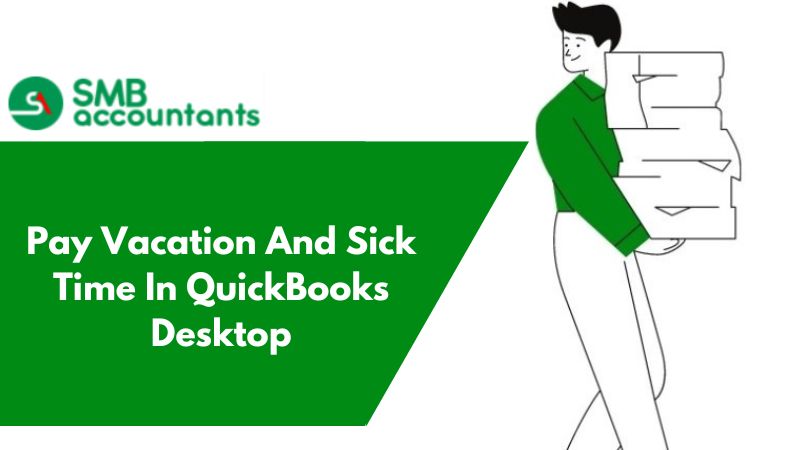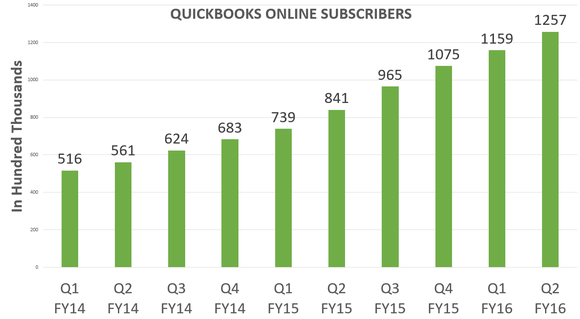How to Edit Timesheets in QuickBooks?
- You have to go to the employee's tab and then go to the timesheet.
- In the employee tab, there are two options weekly and monthly.
- Choose the one which you want now choose the payroll item like salary hourly and select the number of hours day-wise.
- Now on a second line choose another payroll item on the same time sheet.
- Choose the hourly rate and now you can go for the third or fourth likewise which you have done in step 2.
If you want more information regarding How to edit timesheets in Quickbooks. You can contact Quickbooks Adviser on Chat now and they will help you out.