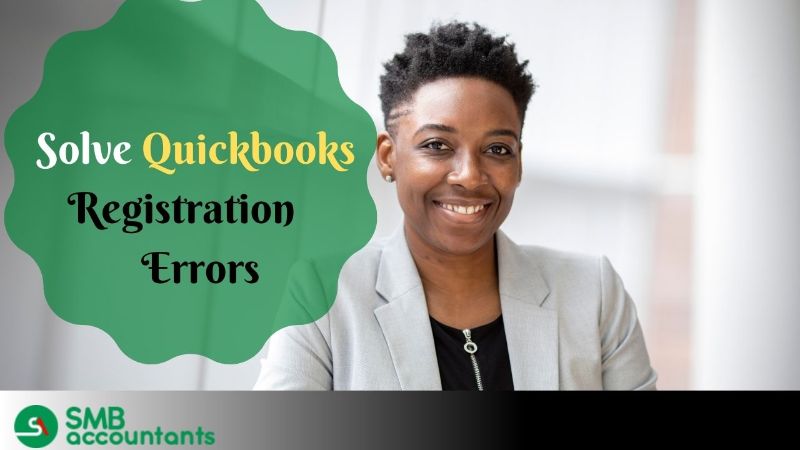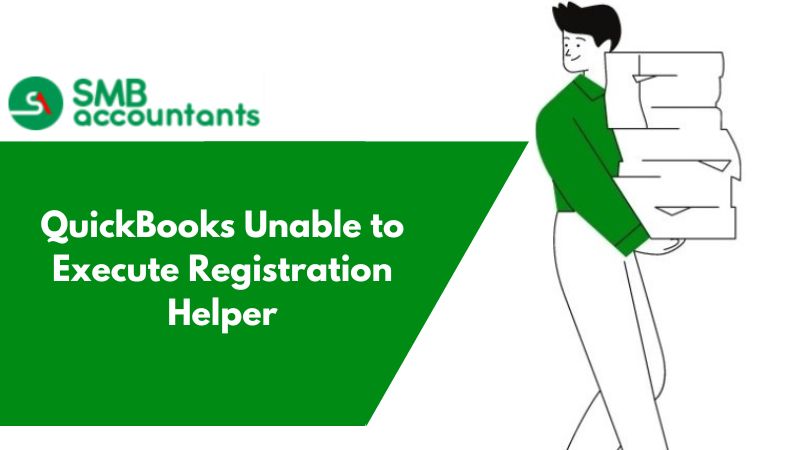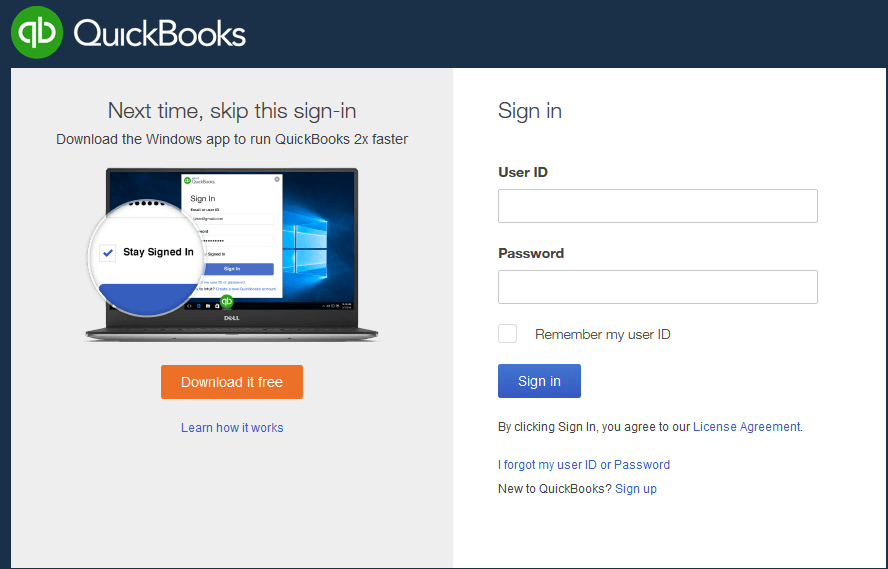If you are facing problems while registering for QuickBooks and looking for resolutions and trouble-shooting options, you are at the right place.
With the help of the below article, we will look into the various issues that are faced by the users when they register for QuickBooks and their probable resolutions.
Problems while registering for QuickBooks
Users generally face errors or problems like QuickBooks connection errors outdated QuickBooks versions, or license-related issues like incorrect license information.
The reasons why you face the problems while the registration process is as follows:
- Inactive or slow internet connection.
- Registering on discontinued QuickBooks products.
- Incorrect product code or license information.
- Incorrect data and time settings on your computer.
- Fault in MSXML i.e. Microsoft XML core services.
Prerequisites for Resolving The Error
- You need to close all the QuickBooks windows and background processes before applying the troubleshooting steps.
- Correct the date and time settings on your windows, if not done already.
- Check and ensure that you have the correct product code and license information available to you.
- You should be logged in as an admin for activating and registering for QuickBooks.
Troubleshooting steps for The Error While Registering for QuickBooks
Step One:
- For this purpose, you will have to go to the Windows start button >search Windows firewall >click on Windows firewall from the list of programs and click on advanced settings > right-click inbound rules > new rule.
- After the above step you need to select the port > next > verify that the TCP is selected >click next > allow connections > click next.
- After this you need to select all the profiles showing on the prompt window > click on next > enter the name of the rule and finally click on Finish. After completing this process try registering again.
If in case you are using a third-party firewall or antivirus application, then you need to make changes in the setting of those applications so that QuickBooks is allowed to access the internet connection.
Step Two:
- You need to click on settings
- Then go to Accounts
- Family and other users
- Assign the admin right to the selected user
- Now click on Change account type
- Select administrator from the account type section
- Click OK. After the process, try registering again.
Step Three:
- If you are unable to resolve the issues with the help of the above two steps, you can download and run the QuickBooks file doctor.
Step Four:
- Lastly, you should also register MSXML files which will also help you in resolving any registration-related issues.
Step Five:
- If any of the above steps are unable to help you in troubleshooting or resolving the errors, then you need to delete and reinstall QuickBooks on your system. This should resolve your problem.
Need Professional Help?
If you are still facing some issues that cannot be resolved with the help of the above steps, please dial a toll-free number at smbaccountants.com and get help from our QB technical helpdesk.