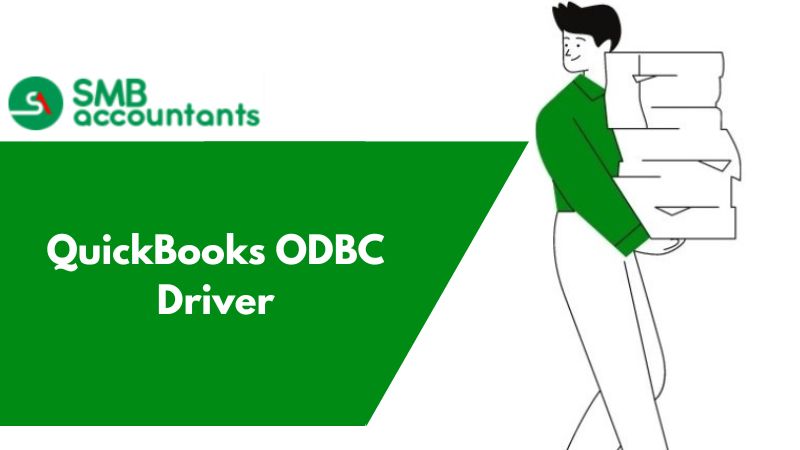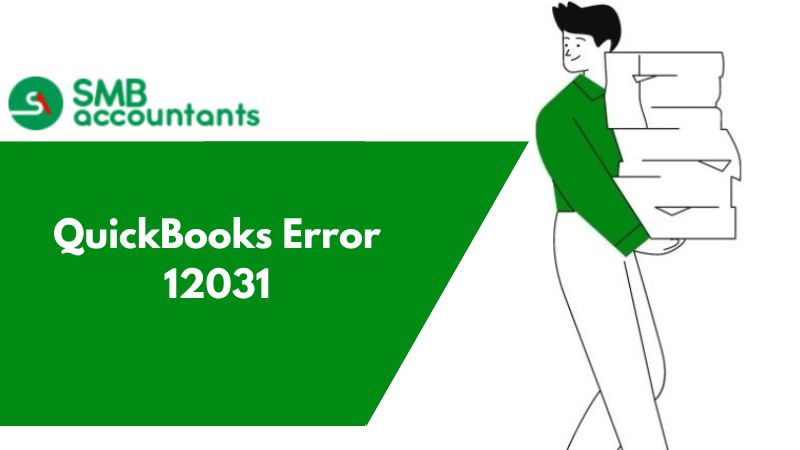QuickBooks Email Invoice Problem
- Email not configured with Quickbooks: If your email is not rightly configured with your accounting software if you are giving a command for let’s say attachment it will not take it.
- Inaccurate port and server name: Even if you have configured the email with QuickBooks software but you have not selected the right port and Server name you might have a problem sending the email.
How you can Fix the Quickbooks Email invoice Problem?
- Go to Edit.
- Then you have a preference.
- Click on Send forms.
- Click on My Preferences.
- There are 3 options webmail, Outlook, and QuickBooks Email. You have to click on webmail and click on Add a window will appear there you need to type your email ID.
- Select email provider ex. Gmail, Yahoo etc.
- Type the server name including port number and click on OK.
- Close everything your email has been configured with QuickBooks.