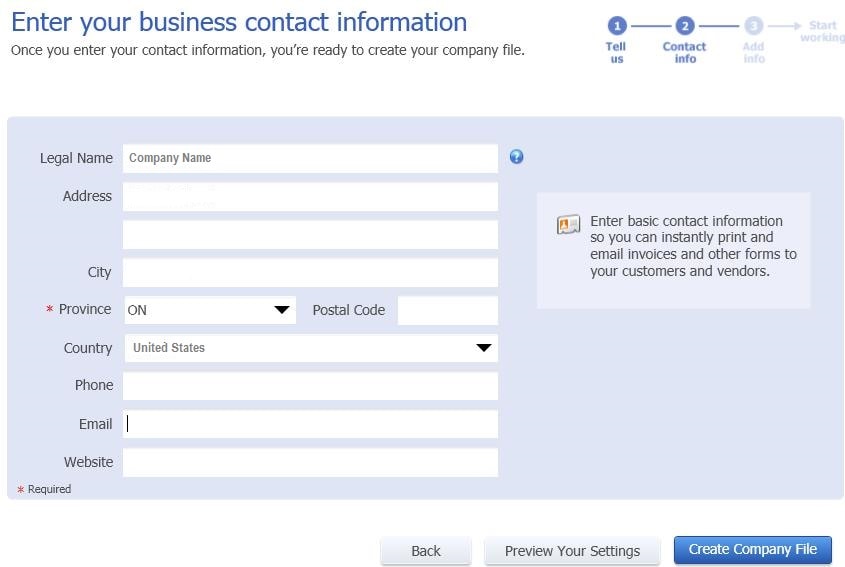How to Change Address on Invoice in Quickbooks Pro, Desktop, Enterprise, or Online
- Login to your QuickBooks account.
- Go to your QuickBooks company account and open the menu. Click on the Company info.
- Click on the pencil icon and update the info.
- Update or change the address in the QuickBooks company file.
- Now click OK and save the changes.
Review the QuickBooks Template in Your Invoices
- To begin, click on "Edit" located in the top menu bar and select "Preferences."
- Next, choose "Send Forms" from the options.
- Navigate to the Company Preferences section to select the desired invoice template, and then click on "Edit."
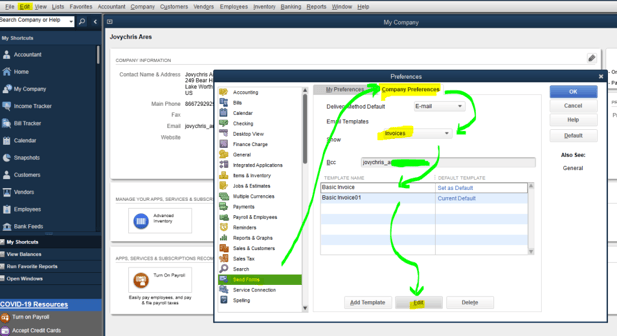
- Update the company address using the provided option.
- Click "Save" and then choose "OK."
Change the Address on your invoices In QuickBooks
You can customize your invoices right on the form in QuickBooks Self-Employed.
- Select Invoices from the menu.
- Select Edit from the drop-down menu under Action after finding the invoice.
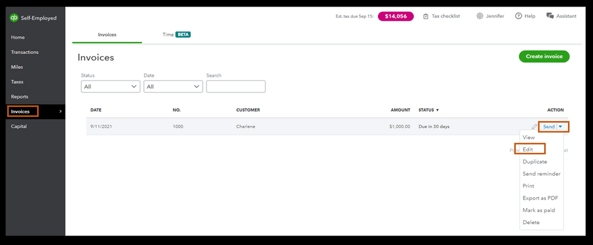
- Select Edit work info.
- On the pop-up window, edit the details.
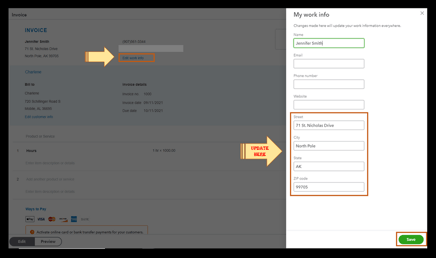
- Click on Save once you're done.
Here's how to edit your customer's address:
- Select Invoices from the menu.
- On the Action drop-down menu, find the invoice, then click Edit.
- Click Edit customer information.
- Update the information in the pop-up window.
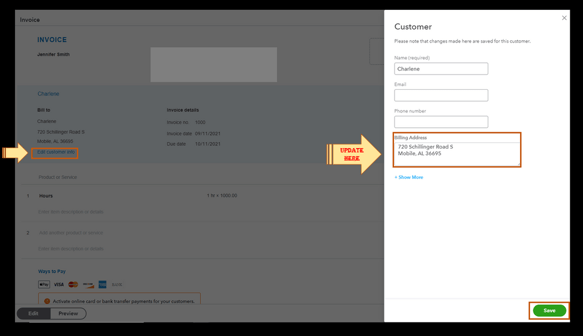
- After that, click on Save.