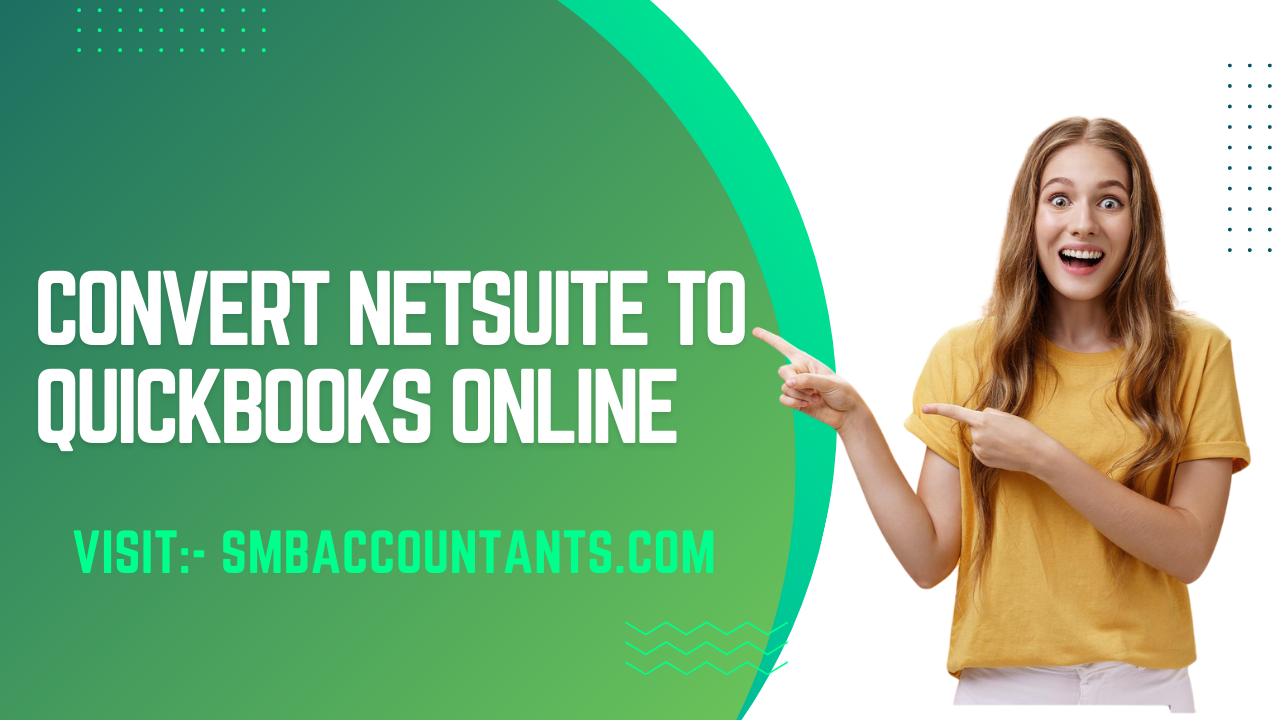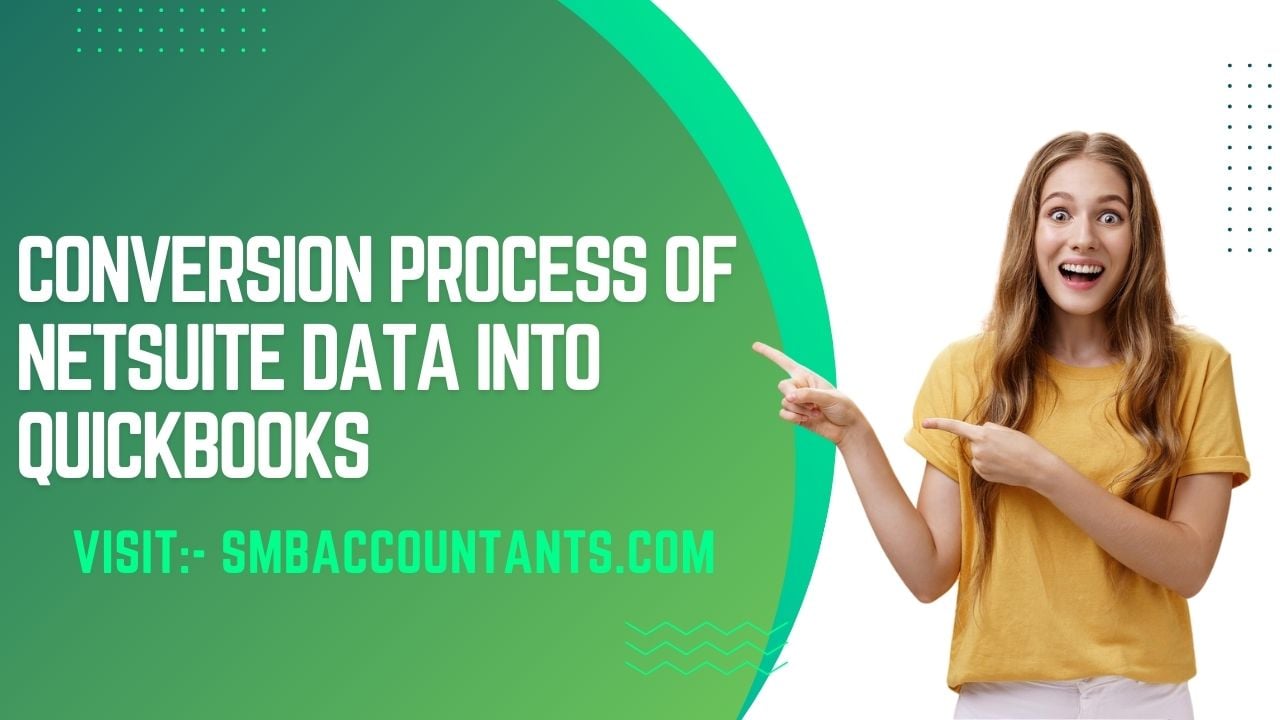One of the Accounting software that is both affordable and packed with features is QuickBooks Online. It is best suited for start-ups and small businesses. You can efficiently run your business using this application. Your company can grow by utilizing the NetSuite application.
ERP Cloud systems may relieve you of a variety of duties, including those related to IT systems, utility power, workforce growth, and more, all while staying within your budget. Higher sales volumes and quick expansion are required for a business to succeed. By using the NetSuite ERP System, you may efficiently grow your organization.
The robust accounting software platform QuickBooks Online gives business owners all the tools they need to manage their finances. Outstanding features include a number of practical automation, thorough reporting, and a mobile app that makes it simple and quick to do numerous accounting duties.
Role of Mobile App in QBO
Your QuickBooks Online account comes with access to IOS and Android mobile and tablet apps. What they can do is:
- You can create, alter, submit, and follow up on invoices.
- Receipts should be photographed and attached to costs.
- Transaction reconciliation can be done easily.
- Using the app, you may view customer information.
- Also, you can add new clients, and send clients messages.
- Check out the dashboard information, including the profit and loss report and account balance. Furthermore, you can access both open and overdue bills.
- Accept payments online and on the go (after activating QuickBooks Payments)
QBO Pros and Cons
PROS OF QUICKBOOKS ONLINE
There are a lot of benefits to using QuickBooks Online. It is easy to set up as well as operate which is the biggest advantage for entrepreneurs, who are engaged in other tasks too. Additionally, QuickBooks is widely used by accountants, which makes working together in the application simple. Let’s have a look at below advantages of QBO:
- The simplicity and speed of installation of QuickBooks Online are two major benefits.
- The application is immediately tailored to your needs depending on your answers once you provide some information about your company.
- Once you've logged in, QuickBooks will invite you to start by performing a few chores.
- QBO dashboard has graphs that show your sales success, income, profit and loss statement, and expenses, and the UI is appealing and user-friendly.
- Using the interactive graphs in QuickBooks, you can modify the date range, which is another feature we like.
- Forms and invoices can be easily modified.
- You can choose from a variety of accent colors and fonts for each template that QuickBooks offers you.
- Using QuickBooks Online has the additional benefit of being Accountant authorized.
- Since the majority of Accountants already use QuickBooks Online, there is no learning curve and it has every function that Accountants consider essential for small firms.
- Since the software enables you to grant access to a third-party Accountant, using one will help you prevent compatibility problems.
CONS OF QUICKBOOKS ONLINE
The most effective accounting solution for small businesses is QuickBooks Online, which is user-friendly and has all the features they want. However, there are a few things to take into account when selecting your software plan, such as the following:
- Since the self-employed plan cannot be upgraded to a small business plan, you might choose to start with one of the small business plans if your company is expanding or if you currently employ (or want to employ) staff.
- The proposals place a cap on how many people can access the system.
- You need numerous subscriptions if you run various enterprises.
Besides all restrictions, the QBO has, there's no doubting the benefits that QuickBooks may bring to your company's operations. It's a fantastic choice for any small business due to the abundance of features and the reasonable cost.
If you are considering transitioning your accounting software to QuickBooks and need guidance on migrating your data from your current software to QuickBooks, you've come to the right source. We provide step-by-step instructions to help you through the process.
In this guide, we will discuss the process of exporting data from NetSuite in a compatible format that can be easily imported into QuickBooks. Additionally, we will provide step-by-step instructions on how to import the data into QuickBooks. We will also address other important aspects related to the data migration process.
It is important to know what can be converted from NetSuite to QuickBooks before you begin the conversion process.
What it is About NetSuite
NetSuite is an ERP (Enterprise Resource Planning) software platform that operates in the cloud. It offers a comprehensive suite of business management solutions to support various aspects of operations. This software encompasses modules for accounting, financials, inventory management, order management, customer relationship management (CRM), and e-commerce. By delivering real-time data and analytics, NetSuite empowers businesses of all sizes to optimize their processes and make well-informed decisions. Its cloud-based nature ensures accessibility and flexibility for streamlined operations.
In 2016, Oracle Corporation acquired NetSuite, a company that was founded in 1998. With over 22,000 organizations across the globe relying on its services, NetSuite caters to a wide range of businesses, including small and medium-sized enterprises, nonprofit organizations, and large multinational corporations. One of the notable strengths of NetSuite is its adaptability and customizable features, enabling businesses to personalize the software according to their unique requirements.
By leveraging NetSuite's cloud-based platform, businesses can conveniently access their data from any location with an internet connection. This capability enhances productivity and promotes collaboration among team members. Furthermore, NetSuite offers a wide array of integrations with various software applications, enabling businesses to streamline their workflows effectively. These integrations reduce the need for manual data entry, simplifying processes and saving valuable time and resources.
Why Pick QuickBooks Online Instead of NetSuite?
We examined dozens of accounting packages to identify the top small company accounting software. The software we chose had to be adaptable to a variety of business sizes and types, scalable so that it could expand with a business, and it had to provide a wide range of integrations. You might prefer QuickBooks Online Software for a variety of reasons.
- First and foremost, NetSuite is substantially more expensive than QuickBooks Online.
- Additionally, QuickBooks Online has a significantly simpler learning curve. In fact, many users claim that they were able to master the application in a matter of hours.
- Moreover, QuickBooks Online is frequently updated with fresh additions and enhancements, whereas NetSuite can come off as old and out of date.
- QuickBooks Online is unquestionably the way to go if you're searching for an economical, user-friendly accounting solution.
- It is used by hundreds of small businesses and has inexpensive pricing in addition to a broad range of accounting capabilities.
- For small business owners, who need help in managing their accounting, QuickBooks Online gives them access to live bookkeepers and accountants.
- Furthermore, it must be simple to use and include time-saving functions that eliminate the need for manual data entry and automate laborious accounting processes.
- Finally, we wanted it to have a strong mobile app that provides business owners with the information they need to remotely monitor their operations and perform simple accounting activities.
Know the Advantages of QuickBooks
In addition to providing a wide range of accounting solutions to businesses of all sizes, QuickBooks also offers the following advantages:
- Easy to use : Accounting novices will find QuickBooks easy to use and navigate due to its user-friendly interface.
- Time-saving Features : Businesses can save time by using QuickBooks' automated features, such as online banking and automatic transaction categorization.
- Customizable: Using QuickBooks, users can create custom reports, invoices, and financial statements to fit their business needs.
- Cost-effective: In addition to offering a low-cost self-employed plan, QuickBooks offers a range of pricing plans.
- Integration with other Software: By integrating QuickBooks with other software platforms, such as PayPal and Shopify, businesses can streamline their workflows and reduce manual data entry.
- Mobile Accessibility: With QuickBooks' mobile app, users can access their financial information anywhere, anytime, making it easier for businesses to stay connected and manage their finances.
In general, QuickBooks is a reliable and widely used accounting software platform that can streamline financial operations while saving businesses time and money.
Key Features of QuickBooks Online
There was one overarching need for time savings when we asked small business owners what the ideal accounting software should do. By including the following features in its software, QuickBooks Online easily comes up to this promise.
- Pricing
With numerous service packages created to meet the demands of different business types, QuickBooks Online is affordably priced. - Automation
Accounting procedures are automated by QuickBooks Online. It saves small business owners time and stress. You may sync information from bank and credit card transactions, issue periodic invoices and payment reminders, and reconcile expenses. Also, you can categorize them using the application. As a result of this, you can avoid the tiresome and time-consuming job of doing all this manually for each transaction. - QuickBooks Dashboard
You can see a comprehensive overview of your company's performance on the QuickBooks dashboard. You can explore operations in more detail by clicking on the categories. - Automatic Data Backup
You never need to worry about whether your books are secure and up to date because QuickBooks automatically backs up your data. - Computerized Billing
Computerized billing is one of the time-saving features of QuickBooks Online. Through the system, you may track bills, email them to customers, collect online payments, and request electronic signatures as well. - Project Tracking
Progress invoicing, a feature of the project tracking tool included with the Plus subscription. It enables you to charge clients incrementally as you complete job stages or hit project milestones. According to the total estimate, the software automatically calculates how much you have charged for the project. - Linking
There are hundreds of third-party applications that QuickBooks Online interfaces with, including those made for email marketing, e-commerce, customer relationship management, payment processing, time tracking, payroll services, and more. By integrating the software with your current business applications, you can automatically import, export, and sync data between the many services in real time, which can save you time. - Customer Support of QuickBooks Online
Customers of QuickBooks Online have access to several support options. The company's website allows you to access both phone and chat help. The help page contains a searchable knowledge base, along with articles, tips, and videos, if you want to solve issues on your own. QB Assistant, a chatbot feature in the QuickBooks Self-Employed app, can respond to a range of inquiries regarding your account and connect you to live help.
Key Elements that Influence the Transfer from NetSuite to QuickBooks
Several factors can prompt a business to contemplate transitioning from NetSuite to QuickBooks. These factors encompass cost considerations, functionality, and ease of use. In this article, we will delve into some of the significant factors that can influence a company's decision to migrate from NetSuite to QuickBooks.
1. Cost
For small and medium-sized businesses, the cost difference between NetSuite and QuickBooks can be a significant consideration. NetSuite tends to be a pricier solution, with its cost typically determined by factors such as the number of users and the desired level of functionality. In contrast, QuickBooks provides a range of pricing plans that can be customized to align with a business's specific requirements and budgetary constraints. This affordability factor often makes QuickBooks a more attractive option for businesses aiming to optimize their financial management while keeping costs in check.
2. Integration
QuickBooks boasts exceptional compatibility with various software applications, encompassing payroll systems, CRM tools, and inventory management systems. This compatibility allows businesses to seamlessly integrate their financial operations with other vital business processes. While NetSuite also offers integration capabilities, it can be more intricate to set up and may demand a higher level of technical expertise. QuickBooks, on the other hand, offers a user-friendly experience, making it relatively simpler for businesses to establish and maintain integrations with their preferred software applications.
3. Functionality
NetSuite provides an extensive array of advanced functionalities that cater to diverse business needs. These include sophisticated financial reporting capabilities and intricate inventory management features, which can be crucial for certain businesses. While QuickBooks offers a wide range of features as well, it may not possess the same level of sophistication found in NetSuite. It's important for businesses to carefully evaluate their specific requirements and determine whether the advanced functionalities offered by NetSuite are essential for their operations or if the features provided by QuickBooks suffice for their needs.
4. Scalability
As a business grows or changes its needs, QuickBooks offers a range of plans that can be scaled up or down. NetSuite, on the other hand, may require a larger investment and more specialist expertise.
5. Usability
In comparison with NetSuite, QuickBooks is known for its user-friendly interface and ease of use, making it an attractive option for businesses without a dedicated accounting department.
6. Support
NetSuite also offers support, but it may be more challenging to access and may require more technical expertise to fully utilize. QuickBooks offers robust customer support and training resources, while NetSuite offers some support but may require more technical expertise.
7. Industry-specific needs
Businesses in certain industries, like manufacturing or retail, may need NetSuite because it offers industry-specific functionality and customization. Although QuickBooks can be tailored to meet the needs of different businesses, it may not offer as much specialization as NetSuite.
Ways to Migrate Data from NetSuite to QuickBooks Online
Some of the tips are given below for the conversion of NetSuite to QBO.
- Foremost, you have to register for QuickBooks Online to begin the process of migration.
- After signing up, you need to log into the Account of QuickBooks Online.
- Here, you have to build a company profile along with the completion of any welcome fields carefully.
- To avoid data loss, fix any mistakes and problems with your NetSuite inventory before importing.
- There is nothing you can do in QuickBooks Online until the conversion is finished because it is an automated procedure.
- Information from NetSuite replaces current data in QuickBooks Online after data conversion.
- The best part is that you will get a warning notice shown on your computer before the operation overwrites any data.
- A confirmation email confirming the switch from NetSuite to QuickBooks Online has been successful will be sent to you.
- Now, you need to check your data when the conversion is complete to make sure all was successfully transferred.
1. Data that is not converted from NetSuite to QBO
The following sorts of data are not converted from NetSuite:
- Reconciling the Banks
- Payrolls are changed into journal entries
- Information about employees' YTD
- Information on a certain employee's pay or deductions
- Certain templates
- Transactions are not linked to jobs.
- Budgets
- Items related to Fixed Assets
- Tickets related to Work
- Sometimes, fields cannot be transmitted because they are incompatible. After the conversion, you will have to manually enter these fields.
2. Workarounds
Although we try our hardest to provide you with an exact representation of your NetSuite data, there may be times when we need to introduce transactions using workarounds because of the limits of a few fields that are unique to NetSuite and QBO.
- Chart of Accounts - Independent Accounts in QBO are converted from Sub Accounts in NetSuite
- If used in NetSuite during the conversion period, inactive accounts are changed to active accounts in QBO.
- With Tax Adjustment entry as a separate line item in QBO, custom sales tax rates are transformed into conventional sales tax rates.
- For their equivalent accounts in NetSuite, system accounts like Retained Earnings and VAT control Accounts are used in QBO.
- Because both software applications use data accuracy approaches, rounding may change between QBO and NetSuite.
- In purchase bills, we don't import any products or items into QBO.
- If we come across an invoice or bill that doesn't have a reference number, we use a fake number.
- If we discover duplicate reference numbers in the transactions of banks or invoices, we substitute transaction numbers for the originals or make the numbers unique by adding a hyphen and an additional character.
- There are some Exceptions to the Reference Number. QBO has a limit of 20 characters for Reference numbers, so you must trim Reference numbers that are higher than 20 characters.
Customer Service of NetSuite and QuickBooks
Customer service plays a vital role in every software platform, and both NetSuite and QuickBooks provide extensive support resources to assist their customers in maximizing the benefits of their products. Nevertheless, these two platforms have varying approaches when it comes to customer service.
NetSuite Customer Service:
NetSuite provides a range of support alternatives for its customers, such as telephone and email assistance, an online help center, and community forums. Their support team is accessible round the clock to resolve technical concerns and provide answers regarding the software.
NetSuite additionally provides a variety of training materials, including instructor-led training sessions, online courses, and a comprehensive user guide. They also offer industry-specific training programs to empower customers with the knowledge and skills needed to maximize the utility of NetSuite within their specific industries.
NetSuite boasts a well-trained and knowledgeable support team capable of swiftly and effectively resolving technical issues. However, certain customers have expressed concerns about slower response times during peak periods and challenges in navigating the online help center.
QuickBooks Customer Service:
QuickBooks, too, provides various support alternatives, such as phone and email assistance, an online help center, and community forums. Their support team is accessible during business hours to tackle technical concerns and respond to inquiries regarding the software.
QuickBooks also provides a variety of training resources, encompassing online courses and a comprehensive knowledge base that addresses a wide array of topics. The company additionally offers diverse support plans, featuring dedicated support advisors and priority access to technical assistance.
QuickBooks' support team is renowned for its high responsiveness and helpfulness, earning praise from numerous customers for the quality of customer service provided. Nonetheless, certain customers have pointed out challenges in navigating the company's support resources, including an outdated or cumbersome online help center.
Frequently Asked Questions
What are the Conversions from NetSuite to QBO?
- Accounts Chart
- Customer and Supplier Information
- Balances of New Accounts
- Aged Receivables
- Financial transactions
- Detailed Credit Card Invoices and Credit Notes
- Detailed Bills and Bill Credit
- The whole Manual Journal
- On special requests, inactive contacts and accounts can be transferred.
- Reports are converted and matched entirely on an accurate basis.
What are the benefits of QuickBooks Online?
- Firstly, you have to Log in to QuickBooks Online as the company admin or the primary user.
- Then, you need to Choose Settings, followed by Account and Settings.
- The Billing & Subscription tab should be chosen.
- You have to make sure that your payment information is current.
- Lastly, you have to Select the Upgrade your plan option under QuickBooks Online.
Does NetSuite Integrate with QuickBooks Online?
- Scenarios for NetSuite & QuickBooks Online integration
- You can integrate NetSuite with QuickBooks Online in several ways with SMB. For loading data in one direction, from NetSuite to QuickBooks Online or vice versa, you can use SMB import. SMB offers powerful data synchronization scenarios for loading data in both directions.
How does NetSuite compare to QuickBooks?
- Subscription pricing is subject to potential fluctuations over time.
- Basic support is provided with limitations, while additional support may incur additional charges.
3. Customizing reports can pose challenges in certain cases.