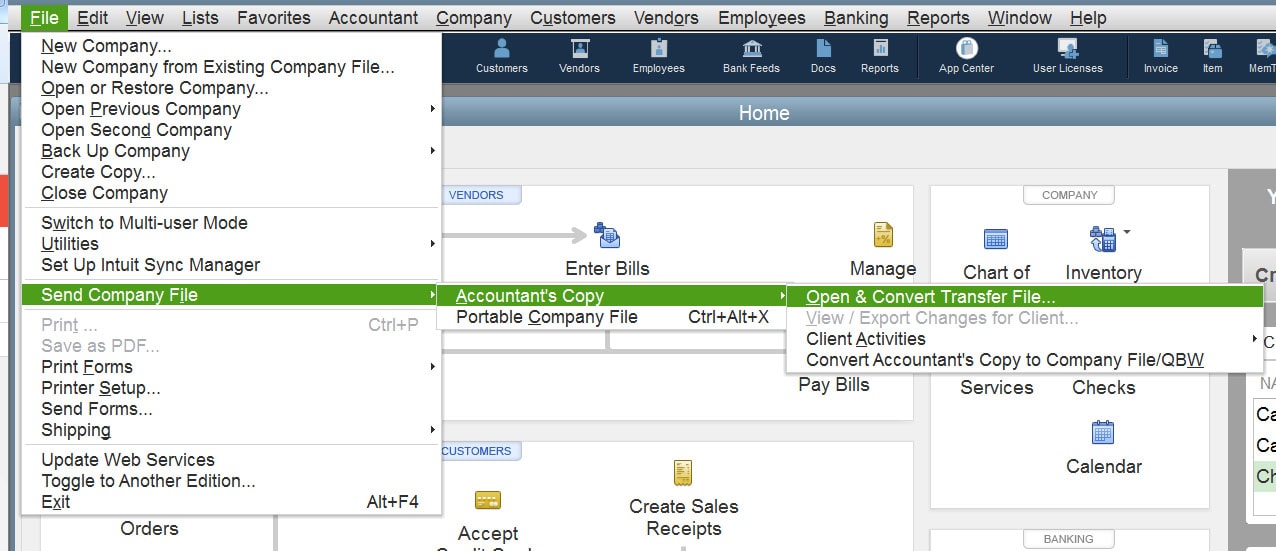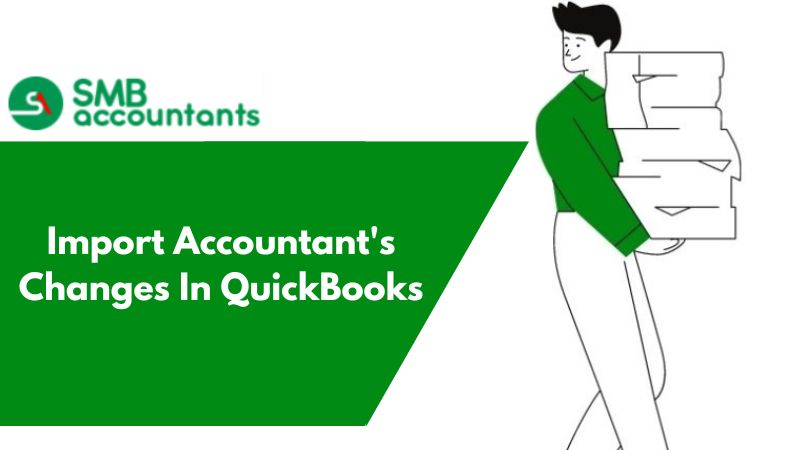How to Make An Accountant's Copy in QuickBooks?
If you are running a company you are not supposed to do everything you have to delegate the work to so many external parties including your accountant or Bookkeeper. Although QuickBooks desktop software comes with tools and features to manage cash flow, create invoices, prepare taxes, manage inventory, and more, it does not mean it is error-prone. QuickBooks Unable to Create an Accountant's Copy is a common error encountered by many users. You may encounter this issue while preparing an accountant's copy. This error may be related to the folder where the company file is stored or something else. This may lead to you missing a deadline.
If they are not working from your location or you have to keep working on your QuickBooks software you need to create an Accountant copy so that it is not affecting your work and still, your accountancy team is working on what is required.
What Causes QuickBooks to Unable to Create Accountant’s Copy Issue?
When you are ready to make changes in the QB Accountant Transfer file, you can revert the changes already made for easy importing of the data to the company file. QuickBooks Unable to Create an Accountant’s Copy error isn’t an uncommon error. Before you try to fix this error, it is important to understand the causes of the problem. The following are some of the most common issues behind it:
- An update is required for QuickBooks Desktop.
- The Company Data file is damaged.
- There is a possibility that your computer's internet connection is slow or that the firewall is interfering with uploading.
- Copying a long dash from MS Word and pasting it into the notes can cause this problem.
- The QBW file is 200MB or larger than that.
- The data cannot be sent to the Intuit server.
If you try to send the Accountant's copy through the Accountant Copy's File Transfer Service (ACTF), you might receive the following warning:
Error: Problem in sending the file to the Intuit Server
Warning: There was a problem sending the changes to the accountant’s copy file transfer server. Try again later or save the file and send via email.
Creating or editing an accountant's copy of QuickBooks can lead to common errors
When you open an Accountant's copy (.QBX) or a company file (.QBW) in QuickBooks Desktop, you may receive one of the following errors and unexpected results:
- Error: Failed or a big red “X” when working on Accountant’s Copy.
- Error: Not able to create Accountant’s Copy.
- Warning: You are backing up an Accountant’s Copy.
- Error: Accountant’s Copy Exist.
- Your reconciliation will roll back.
- Warning: When you open a QBA file, this is the accountant's copy of the company's data.
- Error: “Specified database is invalid” or “Invalid database server command line” when opening an Accountant’s Copy or Portable file.
- Error: 6xxx, xx when converting an Accountant’s Transfer file.
Why do You Create an Accountant Copy?
Sometimes accountant reviews your complete books, Bank Reconciliation, and banking transactions and this looks like work that will take a lot of time to execute which means you can’t work on your QuickBooks Files to do that you have to create an accountant copy while you will not affect your work.
How to fix QuickBooks Unable/Failed to Create Accountant's Copy
The following are some of the quickest steps to resolve this error. Let's move on to the most practical fixes.
- Make sure there are no special characters in your company's file name.
- Update QuickBooks to the latest version released
- QuickBooks Desktop 2017 (R14), 2018 (R12), and 2019 (R9) are the only ones that can use the accountant file transfer service, as well as QuickBooks Desktop Enterprise 17 (R14), 8 (R12), and 19 (R9). You will not be able to create an accountant copy if you are using an older version because it says "Failed with no explanation" due to incompatibility with ACFT if you are using an older version.
- Go to the help menu, and then click on Update QuickBooks Desktop.
- Check the box for reset updates under the update now tab.
- It will also start the download process when you click on get updates.
- Restart QuickBooks after the download is complete.
- Follow the on-screen instructions to install the new version.
- Reduce the size of the company file.
- If the QuickBooks company file is larger than 200 MB, sending it to Intuit may be difficult.
- This can be done in two ways:
- To reduce the file size, you can create an easy-to-move version of your company file. In essence, it is a compact version of the company file that can be easily sent. Using the F2 key on the keyboard, you can open the product information window by moving to the company file and opening it. You may be able to restore QuickBooks portable company files if the file size is greater than 200 MB.
- The other option is to manually save and send the QBX/QBY without using the Accountant file transfer service.
- Use QuickBooks file doctor to repair the damaged company file.
- QuickBooks file doctor tool is often a lifesaver for most users. It is designed and developed in such a way that it resolves all sorts of errors, especially those relating to company files and networks. The tool can be downloaded from Intuit's website or accessed through the QuickBooks Tool hub. It will resolve the company file damage issue to a great extent.
- In the folder where QuickBooks is stored, right-click the file and select the sharing and security option.
- Once you have selected the sharing and security option, you will be presented with a new dialog box. You will need to choose permissions from there.
- The current user for the QB data service may change with every update, so make sure you grant the account change and read permissions before creating the accountant's copy.
- Attempt to create an accountant's copy and avoid having the strange character in the file path.
When creating the Accountant's Copy, consider the following points
After saving the Accountant's copy, QuickBooks displays 'Accountant's Changes Pending' in the title bar of the computer, which will remain the same until you add or remove the restrictions from the Accountant's copy. In case, you remove the restrictions before the accountant sends back the changes, you will not be able to make any modifications made by the accountant automatically in the application.
Limitations of QuickBooks Desktop
Users are not able to add, edit, void, or delete payroll, estimates, sales orders, transfers between accounts, or inventory build assemblies with an Accountant's copy file.
Create the QuickBooks Accountant's copy first
You can create an accountant's copy in QuickBooks by following the steps we mentioned earlier in this article. The accountant can instruct the users to upload an accountant's copy or backup file, but in most cases, the accountant's copy will be preferred.
How to Remove Accountant’s Copy Restrictions in QuickBooks?
When you remove Accountant's Copy Restrictions from QuickBooks Desktop, the original accountant's copy becomes invalid. Your accountant may need another accountant's copy or your company files may need to be fixed due to data damage. You must take a backup of your company file before you can remove the restrictions. The steps below will help you remove restrictions from your accountant's copy.
- Select Send Company File from the file menu.
- Select the Accountant’s copy.
- Click on Remove Restrictions for client activities.
- Click OK after selecting Yes, I want to remove the Accountant's copy restrictions.
How to create a local backup copy of a QuickBooks Desktop Company File
The steps below can be used to create a backup of the QuickBooks desktop company file if the accountant's copy failed:
- The first step is to select a file from QuickBooks.
- Click on the switch to single-user mode.
- Choose a backup company and select Create local backup from the file menu.
- Create a backup dialog and choose a local backup.
- To open the backup options dialog, you would need to select options.
- In the tell us where to save the backup copy field, select browse and select the location in which the backup copy should be saved.
- To set a frequency for backup reminders, select the remind me to backup when I close my company file option in the online backup section.
- Select one of the verification options to verify the data saved and alter you to any data corruption.
- Click on the OK tab.
- Select options to set options for automatic backups, create a backup window, and specify whether to back up automatically.
- Choose the finish tab.
The information in this post has been gathered after consulting with our experts. We hope that you will find it helpful in resolving the QuickBooks Unable to Create Accountant's Copy error. However, if you face any difficulties in following the troubleshooting steps provided herein or have any questions, please don't hesitate to reach out.
If you get stuck anywhere in the process, feel free to contact SMBAccountants Team, Which is available 24/7.