Download QuickBooks Desktop 2022: (Pro, Pro Plus, Premier, Mac & Enterprise)
Download QuickBooks Desktop 2022 (All Desktop Version)
QuickBooks Desktop 2022 is here to help you work faster and smarter so that you can improve your productivity and keep your business moving forward. Like the previous versions, the 2022 version of QuickBooks desktop has three plans: Pro Plus, Premier Plus, and Enterprise. These plans cater to the requirements of businesses mainly based on based on business. While pro and premier are geared towards small and medium-sized enterprises, the enterprise edition serves particularly large organizations with multiple accountants and bookkeepers.
And you no longer have to create an invoice for every transaction. You can collect payments for small and miscellaneous items without issuing an invoice in the first place. And, instead of waiting the entire weekend, you can now get the payment instantly deposited from the customers.
So let’s now wait for any further and dive straight into the process to download and install QuickBooks Desktop 2022.
Common System Requirements for QuickBooks 2022
- Windows 8.1 or above
- Windows Server 2012 or above (including 2016 and 2019)
- Processor with a speed of more than 2.4 GHz
- At least 8 GB of RAM
- At least 2.5 GB of free hard disk space to store the software (additional space required to store the company file.)
- Internet access to activate any online services or add-on services.
- Internet Explorer 11 or above
Additional requirements for integration with third-party software:
- Microsoft Office or Excel 2013 or above, or an active subscription to Microsoft Office 365.
- Microsoft Outlook 2013 or above, Gmail or Microsoft Office 365 or above to email invoices and purchase orders directly to customers and vendors respectively.
QuickBooks Desktop 2022 Pricing
QuickBooks Desktop 2022 comes in three different editions, which give users the flexibility to choose features that they need to manage their business.
Here’s the Pricing Table for QuickBooks 2022
| QuickBooks Pro Plus 2022 | QuickBooks Premier Plus 2022 | QuickBooks Enterprise v22 |
| $349.99 per year | $549.99 per year | $1340.00 per year |
| Supports up to 3 users | Supports up to 5 users | Supports up to 50 users |
While the price sometimes fluctuates because of offers and discounts, here is a current screenshot of the prices for QuickBooks Desktop on Intuit’s website.
QuickBooks Desktop Mac 2022 costs $349.99 per year.
Steps to Download QuickBooks Desktop 2022
You can choose the edition of your QuickBooks Desktop 2022 and download the setup for it. Once you’ve downloaded the setup, you can get to the installation part.
Step 1: Choose between multi-user and single-user mode
First, decide if you want to use the multi-user mode in QuickBooks. Choose:
- Yes, if multiple users will work on the same company file from different workstations.
- No, if QuickBooks will be installed and used on a single system.
- Not sure, if you aren’t sure yet about your preference.
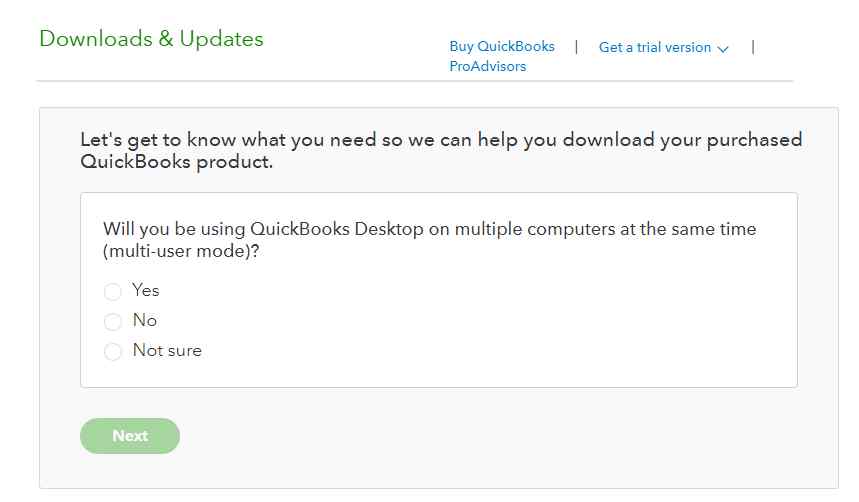
Step 2: Choose the Country
You have three options to choose from. Choose the country for which you purchased QuickBooks, as these different editions come with specific changes to facilitate accounting in different geographic regions.
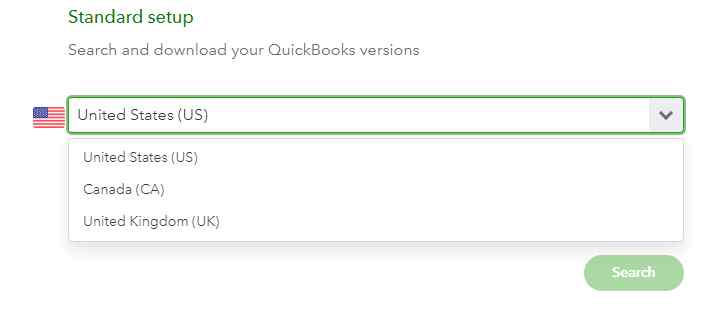
Step 3: Choose the Correct Edition
Choose the edition of QuickBooks 2022 that you want to install. With a subscription, you can use an older version too, but that’s not recommended
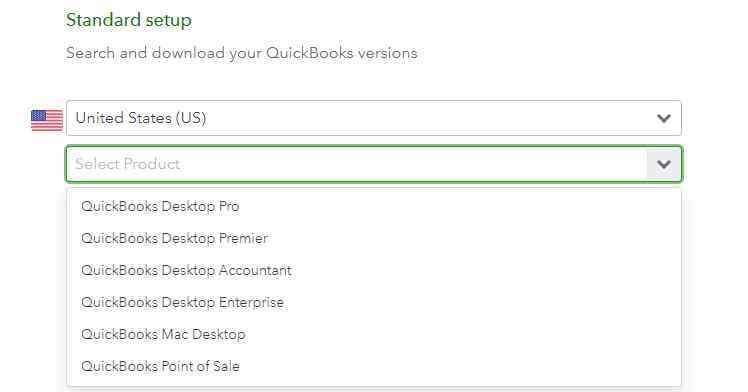
Step 4: Choose the Latest Version
Now choose the latest version and click on search to get the download link for your QuickBooks Desktop 2022.
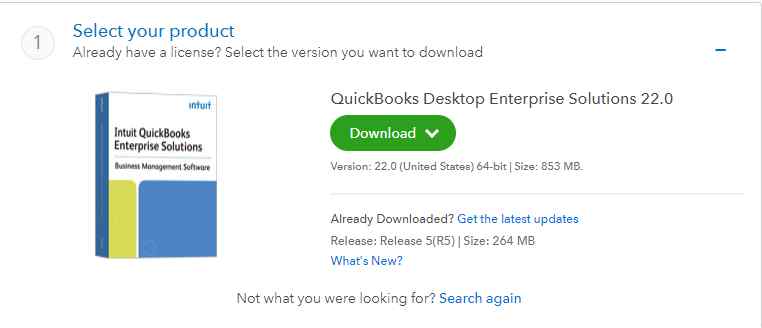
Installation Process Of QuickBooks Desktop 2022
Once you’ve downloaded the setup file, you can begin with the installation process. The steps to install remain the same despite different editions of the software. So it doesn’t matter edition you purchased, you can follow the steps mentioned below to install the program on your system.
Before you Install QuickBooks Desktop 2022
- Go through the system requirements for your QuickBooks Desktop 2022.
- Download the setup for the edition you’re subscribed to.
- Keep your Intuit login details and activation codes on hand.
Steps to Install QuickBooks Desktop 2022 on Your System
To install QuickBooks Desktop 2022 on your system, follow the steps given below:
- Log in to an Admin account on Windows.
- Double-click on QuickBooks.exe to launch the setup.
- Accept the terms and conditions to continue with the installation. If you decline, you cannot install the software on your system. Choose Next.
- Input the Product and License numbers, then click on Next.
- Choose between:
- Express install: this installation type is recommended for users who are going to use QuickBooks Desktop in single-user mode.
- Click on Next, then Install.
- After the installation finishes, click on Open QuickBooks.
- Custom and Network Installation: this installation type is recommended for users who are going to use QuickBooks Desktop in multi-user mode.
- Click on Next, then set up your personal preferences.
- Choose to Change the installation location.
- Select the directory to which you want to install QuickBooks Desktop 2022.
- Click on Next.
- When the installation finishes, click on Open QuickBooks.
- Express install: this installation type is recommended for users who are going to use QuickBooks Desktop in single-user mode.
Activation Process of QuickBooks Desktop 2022
Activating QuickBooks Desktop 2022 is an easy process. If you didn’t enter your license and product key when installing the program, you can do so afterward to unlock all the features and end the trial period.
Steps to activate QuickBooks Desktop 2022
- Launch QuickBooks Desktop 2022.
- Go to the Help menu.
- Choose Activate QuickBooks Desktop.
- Go through the on-screen instructions and input the relevant information to activate your software.
After product activation, you can use all the features in the software. Later, you can activate add-ons that you’ve subscribed to for additional tools and features.
Download QuickBooks Desktop Pro Plus 2022
The Pro Plus 2022 version of QuickBooks desktop is primarily tailored for small businesses and startups. It takes care of all the basic accounting tasks and works with additional services offered by Intuit.
Downloading Procedure of Download QuickBooks Desktop Pro Plus 2022
You can download the setup for QuickBooks Pro Plus 2022 for free from Intuit’s website. Although you can install the software without purchasing a subscription, you’ll have to purchase a subscription to activate the software; otherwise, it’ll stop working after the 30-day free trial period.
Before you download the setup, you should go through the system requirements to ensure that your system can load and run the 2022 version of QuickBooks Desktop Pro.
You must also decide if you want to run the software on a single system or host the company file on a server so that multiple users can work on the accounting software at once.
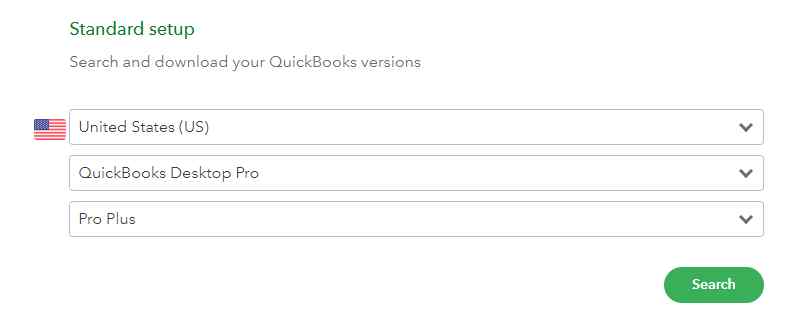
Resources:
- Download the link for QuickBooks Desktop Pro Plus 2022.
- Go to the QuickBooks Desktop Download Page.
Features of QuickBooks Pro Plus 2022
64-Bit processor compatible
For a long time, the performance of the QuickBooks desktop was bottlenecked because it relied on 32-bit processing. But QuickBooks Desktop Pro Plus 2022 comes with improved compatibility with 64-bit processors used by most computers and servers.
This means that the 2022 version of QuickBooks Pro Plus is faster and more stable than any of the previous editions it is 38% faster than the previous version.
So you won’t experience lags and delays when working with large amounts of data or using third-party integrations with your accounting software.
Supports up to 3 users (at extra cost)
QuickBooks Pro Plus 2022 comes with support for one single user. But with additional payment, it can support up to 3 users.
For each additional user, you have to pay $200. The three users can work simultaneously if the company file is hosted on a server. You can also create an accountant’s copy to share the company file with their accountant.
And you can set up different access levels for user accounts to protect sensitive financial data.
Schedule Bill Payment
If you’ve to pay a lot of bills regularly, then you can schedule bill payments with the following options:
- Credit card
- Debit card
- Bank transfer
Vendors have the option to receive the money via either a check or a bank transfer. Both options are easy to set up and execute. With a proper bill payment schedule, you’ll never have due payments in the future.
Customizable bills
To create a brand image for your accounting forms, you can send customized bills to your vendors. These bill payment stubs can be customized to look more professional or artistic - depending on the brand image that you want to portray.
Use customer and vendor lists
The customer and vendor lists can be used for a lot more than simply storing information. You can use these lists to choose email recipients and send multiple customized emails to either your customers or your vendors at once.
Use with e-commerce tools
You can even purchase leading e-commerce add-ons and integrate them with the QuickBooks desktop for added functionality. These tools can help you to easily manage your transactions, inventory, customers, and much more. Further, they can also set up sync between QuickBooks and another e-commerce platform.
Track inventory
You can track inventory and recognize the cost of goods sold when you make a sale. Further, QuickBooks 2022 automatically reminds you when you’re running low on inventory.
Inventory adjustments due to loss and shrinkage have been further simplified - especially helpful for retail businesses. You can easily create, track, and send purchase orders directly from QuickBooks Pro Plus 2022.
Income and expense tracker
To stay on top of your finances, you can connect your credit card and bank account so that QuickBooks can sync, record, and categorize transaction data automatically. The customer, vendor, and employee centers can help you further organize your data so that you always have well-maintained books.
Further, you can rely on the QuickBooks desktop mobile app to automatically create and categorize expenses while attaching receipts and other pictures for more context. You can also import financial data from Excel and other programs using the inbuilt utilities.
System Requirements of QuickBooks Pro Plus 2022
Minimum System Requirements
Minimum system requirement to install and run QuickBooks Pro Plus 2022 on your desktop:
- Windows 8.1 or above
- Windows Server 2012 or above (including 2016 and 2019)
- Processor with a speed of more than 2.4 GHz
- At least 8 GB of RAM
- At least 2.5 GB of free hard disk space to store the software (additional space required to store the company file.)
- Internet access to activate any online services or add add-novices.
- Internet Explorer 11 or above
Additional System Requirements
Additional requirements for integration with third-party software:
- Microsoft Office or Excel 2013 or above, or an active subscription of Microsoft Office 365.
- Microsoft Outlook 2013 or above, Gmail or Microsoft Office 365 or above to email invoices and purchase orders directly to customers and vendors respectively.
Download QuickBooks Desktop Pro Plus 2022 with Payroll
You can subscribe to QuickBooks desktop payroll and activate it in QuickBooks Pro Plus 2022 for additional features that help you manage payroll and taxes.
Downloading Procedure of QuickBooks Pro Plus 2022 with Payroll
You have to first subscribe to QuickBooks desktop payroll before you can activate it in your desktop software. As it’s a subscription, you have to pay the subscription fee on a monthly or yearly basis, as per your preference.
You can purchase the subscription directly from Intuit or a third-party retailer. In both cases, you’ll be provided a service key that you can use to activate the subscription on your system.
Steps to activate payroll subscription in QuickBooks Pro Plus 2022
Here are the steps to activate a payroll subscription in QuickBooks Pro Plus 2022:
- Open a Company file in QuickBooks.
- Click on Employees, then Payroll.
- Choose Enter Payroll Service Key (Manage Payroll Service Key)
- Click on Add.
- Input the 16-digit service key.
- Click on Next, then Finish.
- In the Payroll Update window, click on OK.
Now you can use QuickBooks Desktop Pro Plus 2022 with Payroll. If you purchased from a retailer, then you’ll have to choose the Install Payroll from Box option, and then follow the instructions to activate the feature in your accounting software.
After activating payroll, you have to set up payroll tasks using the Payroll Setup option in the Employees menu. Here are some things that you’ll have to do:
- Add employees and their information
- Set up a company to choose items and calculate deductions
- Set up Taxes and Direct Deposit by providing info such as EIN
- Input payment history to fill w-2 and 1099 forms
Features of QuickBooks Pro Plus 2022 With Payroll
Users have to activate payroll in QuickBooks Pro Plus after purchasing a subscription. Once activated, you get access to the following features in QuickBooks Pro Plus 2022 with Payroll:
- Automatically calculate payroll and taxes
- e-File Payroll taxes
- Pay W-2 employees and 1099 contractors with Direct Deposit
- Use payroll data to fill out IRS forms
- Print W-2 and other forms
- Live payroll support
System Requirements of QuickBooks Pro Plus 2022 with Payroll
Apart from all the features of QuickBooks Desktop Pro Plus, you’ll need the following additional things:
- Internet connection: a working internet connection is essential for the QuickBooks desktop to carry out tasks such as direct deposit and electronic tax filing.
- Correct Internet Explorer configuration: you have to configure the Internet Explorer so that it can verify security certificates when QB tries to connect with online servers.
- Correct firewall configuration: this may be essential for users whose system blocks connections when QuickBooks tries to download updates for payroll.
- Employer Identification Number: as per Federal Law, all companies paying employees wages must have an Employer Identification Number, which you can get from the IRS.
Download QuickBooks Desktop Mac Plus 2022
Specifically designed for Macs, this version of QuickBooks offers both basic and advanced features to its subscribers. QuickBooks Desktop Mac Plus has features to help you with both basic and advanced accounting tasks. It also has a robust reporting toolset that can extract useful insights from your accounting data.
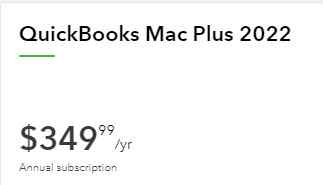
Let’s take a closer look at this version of QuickBooks Desktop 2022.
Downloading Procedure of QuickBooks Desktop Mac Plus 2022
Downloading the software is quite easy. You can go to the download page for QuickBooks desktop and choose the correct preferences to get the setup. Once you click on the download button, the setup will be available for download.
Make sure that you download the correct version of QuickBooks Desktop for Mac or you’ll encounter an error when you try to activate the software.
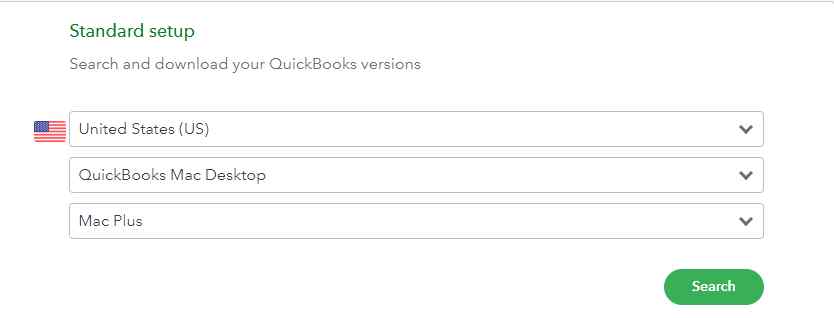
Resources:
- Download the link for QuickBooks Desktop Mac Plus 2022.
- Go to The QuickBooks Desktop Download Page.
Features of QuickBooks Desktop Mac Plus 2022
Here are the features that you get when you subscribe to QuickBooks Desktop Mac Plus 2022:
Access to the latest version
You’ll always have access to the latest version of QuickBooks Desktop Mac when you subscribe to the service. A one-time purchase, on the other hand, requires you to purchase a license every time you want to upgrade your software.
Unlimited customer support
You get unlimited live customer support from QuickBooks experts around the clock. Anytime you’re facing an accounting or technical issue, you can get in touch with a QuickBooks expert at Intuit.
You can also request a callback. And if you ever lose data, then you get access to data recovery services for free.
Enhanced bank feeds
Importing transaction data from your bank account is easier and faster than ever. You can even batch edit transactions and organize them quickly by adding classes.
The one-click refresh button speeds up your productivity. With an improved ability to identify and match transactions, QuickBooks desktop Mac Plus reduces your overall manual work substantially.
Easily manage receipts
QuickBooks now can automatically both create and categorize your receipts. You can use a PDF file, a spreadsheet, or your iPhone to quickly push expense data into QuickBooks Mac.
If you have an affinity for manually categorizing your data, then you can use batch editing tools to record, modify and categorize your accounting data faster.
Handle accounting tasks
You can handle all basic accounting tasks - from inventory and invoicing to bills and expenses - with QuickBooks Mac Plus. Here are some essential accounting tasks that this accounting software simplifies for you:
- Track inventory: if you sell products, then you can track inventory items, manage shrinkage, create purchase orders, and recognize the cost of goods sold at the time of sale.
- Invoicing: you can get paid faster by sending your customer customized invoices with a payment link. The customer can use the link to make the payment instantly. This also works for progress invoicing so that you can keep the revenue coming in even during long projects.
- Track sales tax: the software automatically tracks the sales tax for each month. You can even choose customers to whom you want to charge a sales tax.
- Create and send reports: you can create reports using customizable pre-built templates to analyze your data.
After generating the report, you can send it to others in PDF or spreadsheet form.
System Requirements of QuickBooks Desktop Mac Plus 2022
Here are the system requirements for QuickBooks Desktop Mac Plus 2022:
- macOS X v11.3 (Big Sur) or above
- Supported Intel or Apple CPU hardware
- Internet connection for access to online features
- iOS 12.0 or above to access the mobile features
- The spreadsheet software version should be equal to or more than Apple Numbers v7.0, Microsoft Excel 2016. It also supports Microsoft 365.
- Microsoft 365, Microsoft Outlook 2016, or Apple Mail for sending invoices from the accounting software.
Download QuickBooks Desktop Premier Plus 2022
QuickBooks Desktop Premier Plus 2022 has more features to help medium-sized businesses and rapidly growing startups manage their books. Apart from supporting more users, it also has additional recording, organizing, and reporting features.
Downloading Procedure of QuickBooks Desktop Premier Plus 2022
You can download the setup for QuickBooks Premier Plus 2022 for free from Intuit’s website. The software can be installed in trial mode if you don’t have an active subscription. When you do subscribe, you can activate the product on your system. The trial period lasts for 30 days, after which the software restricts access to all features.
The Premier Plus edition has the same system requirements as a Pro Plus, so you don’t have to upgrade your system to use it. However, if your system doesn’t meet the minimum requirements, then you will have to upgrade the system. And also install the dependencies before you load the program into your system.
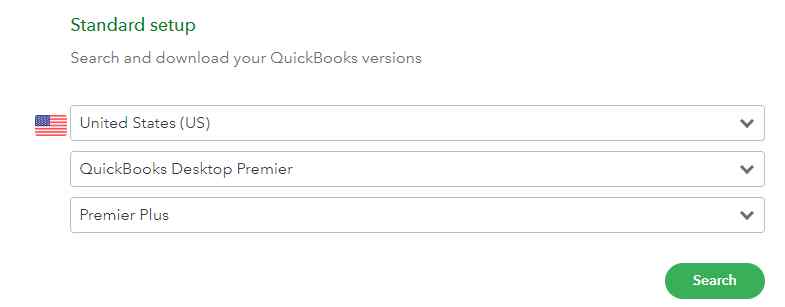
Resources:
- Download the link for QuickBooks Desktop Premier Plus 2022.
- Go to the QuickBooks Desktop Download Page.
Features of QuickBooks Desktop Premier Plus 2022
The premier plus edition is aimed toward medium-sized businesses and startups that are growing at a rapid rate. Apart from the basic accounting tasks, you can do a lot more with this edition.
Let’s get into it.
All features of Pro Plus
QB Premier Plus has all the features of the Pro Plus edition. But it offers additional features for businesses that require more tools to deal with accounting tasks.
Supports up to 5 users
By default, the program supports 1 user, but you can add up to 5 users by paying an additional $300 per user.
This also enables you to set up a multi-user mode so that multiple users can work simultaneously from different workstations on the same company file.
Industry-specific reporting
You can create industry-specific reports from the data recorded in your company file.
- Profit/Loss per product or client: Apart from the basic financial statements such as profit and loss statements, you can also track profit based on project and client.
- Progressive invoicing: if you create estimates and send invoices in phases, then the Premier Plus edition is perfect for you.
- Prebuilt reports: you can create reports to track sales, revenue, contributions, and more as per the industry of your business.
Create sales orders
Users now can create a sales order from scratch or turn an estimate into a sales order - especially useful for users who rely on progressive invoicing.
With this feature, you can easily track all of the orders that you have to deliver to your customers.
Track inventory costs
Inventory loses value because of theft, loss, or shrinkage. Recording this information is essential to show the actual status of products in stock.
With QuickBooks Premier Plus 2022, you can:
- Record and track inventory items
- Easily apply costs of goods sold when selling an item
- Create purchase orders
- Adjust shrinkages in inventory
And you can create custom fields to track specific details about items in your inventory.
Set different prices for different customers
When you want to charge a different sum of money for the same product or service, you can create a customer type in QuickBooks Premier Plus 2022 and set up price levels accordingly.
This enables you to charge different customers different prices for the same product.
System Requirements for QuickBooks Desktop Premier Plus 2022
Minimum system requirement to install and run QuickBooks Pro Plus 2022 on your desktop:
- Windows 8.1 or above
- Windows Server 2012 or above (including 2016 and 2019)
- Processor with a speed of more than 2.4 GHz
- At least 8 GB of RAM
- At least 2.5 GB of free hard disk space to store the software (additional space required to store the company file.)
- Internet access to activate any online services or add-on services.
- Internet Explorer 11 or above
Additional System Requirements
Additional requirements for integration with third-party software:
- Microsoft Office or Excel 2013 or above, or an active subscription to Microsoft Office 365.
- Microsoft Outlook 2013 or above, Gmail or Microsoft Office 365 or above to email invoices and purchase orders directly to customers and vendors respectively.
QuickBooks Desktop Premier Plus 2022 with Payroll
By activating payroll in QuickBooks Premier Plus 2022, you can get additional tools and functions that help you take care of employee payroll and taxes.
Downloading Procedure of QuickBooks Premier Plus 2022 with Payroll
You don’t have to download payroll setup or anything. You simply have to activate the service in your desktop software so that you can get up and start using the aforementioned features.
Here are the steps to activate a payroll subscription in QuickBooks Premier Plus 2022:
- Open a Company file in QuickBooks.
- Click on Employees, then Payroll.
- Choose Enter Payroll Service Key (Manage Payroll Service Key)
- Click on Add.
- Input the 16-digit service key.
- Click on Next, then Finish.
- In the Payroll Update window, click on OK.
QuickBooks Premier Plus 2022 with Payroll gives you access to features including direct deposit, payroll calculation, tax calculation, and e-tax filing.
After activating payroll, you have to set up payroll tasks using the Payroll Setup option in the Employees menu. Here are some things that you’ll have to do:
- Add employees and their information
- Set up a company to choose items and calculate deductions
- Set up Taxes and Direct Deposit by providing info such as EIN
- Input payment history to fill w-2 and 1099 forms
Features of QuickBooks Premier Plus 2022 with Payroll
Payroll isn’t available by default in your accounting software. You have to purchase a subscription to enhanced or assisted payroll, and then activate the service in QB.
But after the activation, you get the following additional features in QuickBooks Desktop Premier Plus 2022 with payroll:
- e-File Payroll taxes
- Automatically calculate payroll and taxes
- Use payroll data to fill IRS forms
- Pay W-2 employees and 1099 contractors with Direct Deposit
- Print W-2 and other forms
- Live payroll support
System Requirements of QuickBooks Premier Plus 2022 with Payroll
The current payroll services offered by Intuit only work with 2020 and above versions of QuickBooks desktop.
You’ll also require the following to activate and use the payroll service in QuickBooks Premier Plus:
- Internet connection: to use direct deposit, file taxes online, or download the latest tax tables, you’ll need an active internet connection.
- Correct Internet Explorer configuration: some users may have to configure their Internet Explorer to trust the security certificates so that QB can download the latest tax tables.
- Correct firewall configuration: if a firewall blocks QB from connecting to the internet, then you’ll have to create appropriate inbound and outbound rules.
- Employer Identification Number: as per Federal Law, all companies paying employees wages must have an Employer Identification Number, which you can get from the IRS.
Download QuickBooks Desktop Accountants 2022
Professional accountants who serve multiple clients can rely on QuickBooks Accountant Desktop 2022 to automate many regular tasks and focus on their main business.
Downloading Procedure of QuickBooks Desktop Accountants 2022
The setup size for QuickBooks Desktop Accountant 2022 is 863 MB approximately. The 64-bit software comes with enhanced performance because it now has better compatibility with 64-bit processors, which are used in most systems today.
Once you download the setup for QuickBooks Desktop Accountant 2022, you can move forward with the installation. You’ll require additional storage space when you import your client’s data into your accounting software.
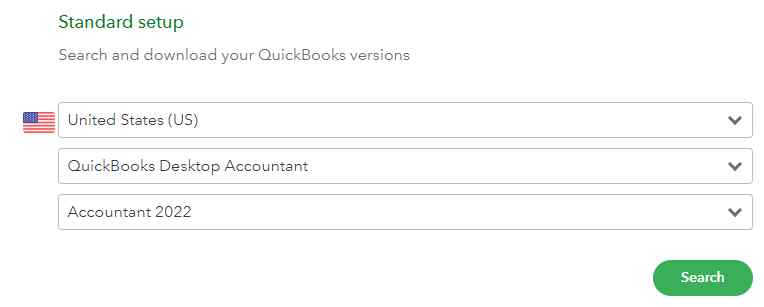
After installing, you can load the latest updates available for the software to ensure that you have the latest patch fixes and features released for your version of this accounting software.
- Go to the QuickBooks Desktop Download Page.
Features of QuickBooks Desktop Accountants 2022
New features in QuickBooks Desktop Accountants 2022 Version
The new version comes with better performance and new features to improve your workflow and enhance your productivity. You’ll find the following new features in QuickBooks Desktop Accountant 2022:
- Better performance: with improved compatibility with 64-bit processors, QuickBooks now provides better performance, offering faster data processing and more stability.
- Vendor bill payment: you can pay your vendors online or schedule bill payment for a later date.
- Attach documents: when you create an invoice or bill, you can attach documents to it using the QuickBooks Desktop mobile app.
Accountant Toolbox
The accountant toolbox gives access to tools that make day-to-day accounting tasks a lot easier. Here’s what you can do with it:
- Quickly find and fix errors in your client’s company file
- Organize, classify, delete, or void transactions in batch
- Handle multiple invoices at once and write them off.
- Access the Accountant Toolbox while directly or remotely accessing your client’s company file.
Data sync
Neither you nor your client has to plan your work around each other, as QuickBooks Accountant Desktop facilitates data sync, providing the following benefits:
- You can work on the client’s file even if he or she is working on the same file.
- You and your client can easily share data with the Accountant’s copy of the company file.
- Your client can import the changes you made from the Accountant’s copy of the company file.
Productivity tools
Since you’ll have to work on a lot of data from many different clients, QuickBooks Accountant Desktop 2022 offers you the following features to improve your productivity:
- You can use the auto-fill feature to quickly find accounts, items, and clients.
- You can use recall transaction amounts to quickly fill bills and invoices.
- You can work on multiple company files at once.
- You can use the Multi-Monitor mode for extra infrastructure when working on a lot of accounting data.
An additional feature in QuickBooks Enterprise Accountant Edition
The 2022 Enterprise Accountant edition provides the following added features and benefits:
- Workflow approvals: easily manage bill workflows and cash flow to improve transparency and cut down on costs.
- Cloud access: this feature improves both accessibility and collaboration by hosting the software and company files on a server.
- Sales order fulfillment worksheet: you can work with a prebuilt plan to get paid faster and reduce the complexity of your billing and invoicing cycles.
System Requirements of QuickBooks Desktop Accountants 2022
Here are the system requirements for QuickBooks Accountant Desktop 2022:
- Microsoft Windows above 8.1
- 8 GB of free RAM
- Microsoft Server 2012 or above
- More than 2.5 GB of free storage space to store the program files and the company files
- Processor with a minimum speed of 2.4 GHz
- Smartphone with iOS 12 or Android 5.0 or above to use the QuickBooks Desktop App
- Microsoft Office 2013 or above, or active subscription to Microsoft 365
- Internet connection to use online services such as Payroll.
- Internet Explorer 11 to access online services and download updates.
- Gmail, Outlook, or other email clients that support SMTP to send invoices, estimates, and reports through email.
Download QuickBooks Desktop Enterprise 2022

Now we’re here at the big one. The edition is made to handle every financial and accounting task for an enterprise. With advanced reporting features, it is capable of providing robust analysis of your accounting data. The sheer number of users it supports makes it the perfect candidate to be used by enterprises with a whole accounting department.
Downloading Procedure of QuickBooks Desktop Enterprise 2022
When downloading the setup for QuickBooks Enterprise, you need to choose between the generic or the industry-specific setup. Enterprise edition has both normal and accountant versions, so you can choose the product that you bought the subscription for.
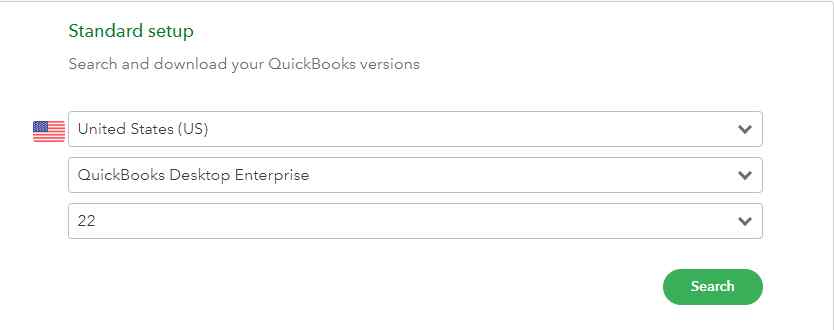
You can also download the latest updates for your software and install them manually if you don’t want to install them directly from the software. This facilitates the update process for users who’ve set up multi-user mode. The update file can be shared and installed across multiple workstations connected to the same server.
Note: you’ll require admin rights to install QuickBooks Desktop Enterprise v22 on your system.
- Go to the QuickBooks Desktop Download Page.
Features in QuickBooks Desktop Enterprise 2022
Let’s look at the features in this edition of this accounting software.
Everything in Pro Plus and Premier Plus
You get all the features in Pro Plus and Premier Plus, and then more. You also get access to more users so that you can set up a whole ecosystem of multiple users working on the financial data of your company.
Supports up to 40 users
You can create anywhere from 1 to up to 40 user accounts. With a multi-user setup, all users can work simultaneously on the accounting file while the database server manager ensures that all changes are synced.
200+ report templates with advanced reporting
You have access to more than 200 pre-built templates that provide drill-down analysis of your accounting data. You can even create custom reports while using filters and sorting features.
Industry-specific reports and charts of accounts also improve the analysis of the data so that you get accurate insights. In addition to reports, there are additional tools available for budgeting and forecasting.
QuickBooks priority circle
Enterprise users get priority when seeking support from Intuit. This means that you’ve to wait for substantially less time when you need help from experts at Intuit.
This means that:
- A dedicated account team is always there to help you with your business needs.
- You get round-the-clock premium support for both QuickBooks and related technical problems.
- You get access to premium training courses worth $3000 to improve your knowledge of QuickBooks desktop.
Manage your business from the dashboard
The dashboard itself gives you access to features such as:
- Inventory management
- Reporting
- Job costing
- Pricing
- App integration
- Payroll
Industry-specific editions
You can choose industry-specific editions of QuickBooks Desktop Enterprise 2022 to get access to a whole ecosystem designed to facilitate your business sector. This reduces your time configuring the software to fulfill your preferences.
Here are the specialized editions available:
- QuickBooks Enterprise Manufacturing 2022: it has inbuilt features to help manufacturing businesses run their operations effectively and efficiently. You can track costs, analyze data, and cut down unnecessary expenses to improve your profit margin.
- QuickBooks Enterprise Wholesale Distribution 2022: it helps you to protect your profit margins, create a vendor database, automate inventory management, and simplify order management.
- QuickBooks Enterprise Contractors 2022: with this version, you’ll never struggle to capture the cost for every task. It comes with additional job-costing tools. And you’ve access to features to manage your workforce around the world. You can also find custom reporting tools that cater to your industry.
- QuickBooks Enterprise Professional Services 2022: if you provide services rather than products, then you can use the enterprise edition to manage your projects, create estimates, pay bills, and collect revenue. It has advanced tools that enable you to maximize your profits, track time, and pay employees.
Enhanced accessibility
Using cloud access, you can work from any device and from anywhere. You can use Intuit service to host your company file, or you can choose a third-party cloud hosting service.
You can also host the company file on your private servers if company policies or the nature of your business prevent you from hosting it on outside servers.
Advanced inventory management
You can keep track of your inventory on every level: even at different warehouses. There is an additional dashboard that helps you to manage your sales orders - packing, shipping, etc. You can use the automation tools to reduce manual data entry and use barcode scanning to quickly update inventory data.
Here’s a brief of the same:
- Get real-time info on your stock, including order status and location.
- Use a barcode scanner to add, pick, pack or ship items.
- Keep track of inventory in real-time so that you don’t have to stop operations at your warehouse to manually count the items.
Enterprise Diamond (additional cost)
And if you’re looking for more features to add to your accounting software, then you can get the Enterprise Diamond bundle which offers great features such as:
- Assisted payroll: Intuit manages your entire payroll so that you don’t have to do anything manually.
- Premium support: you get round-the-clock VIP support from a team of QuickBooks experts working for Intuit.
- QuickBooks Time Elite: you can record employee time and job time to accurately calculate payroll and job costs with this additional service.
- Salesforce CRM Connector: if you use Salesforce like many other enterprises, then you can connect it to the QuickBooks desktop to eliminate data duplication and enable data sync.
The services in this bundle cost extra subscription-free, some monthly and others annually. You’ll have to check the individual cost of these services and subscribe to them.
System Requirements of QuickBooks Desktop Enterprise 2022
Here are the system requirements for QuickBooks Enterprise 2022:
- Microsoft Windows above 8.1
- Microsoft Server 2012 or above
- 8 GB of free RAM
- Processor with a minimum speed of 2.4 GHz
- More than 2.5 GB of free storage space to store the program files and the company files
- Internet connection to use online services such as Payroll.
- Smartphone with iOS 12 or Android 5.0 or above to use the QuickBooks Desktop App
- Microsoft Office 2013 or above, or active subscription to Microsoft 365
- Gmail, Outlook, or other email clients that support SMTP to send invoices, estimates, and reports through email.
- Internet Explorer 11 to access online services and download updates.
Add-ons for QuickBooks Desktop 2022
Add-ons work with all versions of QuickBooks - Pro Plus, Premier Plus, and Enterprise. You can purchase these add-on services directly from Intuit or a third party. Once you activate the add-on, you can access its features and tools directly from the QuickBooks desktop.
Here are the most popular add-ons used with QuickBooks Desktop 2022:
Payments
Using the payments service from Intuit,
- Pay now button: you can add a pay now button to all your customer invoices. Your customer can click on the button and make the payment. It makes getting paid an estimated 1.5 times faster.
- Send payment links: In addition to a button on the invoice, you can also send a link through text or email so that your customer can make the payment online.
- Automatic payment recording: when your customer pays an invoice through the provided link, QuickBooks automatically records the transaction and matches it with the appropriate receivable.
- Faster processing: you no longer have to rely on mailed checks to receive payments when you can accept them through cards, eChecks, and ACH.
QuickBooks Desktop Payroll
Payroll isn’t available by default in the accounting software. Instead, users have to subscribe to one of the payroll services offered by Intuit so that they can use features including:
- Calculate and e-FilePayroll taxes: from the payroll and employee data stored in the software, QuickBooks payroll can automatically calculate your payroll taxes and then help you to eFile them.
- Pay with Direct Deposit: you can set up direct deposit to send money directly into the bank accounts of your employees. You can also create printed checks.
- Payroll support: you also get live support at no additional cost when you have an active subscription to QuickBooks Desktop Payroll.
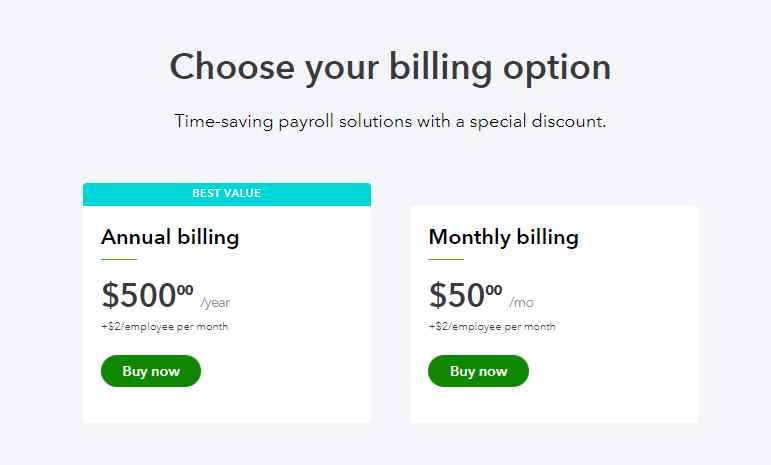
You have two options for QuickBooks Desktop Payroll 2022: Enhanced and Assisted.
The enhanced version provides all the basic requirements for doing payroll, paying employees, and filing taxes online. Although the assisted version costs more, it comes with one great benefit - Intuit manages your payroll for you, so you don’t have to worry much about the in-depth aspect of payroll.
Integration with E-commerce Platforms
Many e-commerce businesses use QuickBooks Desktop to maintain their finances. However entering transactions and payments in QB manually can be burdensome and laborious. That’s why Intuit has launched E-commerce integration with QuickBooks.
Here’s what e-commerce integration with QuickBooks Desktop 2022 offers:
- Integration with platforms: integrate with popular platforms such as:
- Shopify
- Woocommerce
- Magento
- Amazon
- eBay
- Big Commerce
- Walmart
- Sync data: you can set up sync of the transaction, payment, and inventory data with your e-commerce platform so that this information can be imported directly into your accounting software.
- Track inventory: for additional inventory tracking features, you can use QuickBooks along with your e-commerce platform.
- Better analysis: you can track cash flow and create insightful reports from the data that you import into QB 2022.
Frequently Asked Questions
How Does a subscription to QuickBooks Desktop 2022 work?
As it’s not a cloud-based service, you have access to all your data even if you decide to unsubscribe to QuickBooks Desktop.
1. Download the installation files for QuickBooks Desktop or insert the CD into the computer.
2. Proceed to install QuickBooks Desktop following the standard installation procedure.
List of other versions of QuickBooks you can Download from SMBAccoutants.com