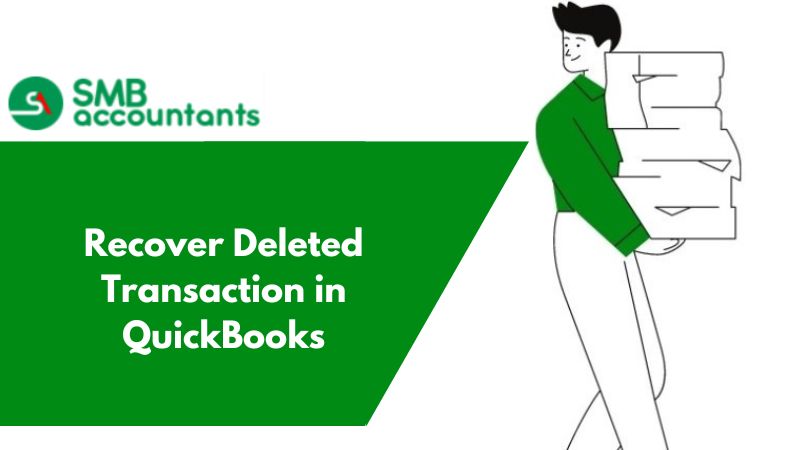How do I download QuickBooks to another computer?
You can easily download all the things from one to another computer without losing any of your data, you can follow the different solutions that you feel comfortable doing:
- Solution 1: make the backup of your file and just restore it.
- Solution 2: Restore your file by using Intuit data protection.
- Solution 3: you can simply move your entire QuickBooks data folder and doing this won't affect your files but if in any case your files are not carried over, you can easily restore the other files that are not included when you are moving a company file.
Two pieces work together or you can say in combination for setting up QuickBooks on your new computer, look at the two pieces below:
- The first one is the QuickBooks software application.
- The second is your QuickBooks data file.
Download QuickBooks 2019: (Pro, Premier, Enterprise, Mac & Accountant)
If you want our QuickBooks Proadvisors to help you out then contact us at smbaccountants.com.