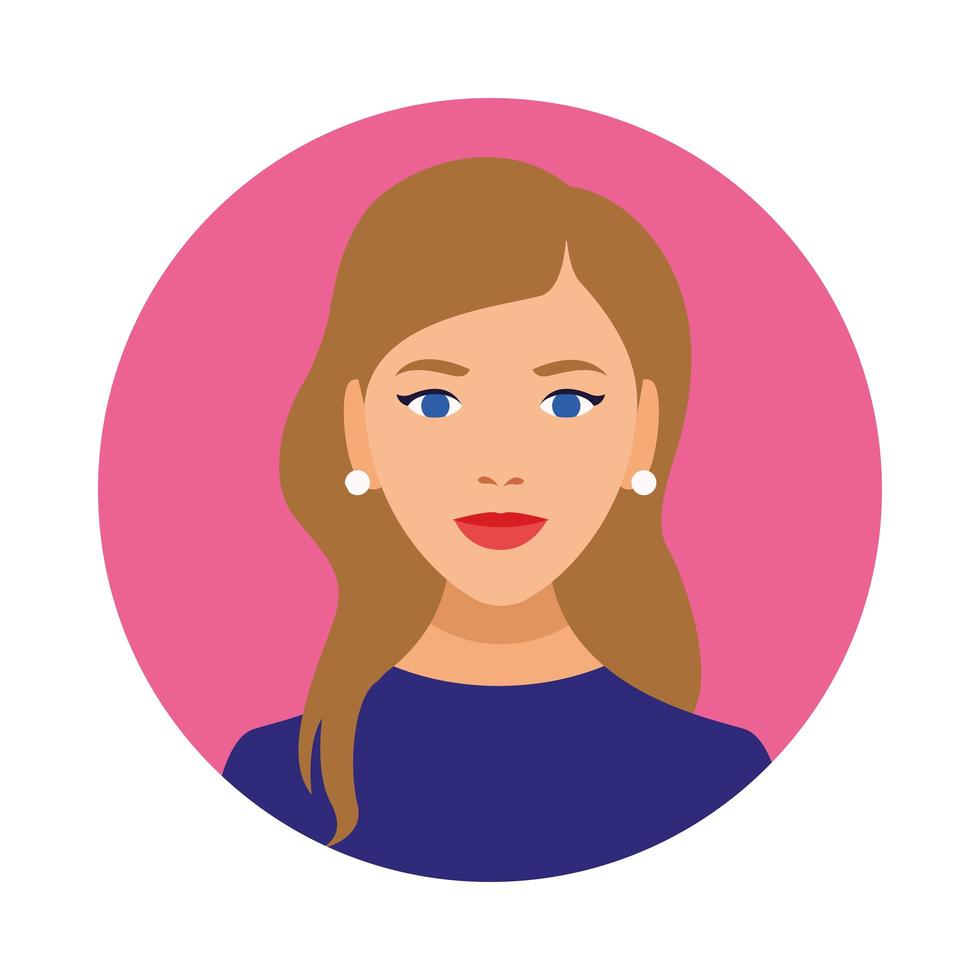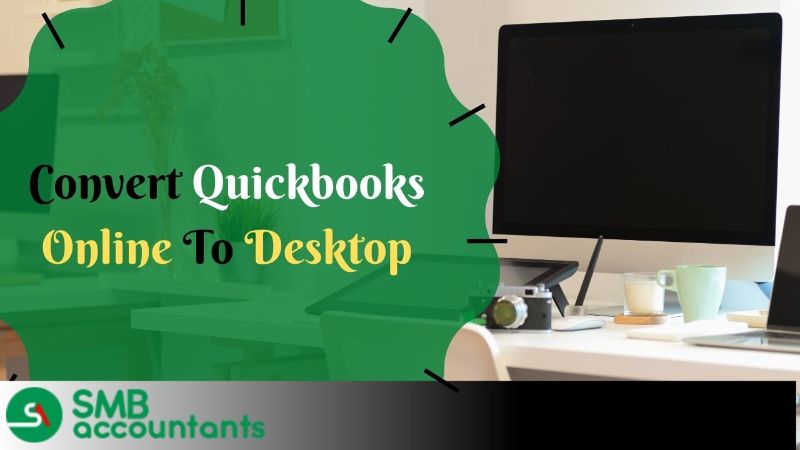QuickBooks's Gear icon is in charge of displaying the options for this program. It's crucial to understand that you can launch the software's primary processes via the settings. This symbol appears as soon as the user signs into QuickBooks. But even if you can't find it, you should be aware of the precise location of this icon.
The location of the Gear icon or symbol can change slightly depending on the version even though it is typically found immediately after starting the accounting software. The methods for locating Gear or settings may therefore vary in QuickBooks Desktop, QuickBooks Online, and year versions such as 2019 or 2021.
Before figuring out where QuickBooks' Gear icon is, you need know what it can accomplish. Furthermore, even though you are aware of its placement, you should also be aware of how to restore the Gear icon in case it disappears.
What is the Gear Icon in QuickBooks?
QuickBooks has a button that looks like a gear. It's crucial since it grants you access to a number of Intuit software features. In addition to functionalities, the QuickBooks gear icon provides access to tasks that assist with managing your profile.
To be more precise, this sign or icon can be used for the following:
- Pressing the Gear symbol allows you to tap on important options like "Tools."
- It enables you to view the software's settings. This is the icon's primary function as well. It can be difficult to start other QuickBooks methods if this goal is not fulfilled.
- "Lists" are necessary in order to locate your transactions. The icon is used to see the same thing.
- Using the Gear icon, you can import Stripe into QuickBooks or other similar platforms, for example.
What does the Gear Icon Look Like in QuickBooks?
You should know how to recognize the Gear icon in addition to its functionalities. QuickBooks uses a wheel-like symbol to symbolize the Gear icon. When you launch the accounting program, it is available. As a result, recognizing this icon by its symbol and understanding its purpose is simple. This Intuit program is available in multiple versions for use. Keep in mind that the QuickBooks Online and Desktop versions' Gear icon looks like this.
![]()
Where is the Gear Icon in QuickBooks?
Understanding what the Gear icon looks like is useful. But when you have to find it in order to use it, knowing the same thing is insufficient. This icon can be seen on the QuickBooks page in the upper right corner. In the designated area, you might locate three possibilities. The Gear icon is the one that most closely resembles a wheel among these.
- Launch "QuickBooks" to begin the icon-finding process.
- Check out this software's upper corner.
- There's a wheel-shaped sign on the right that is spherical and visible. Press this icon.
- You now know the location of QuickBooks Desktop's gear icon. You will be able to use the function of this icon as you click on it.
Where is the Gear Icon in QuickBooks Desktop?
The first step in using QuickBooks Desktop is to click on the Gear icon to access any lists or options. It is crucial to ascertain the location of this emblem or symbol. The emblem can be found next to the company name in this version. But, if you're using any other edition of the program, its location or position can alter. Users of QuickBooks Desktop 2017 and Pro 2019 can find it near the top, sandwiched between two other icons.
![]()
First Option: In case of QuickBooks Desktop
In QuickBooks Desktop, there is a setting for Company Name. This option is helpful for matters pertaining to the name of your file. You can locate the Gear symbol in close proximity to this. As soon as you get access to it, you can launch the necessary procedures and access the settings.
To learn more about QuickBooks Desktop's Gear icon location, follow these steps:
- Ascertain that "QuickBooks Desktop" is operational.
- Select "Company Name" by tapping on the option.
- Examine the available button next to "Company Name." It's the QuickBooks Desktop Gear icon, so you can recognize it.
Second Option: In case of QuickBooks Desktop Pro 2022/2017/2019
Pro 2019, 2017, etc. are among the primary year editions of QuickBooks Desktop. You can locate the Gear symbol in the upper right-hand corner of the page whether using QuickBooks Desktop 2022, 2017, or Pro 2019. In both versions, you may find the icon next to the Help menu. This is where you can locate the mentioned icon or symbol in software versions from years identical to yours.
- Open "QuickBooks Desktop Pro 2019" or "QuickBooks Desktop 2017" for operation.
- Verify the program's upper corner. The options "Plus" or "+" "?" or "Help" are visible here.
- A circle icon should appear in between the alternatives listed above. This will show you the location of the gear icon in QuickBooks Desktop Pro 2022/2017/2019.
Where is the Gear Icon in QuickBooks Online?
The Gear icon appears in comparable places across multiple iterations of the accounting program. It's usually seen in the top corner. The QuickBooks Online Gear icon is visible in the upper corner, in relation to this. You may therefore tap this button in a matter of seconds when you need to swiftly start any procedure.
It's advised that you read the following instructions to get further assistance finding the gear button in QuickBooks Online:
- Launch the "QuickBooks Online" program correctly.
- Seek out the sign "Create." The symbol for this is "+."
- Please find "Help" to the side of the above icon. The product will be offered as a button.
- Look in the space between these two icons. "Gear" will be visible to you.
When a user clicks this button, QuickBooks Online options become visible. After that, you may import your budget, create a depreciation account in QuickBooks Online, and accomplish more using Gear.
Location of Gear Icon in QuickBooks 2013/ 2017/ Pro/ 2018/ 2020/ 2021/ 2022
You may notice that several buttons are positioned similarly in different QuickBooks versions. Hence, with QuickBooks 2021, 2017, 2013, and Pro 2018, you can find the Gear symbol in comparable places when you need to know where it is. In other words, the software can be opened from any year. The Gear icon will be located somewhere towards the top and to the right. In any other case, it ought to be located in between the Create and Help symbols.
Troubleshooting Steps to Resolve Disappearing Issue in QuickBooks Gear Icon
When using QuickBooks Desktop, the default browser is typically Internet Explorer. The accounting software may be impacted when this browser builds up a cache. Its buttons, like Gear, could not be visible as a result. If the QuickBooks online gear icon is absent, you can delete this cache.
The Gear symbol can be restored in QuickBooks Desktop by following these steps to clear the cache:
- Launch "Internet Explorer" first.
- Look at the "Settings" section, which is indicated by an icon resembling a gear.
- "Extras" must be chosen.
- Select "Internet Options" next.
- Examine the "General" tab.
- Find the "Browser History" option here, please.
- Simply press the "Delete" button. It's also from here that you may clear the cache.
Why I can’t Find Gear Icon in QuickBooks Online?
When settings in QuickBooks Online abruptly disappear, you might not be able to locate them. Typically, browser-related issues are the cause of this. To access the Gear symbol once again, you must so resolve these issues. Refreshing the website or using the browser in private mode are two ways to resolve similar issues.
1st Fixing: Removing of Browser Issues and Cache
It is significant to remember that you can make certain adjustments while using QuickBooks Online. The software's features and settings, including the Gear icon, may change depending on the type of changes made. This may mean that QuickBooks Online does not have the Gear icon.
Think about using the program in private web browsing mode to make sure you can make changes without experiencing this kind of impact on the options available.
- First you have to launch QuickBooks Online in your browser.
- Examine the software's top to determine if the "Gear" icon is displayed.
- Shut down this browser and the applications if it cannot be found.
- Open the web browser in private mode once more.
- In this mode, launch "QuickBooks Online."
- Look for the "Gear" icon now.
We hope at this point you can easily locate the sign option. In the unlikely event that the symbol is still not discovered at this stage, carry out the following steps:
- Check out your browser's options.
- Take the cache out.
- If the browser's functionality is being hampered, address any possible issues as well.
The accounting program can then be used on this browser. Hopefully, this time you will find the QuickBooks Online Gear symbol.
2nd Fixing: QuickBooks Online is to be Refresh
It is probable that you will run across issues when utilizing QuickBooks Online. As such, you might not be able to see the Gear symbol when you search for it later. Refreshing the software is a straightforward solution to use in this case. To accomplish this, press the F5 key on your keyboard. You can press the same button more than once. Refreshing the page will also bring back the Gear icon.
Conclusion
See this article for a list of the several reasons why QuickBooks needs the Gear icon. Knowing its position is crucial for a user. The location of this icon was examined based on the versions that are often used. It is hoped that with this knowledge, you will be able to find the Gear symbol easily and proceed with crucial procedures.
But sometimes after having information you may be not able to or face an issue in performing your job with Gear Icon in QuickBooks. At that point our experts will help you in resolving your issue, so that you can perform your job easily and complete your task.
Frequently Asked Questions (FAQs)
Que: Why QuickBooks Desktop does not have a Gear icon?
Ans: If you are working with this software in the IE browser, the Gear icon might not be visible to you because of its cache.
Que: What is the appearance of QuickBooks' Gear icon?
Ans: Located at the top of the QuickBooks software, this symbol resembles a wheel.
Que: Does everyone have access to QuickBooks Online Gear icon?
Ans: All users are able to see the "Gear" button, unless there are software bugs.
Que: In QuickBooks Desktop 2023, where is the Gear symbol located?
Ans: In this accounting software, the aforementioned icon is located next to the "Company Name".
Que: In QuickBooks, how does the Gear icon appear?
Ans: At the top of the QuickBooks program is this symbol, which resembles a wheel.