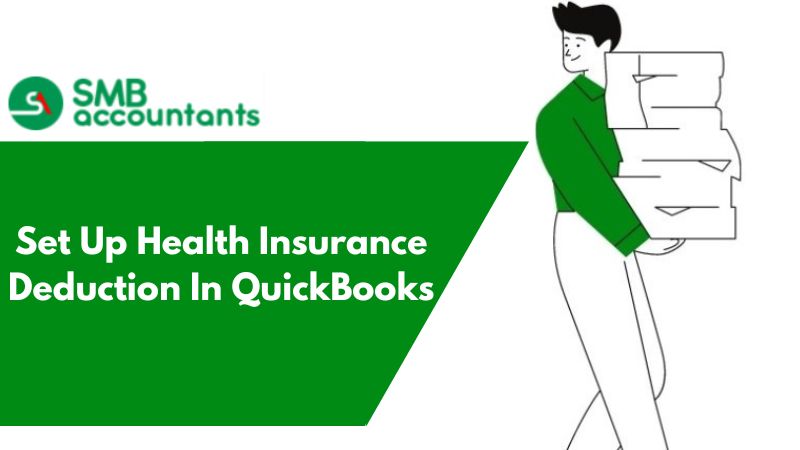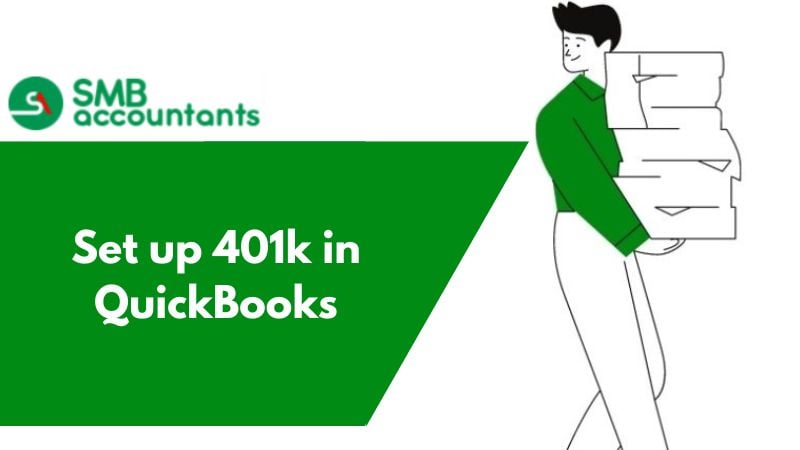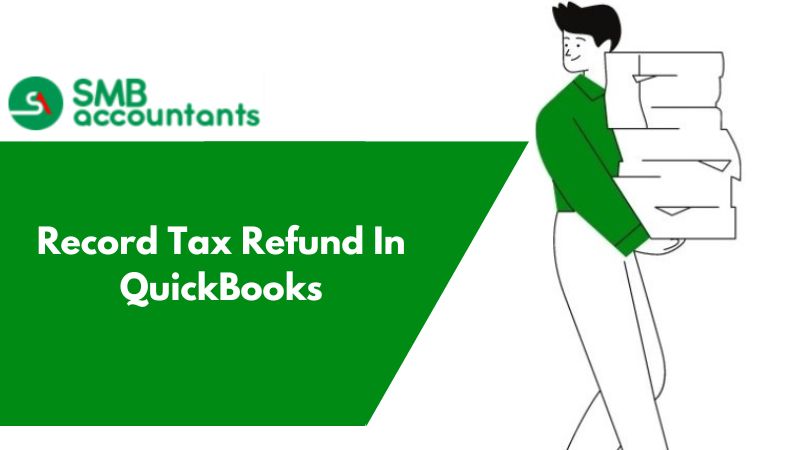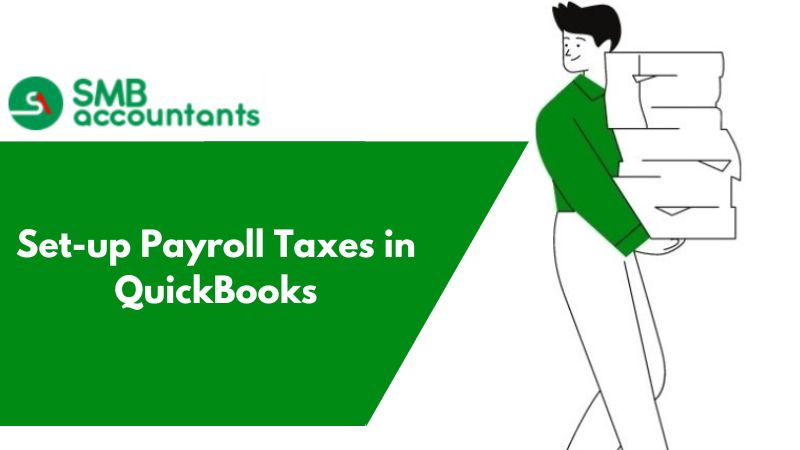The QuickBooks software allows you to set the deductions related to the health insurance contribution and they get updated automatically in the insurance plan of the employee.
Issues Faced By User While Setting Up Health Insurance Deduction In QuickBooks Desktop
- The user is not able to set up the insurance benefit item of payroll for the insurance.
- The user faces issues while setting up the health insurance deduction in payroll.
To solve these issues, you can follow the steps given below:
What are Health Insurance Contributions and Deductions in QuickBooks Payroll?
In QuickBooks Payroll, you can easily establish health contributions and deductions for your employees' payroll. To get started, ensure that you have already processed their paychecks before setting up these contributions. Once you have added your employees to the payroll, you can proceed to include each contribution and deduction in their respective paychecks.
When using QuickBooks Payroll, you have the option to select the health insurance benefits you wish to provide to your employees. There are several national insurance options available for your employees to choose from, each offering multiple plans or schemes that cater to their interests.
To set up deductions in QuickBooks Payroll and automate payment for the insurance plan on behalf of your employees, you need to navigate to the Paycheck section.
To learn more about setting up health insurance contributions and deductions in QuickBooks Payroll, please continue scrolling for detailed instructions.
How do you set up health insurance deductions and contributions in QuickBooks Payroll?
When considering the reasons for setting up health insurance contributions and deductions in QuickBooks Payroll, two key factors emerge. The first reason, as mentioned earlier, is the significant advantage of saving time, effort, and costs.
Setting up health insurance contributions and deductions in QuickBooks Payroll can be a time-consuming process. It becomes essential to rely on robust software that can efficiently handle these tasks and minimize the time invested in manual processes.
Therefore, QuickBooks Payroll software can serve as an effective tool for accomplishing this task. In addition to saving costs and time, and providing a robust solution, setting up health insurance contributions and deductions in QuickBooks Payroll also aids in administering and tracking the benefits it offers beyond the basic plan.
To Set up the Contributions of a Company to an employee's health insurance in QuickBooks Desktop
Follow the steps given below:
- First of all, launch your QuickBooks Desktop Software.
- Then tap on the employee's tab.
- Next, you need to tap on the name of the employee and right-click on it to choose the edit command.
- Now move to the Deduction section and look for the pencil icon there as soon as you find the pencil icon tap on it and make the changes in deductions.
- Also, you can tap on the Add new deduction button if you want to add the deductions for that employee.
- Now tap on the deduction drop-down list and choose the new deduction option.
- After that choose the health insurance option you can select the type of insurance from the drop-down list like Dental insurance, Medical insurance, etc.
- Then type in the information like the name of the health insurance provider.
- Further, choose the percentage of the gross income or the amount, you can also change the amount while creating the paychecks.
- Once you have done all this now you can choose how the premium is taxed.
Note: You should always select the type of premium according to the plan documents you have.
What are the steps to adding, editing, and tracking insurance benefit plans in QuickBooks?
When it comes to your insurance benefit plan in QuickBooks Online Payroll and QuickBooks Desktop Payroll, it is important to understand the process of setting up and managing payroll items. Additionally, you should be familiar with how to appropriately track and tax these items. In some cases, you may need to set up specific items in QuickBooks to effectively monitor insurance benefits offered by your company.
What are the steps for adding, editing, and tracking your insurance benefit plan in QuickBooks?
Step 1: Choose Which Health Benefits to Set up
Plans for Section 125 (Cafeteria Benefit Plans)
- Health Insurance (Taxable or Pre-Tax)
- Dental Protection (Taxable or Pre-Tax)
- Vision Protection (Taxable or Pre-Tax)
HSA Plans
- Taxable
- pre-tax
- company
Flexible Spending Accounts (FSA)
- Dependent Care FSA - Used for dependent child or adult care benefits.
- Med Care Flex Spend/Medical Expense FSA - Used for medical expenses like copays or prescriptions.
Step 2: Set up a Vision, Medical, or Dental Insurance Payroll Item
As soon as you know the details of your provider's insurance benefits, you can add a Payroll Item for Medical, Vision, or Dental Insurance.
Get more information about Health Savings Accounts (HSAs) and Flexible Spending Accounts (FSAs).
QuickBooks Online Payroll
Note: For any other pre-tax insurance not included in QuickBooks, use the vision insurance item.
- Select "Employees" and then "Payroll" from the main menu.
- Choose the employee for whom you want to start or edit a deduction or contribution.
- Click on "Start" or "Edit" to begin or modify the process.
- Select "+ Add Contribution/Deduction."
- In the "Contribution/Deduction" section, choose "Health insurance."
- From the options provided, select either "Dental Insurance," "Medical Insurance," or "Vision Insurance."
- Enter the provider's name in the "Description (Appears on a Paycheck)" field.
- After selecting either a flat amount or a percentage of gross pay, enter the amount or percentage per paycheck.
- Choose whether the insurance premiums should be treated as pre-tax or taxable.
- If your company offers a matching contribution, add the amount or percentage for the company contribution per paycheck.
- Once you have finished, select "Save" and then click on "Done."
QuickBooks Desktop Payroll
Step 1: Set up the Health Insurance Items
Create a Deduction Item if your employee contributes to their health insurance plan. Create a Company Contribution if your company also contributes.
Set up a Health Benefit Insurance Deduction Item
- Go to the "Lists" menu and select "Payroll Item List."
- Choose "New" from the "Payroll Item" dropdown menu.
- Select "Custom Setup."
- Choose either "Deduction" or "Company Contribution."
- After entering the item name (e.g., medical, vision, or dental), click "Next."
- Provide the agency's name, account number, and recipient of the responsibility payment. Click "Next."
- Select "Premium Only/125" for pre-tax deductions or "None" for after-tax deductions as the Tax Tracking Type.
- Click "Next" three times.
- In the "Gross vs. Net" window, choose "Net Pay" for the "None" Tax Tracking Type and click "Next."
- Leave the default rate and limit fields empty. You can add the rate and limit once the item is assigned to an employee profile.
- Finally, select "Finish."
Set up Company Contribution Item
- Go to the "Lists" menu and select "Payroll Item List."
- From the dropdown menu, choose "Payroll Item," and then click on "New."
- Select "Custom Setup," and click "Next."
- Choose "Company Contribution," and click "Next."
- Enter the item name.
- Select or add the name of the agency that will receive payment for the liability, enter the account number, and choose the expense account to track the item. Click "Next."
- Set the tax tracking type as "None." Click "Next" three times.
- Leave the default rate and limit fields empty. You can add the rate and limit once the item is assigned to an employee profile.
- Finally, select "Finish."
Step 2: To the Employee Profile Add the Item
- Click on "Employee Center" under the "Employees" menu.
- Select the employee you want to edit and click on "Payroll Info."
- Navigate to the section for "Additions, Deductions, and Company Contributions."
- Add the relevant items related to health benefit insurance.
- Enter the limit and the amount per pay period for the insurance item.
- Once you have entered the necessary details, choose "OK."
Step 3: Check the Items Inclusion on Your Employee's Paychecks
You should include these benefits in your employees' paychecks every time they are paid. Here are the instructions for updating or removing an insurance item:
QuickBooks Desktop Payroll
- Go to the "Lists" menu and select "Payroll Item List."
- Right-click on the item you want to modify and choose "Edit Payroll Item."
- Make the necessary changes on each window as required.
- Finally, select "Finish" to save the modifications.
To remove a payroll item in QuickBooks, follow these steps:
- Go to the "Lists" menu and select "Payroll Item List."
- Right-click on the item you want to remove and choose "Edit Payroll Item."
- Select "Payroll Info."
- In the "Additions, Deductions, and Company Contributions" column, select the amount (if any) and the item name, then press the "Delete" key on your keyboard.
QuickBooks Online Payroll
- Select "Employees" and then go to "Payroll."
- Choose the employee for whom you want to start or edit a deduction or contribution.
- Click on "Start" or "Edit" to begin or modify the process.
- If you wish to modify a contribution, click on the edit icon (represented by a pencil ✎) next to it. If you want to delete a contribution, choose the trash bin icon.
- Once you have made the necessary changes, select "Save" and then click on "Done."
Alternative How To Set up Insurance Benefit Item With The Help Of Custom Setup:
- Firstly open your QuickBooks software and go to the list menu.
- Then select the payroll item list and from there tap on the payroll item button.
- Next, choose the new button.
- Now choose the custom setup tab and click on the Next button.
- Then you need to select the deduction option and again tap on the Next button.
- After that assign the name to the deduction item the payroll report will show the name that has been assigned by you.
- Next, you need to type in the account number and the name of the agency and click on the Next button.
- Now tap on the tax tracking type drop-down list choose the option for classification of tax and click on the Next button.
- Now go to the taxes window make sure you do not alter anything in the taxes and then tap on the Next button.
- After that go to the “Calculated Based on Quantity window” and choose neither option.
- Note: You should type in the default rate when the same money is paid by each employee for the health insurance.
- At last click on the Finish button.
Frequently Asked Questions
How to enter a deduction in your QuickBooks account?
For adding the new deductions:
- In the deduction section, click on the + sign to add a new deduction.
- Click on the drop-down menu of deduction/contribution.
- Then select the new contribution or deduction.
- You have to choose the type of deduction from the drop-down icon.
- Mention the name of the provider.
- Select the amount or the gross pay.
- Then click on the Done button.
How to edit a deduction that already exists?
- Under the option “Does this employee have any deductions.”
- You have to click on the Edit option that is shown in front of the deduction that you want to edit.
- Now, do all the changes that are required.
- Click on the OK button and then click on the Done.
What are the deduction options for the insurance plan?
There are 2 options that you have to select the option mentioned in your documents. These options are:-
- Taxable insurance premium.
- Pre-tax insurance premium.
How do I add health insurance deductions in QuickBooks Desktop?
- Select the employee you want to modify.
- Go to the "Payroll Info" section.
- In the section labeled "Additions, Deductions, and Company Contributions," add the health benefit insurance items.
- Enter the amount per pay period for the insurance item.
- Specify the limit, if applicable.