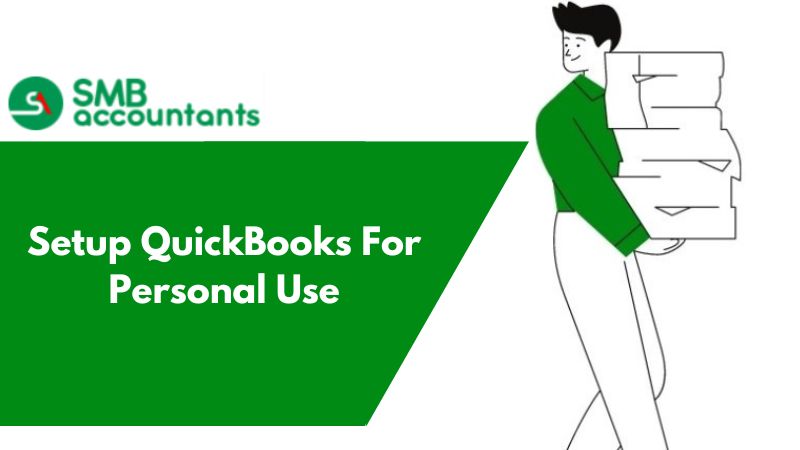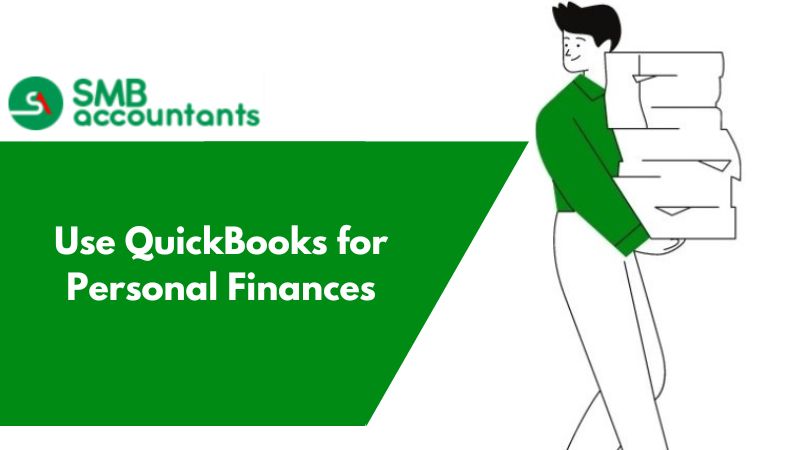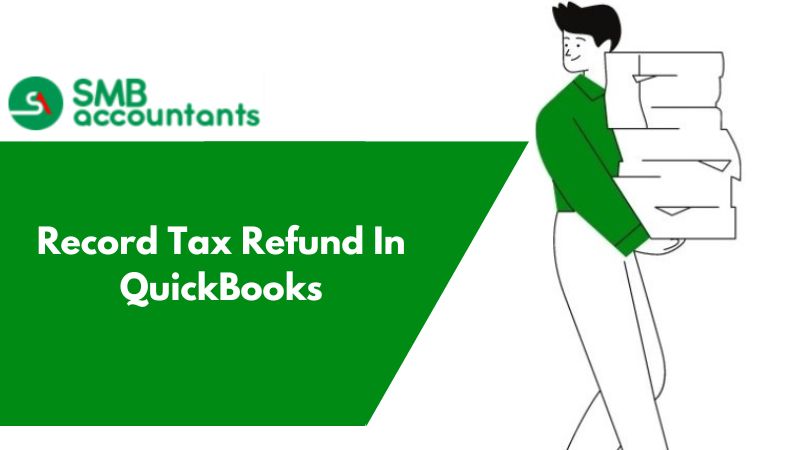Companies depend on accounting software such as QuickBooks to effectively manage expenses, revenue, reconciliations, and various financial information.
Did you know that QuickBooks can also be utilized by individuals for personal financial management?
You can use QuickBooks to keep track of your personal finances, just as it helps businesses keep track of theirs. Create budgets, track and categories expenses, make payments, and more with QuickBooks.
Some popular uses of QuickBooks for personal finances are discussed in this article.
What is QuickBooks?
QuickBooks (QB) is a finance software designed to aid businesses in tasks such as bookkeeping, accounting, payroll management, inventory tracking, and other financial processes. With its cloud-based infrastructure, QuickBooks offers a comprehensive solution that automates common financial operations. It enables users to conveniently access their accounts from any location and at any time. By utilizing QuickBooks, businesses can effortlessly monitor accounts, handle payments, manage invoices, and efficiently execute financial tasks like payroll and tax management on the fly.
QuickBooks simplifies the process of expanding your small business in the right direction. Additionally, you can conveniently scan and upload all your expense receipts since QuickBooks provides direct access to mobile apps from your system. Moreover, you can create customer groups based on their status, location, or type, enabling efficient organization and management.
Furthermore, QuickBooks offers a range of ready-to-use templates for creating financial statements, charts, invoices, and reports. Its user-friendly interface guides users through all the features seamlessly. QuickBooks has gained the trust and widespread adoption of hundreds of thousands of small businesses and individuals worldwide.
Key Features of QuickBooks
In addition to automating Sales Tax Calculations, Product Tracking, and Transaction Updates, QuickBooks also allows individuals to track and manage their income and expenses, scan receipt images, and connect their banking information. Below are some of the features that make QuickBooks so popular among businesses and finance professionals.
Among the finance/accounting activities QuickBooks can assist businesses with are:
- Payroll
- Automate payroll
- Track billable hours
- Money In
- Track and record income
- Invoice and accept payments from customers
- Create and send estimates
- Money Out
- Manage bills and expenses
- Pay vendors and contractors
- Manage taxes
- Day-to-day
- Manage product inventory
- Fulfill orders
- Reports
- Track cashflows
- Create P&L and balance sheet
- Classify transactions
QuickBooks for Personal use
With QuickBooks for Personal Use and Money Management, you can streamline your Home Affairs from Online Banking to managing Budgets. QuickBooks helps you run your home on the go.
With QuickBooks for Personal Finance, managing your expenses, income, and budget becomes effortless as everything is consolidated in one convenient location. Moreover, you can ensure timely bill payments, estimate taxes, and effortlessly update your financial records automatically. The mobile app allows you to run payroll on the go, while automated email reminders keep you on top of important tasks. Additionally, you can easily download your bank transactions into QuickBooks and benefit from a robust support system that offers exceptional assistance. Explore these features and more with QuickBooks for Personal Finance.
QuickBooks operates on a cloud-based platform, ensuring the secure hosting of your financial data. This enables you to access your data at any time and from any device. Let's delve into the key aspects of QuickBooks for personal use, as mentioned below.
Tracking Expenses
QuickBooks offers the capability to automatically retrieve transactions from your bank or credit card statements, making it easier to categorize them. Additionally, you can conveniently scan receipts directly into QuickBooks and match them with existing transactions, ensuring accurate record-keeping.
Your expenses can be captured and organized with QuickBooks.
Tracking Mileage
With QuickBooks for Home Use, you gain the ability to effortlessly track mileage through GPS, which can be advantageous for potential tax deductions. You can conveniently categorize your trips as either business or personal and generate comprehensive Mileage Reports that provide a detailed breakdown of your miles traveled. This feature simplifies mileage tracking and helps you stay organized for tax purposes.
Cash Flow Management
Cash flow management is a crucial aspect of utilizing QuickBooks for Personal Use. By consistently entering your financial data into QuickBooks, you gain a deeper understanding and maintain control over your cash flow. You have the flexibility to input both historical transaction details and anticipated future transactions, such as Systematic Investment Plans (SIPs), lease payments, and more. This empowers QuickBooks to effectively forecast your future expenditures, enabling you to easily plan and manage your finances in the upcoming months.
Automating Bill Payments
With QuickBooks, you can automate all your payments or schedule recurring payments to be reminded at the appropriate time.
QuickBooks offers the functionality of creating "memorized transactions" to simplify the tracking of recurring payments. With this feature, QuickBooks automatically generates entries on a weekly, monthly, or yearly basis. All you need to do is update the transaction amount and make the payment. This streamlined process saves time and ensures accurate record-keeping for your recurring expenses.
With QuickBooks, you can also make multiple payments at once; even with different payment methods.
Financial Reporting
When using QuickBooks for Personal Use, it is highly beneficial to take advantage of the available reporting tools. The QuickBooks Report Center consolidates all your data, enabling you to effectively track sales, costs, income, expenses, and overall financial performance. With just a simple click of a button, you can effortlessly generate and access financial reports. Leveraging these reporting tools provides valuable insights and enhances your ability to monitor and analyze your financial situation conveniently.
With QuickBooks, you can keep track of your expenses, income, grocery bills, medical bills, health insurance, taxes, and more, all in one place.
Online Payment
QuickBooks offers the flexibility to accept various types of payments, including bank transfers, credit/debit cards, and more. This ensures faster payment processing, providing convenience for both you and your customers. QuickBooks automatically retrieves your transactions, saving you valuable time and reducing costs associated with manual data entry. This feature streamlines your payment processes and enhances the overall efficiency of your financial operations.
Scanning Receipts
Receipts can be uploaded to the QuickBooks mobile app and matched with existing transactions.
Estimating Taxes
As mentioned earlier, QuickBooks automatically categorizes and consolidates expenses, making it simple to track them throughout the year. This feature alleviates the stress of tax filing and tax deductions since your expenses are efficiently organized in one place. With QuickBooks, you can confidently approach tax season knowing that your financial information is readily available and accurately categorized, making the tax filing process smoother and more convenient.
QuickBooks Pricing
With QuickBooks, you can choose from four paid plans.
- Simple Start: $12.50/month for the first 3 months, then charges $25 per month. It supports a single user.
- Essentials: $20/month for the first 3 months, then charges $40 per month. It supports up to 3 users.
- Plus: $35/month for the first 3 months, then charges $70 per month. It supports up to 5 users.
- Advanced: $75/month for the first 3 months, then charges $150 per month. It supports up to 25 users.
For personal use, the entry-level version of QuickBooks, known as "Simple Start," is recommended. This foundational tier of QuickBooks offers comprehensive features to assist with home finance management. It covers various aspects, including expense and income tracking, receipt management, invoicing, tax deduction management, and basic financial reporting. Considering the wide range of capabilities and benefits, implementing QuickBooks for personal use is undoubtedly a valuable decision.
Conclusion
In the modern world, having the appropriate accounting tools is crucial for effectively managing finances and making informed decisions based on data. When it comes to selecting a solution for personal use, there are several options to consider. However, opting for QuickBooks for Home Use is the optimal choice. This article has provided an introduction to QuickBooks and highlighted the significant aspects of leveraging it for personal financial management. By choosing QuickBooks, you equip yourself with a powerful tool that can greatly enhance your financial management capabilities.
Setup QuickBooks Desktop For Personal Use
Using QuickBooks for personal use is not a bad idea as this software is equipped with all the facilities that are required for the management of finances. With the help of QuickBooks software, you can easily manage all your day-to-day spending that too at one place, track your expenses on the purchases you are making, and pay people on time.
It will definitely save you time as it automatically updates the finances and will give you the exact amount you have spent. If you are a Landlord and you have several tenants then you can simply use QuickBooks to track all the records like who has made the payment for which month whose payment is still missing etc.
Issues Faced By The Users
At times it happens that the user is not able to understand how to map certain situations on QuickBooks for example an issue says: “Hi, How do I account for a percentage of personal use on some expenses? Like A person is using the vehicle 90% of the time for business and 10% for personal use so how can he show this in QuickBooks for tax and BAS purposes?”
Another issue is that I am unable to set up expenses with personal use components for things like a motor vehicle, telephone, electricity, etc., and unable to enter my paystub info.
How to Set QuickBooks Desktop For Personal Use
You can always set your accounts for expenses associated with the detail type for tracking your expenses. It is a very simple process.
All you need to do is follow the steps provided below:
- Firstly open your QuickBooks software and then go to the accounting tab.
- After that, click on the new button located in the accounting window.
- Next, you need to choose the category type from the category drop-down list. You can either select the Expenses or the Other Expenses option.
- After selecting the suitable detail type, click on the done button.
- Once you click on the done button a confirmation window will appear you need to click on the save and close button.
If you face the issue of finding the proper detail type for yourself then go for the one that matches most of your requirements as the detail type is predefined and cannot be changed.
You can always see obtainable details type of account by following the steps given below:
- First of all, go to the Gear icon.
- Then from the settings tab select the chart of accounts option.
- After that click on the new button once you click on the new button a window will appear.
- From here you need to select the suitable category type for the account.
Once the category is selected you will be able to access the detail type for the account.
Two ways to use the QuickBooks Desktop Software Efficiently for Personal use
1. Cash Flow Management
Using the QuickBooks software to manage the cash flow and entering your financial data on an orderly basis for all your accounts can be beneficial to know the state of cash flow from your accounts. You can enter the transactions for items like recurring payments, loans, or any kind of deposits that you do on monthly basis via QuickBooks.
Reconciling your accounts on weekly basis can be another good step to manage the cash flow
2. Automate income and the Bills
Always try to automate your income, savings, and bills. Whenever the bills roll in, enter your bill to QuickBooks via the memorized transactions and change the date and amount by doing this the transaction will be posted to your respective bank account or credit card. Also, automate your savings by automatically transferring from checking to saving per month.
For more information on QuickBooks for personal use, you can get connected with our SMB QuickBooks Product Help team at smbaccountants.com. They will guide you properly and will get all your issues resolved within the minimum turnaround time. SMB QuickBooks Helpline offers 24*7 assistance.
Frequently Asked Questions
Can you use QuickBooks for personal?
Absolutely! QuickBooks is an excellent choice for personal finances. As evident from the comprehensive list of features we have discussed, QuickBooks provides numerous functionalities to effectively manage your family's finances. Whether it's tracking expenses, organizing income, generating reports, or utilizing various tools for financial management, QuickBooks offers a robust solution for handling your financial matters with ease and efficiency.
Can I use a personal bank account for QuickBooks?
In Bookkeeping, select Transactions, then select Bank transactions (Take me there). If this is your first bank account, select Connect account. If you have an existing account, select Link account.