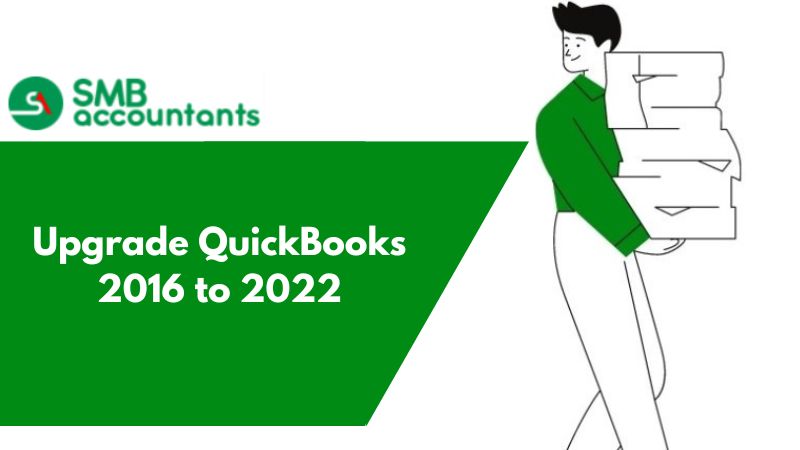Installing QuickBooks on A Server: What Are Its Benefits
When the QuickBooks installation is done it is done in two ways firstly on the system where QuickBooks needs to be used and then on the server. In the server, QuickBooks is installed for data backup and security purposes.
In QuickBooks there are many critical areas where accounting is done this data is very case sensitive as QuickBooks is used for a company where all the transactions take place, even the payments made by cash or check carry very important data like the bank account number or invoices this kind of delicate stuff needs to have a secure data backup stored or recorded in a hard drive where it can be rechecked or backed up according to the cases.
Sometimes in QuickBooks when an invoice is generated and it is missing or not present where it was saved due to an error the time server plays an important role in saving all the data.
Key Benefits of Installing QuickBooks on A Server
- All the data safety and security by providing unique space in server for the QuickBooks.
- Accuracy of the statements that are relocated.
- The server provides data access to specific users.
- Identification security for the company.
- Large data usage work in flow.
- The firewall configuration in the server provides security.
- Installing and saving all the applications on the server.
Features Installing QuickBooks on A Server
- In multi-user QuickBooks on a server helps the users to access data which has the security limits given to a particular user or all the data access to a specific owner
- For the vendor’s server, QuickBooks is fast according to the order and delivery options for desktop users.
- The Data database server manager manages all the QuickBooks-related data in the server itself.
- The most secure QuickBooks server recalls the data or any statement of past or maybe lost transactions through data backup in the server.
- To install QuickBooks in the database server manager the monitored drives should scan the folders in the QuickBooks installation on the server.
You may also want to read: Why should you upgrade quickbooks 2016 to 2017?