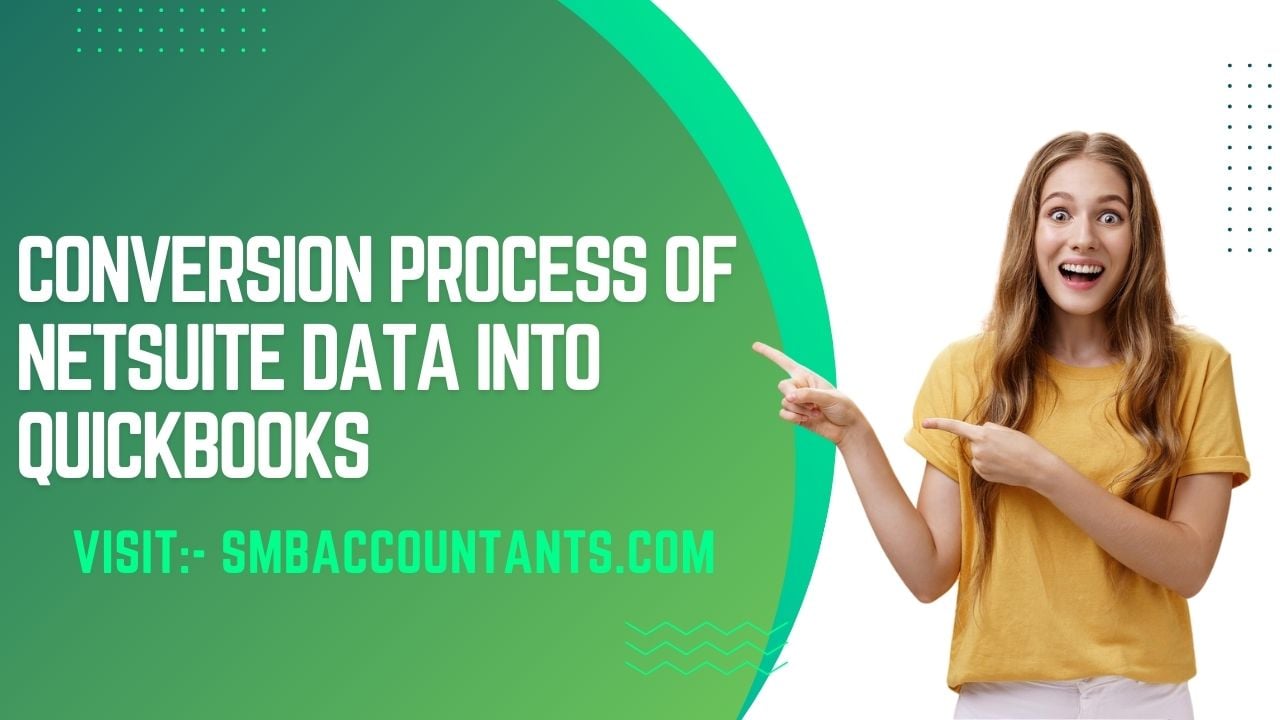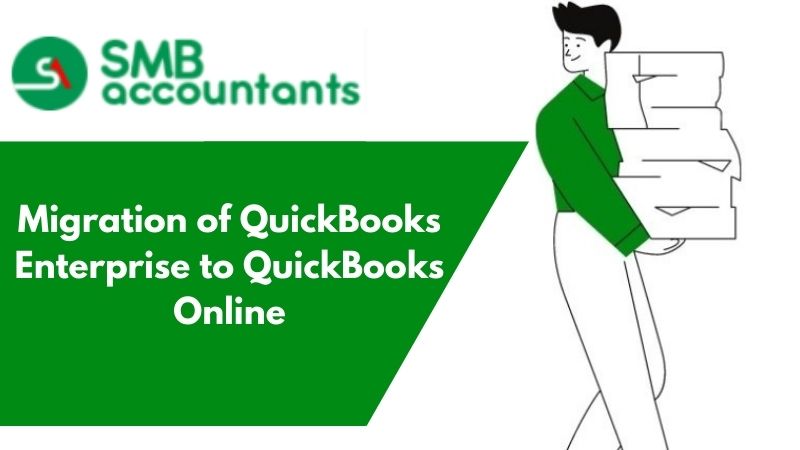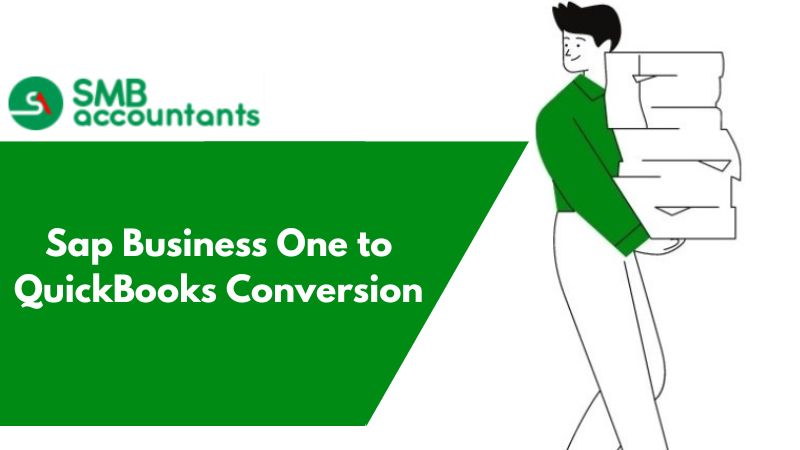QuickBooks is the first choice for many small businesses in need of bookkeeping software. Users can keep track of their earnings and outgoings, link their credit card and bank accounts, and generate financial reports including income statements and balance sheets. On the other hand, core accounting and finance operations are combined with effective compliance management in NetSuite. You can swiftly create statements and disclosures that adhere to a variety of financial regulatory requirements, including ASC 606, GAAP, SOX, and more when you have real-time access to financial data. Even though both NetSuite and QuickBooks provide software aimed at assisting businesses in managing their accounting procedures, there is a substantial difference in the breadth of functions.
What is NetSuite?
NetSuite is an ERP software platform that operates on the cloud and offers an extensive array of solutions for managing businesses. This software encompasses various modules such as accounting, financials, inventory management, order management, customer relationship management (CRM), and e-commerce. The primary objective of NetSuite is to assist businesses of any scale in optimizing their operations and facilitating informed decision-making through access to real-time data and comprehensive analytics.
NetSuite is a software company that developed a cloud-based business management platform. this platform is used by more than 28,000 fast-growing businesses globally. This platform has a group of applications that help companies run their business, understand the performance of their businesses, and provide substantial cost savings and increases in productivity.
NetSuite's cloud-based platform enables businesses to conveniently access their data from any location with an internet connection, fostering enhanced productivity and collaboration among team members. Furthermore, NetSuite offers a diverse selection of integrations with other software applications, simplifying workflow processes and minimizing the need for manual data entry.
What is QuickBooks?
QuickBooks is the most popular software for accounting and managing expenses or keeping track of daily health. QuickBooks Software has various features like Electronic payment functions, mapping features, remote payroll assistance, remote access capabilities, and outsourcing, online banking and reconciliation, better mail functionality with Microsoft Outlook. QuickBooks, which was created by Intuit is popular among medium and small size businesses.
Examining NetSuite More Closely
For businesses aiming to improve operational efficiency across the board, NetSuite offers a comprehensive portfolio of business solutions beyond accounting, including CRM, e-commerce, HR management software (HRMS), professional services automation, and more.
- It gives business data in real-time and doesn't call for additional IT infrastructure because it was designed for the cloud.
- With the ability to handle cash flow and revenue, automate quote-to-order fulfillment, and integrate planning and budgeting, NetSuite serves as an end-to-end accounting solution.
- It has features that go beyond simple bookkeeping and may help cut down on the requirement for additional staff.
Know the Advantages of QuickBooks
One of the numerous advantages of QuickBooks is that new features are frequently added, and the application is continually being improved. Here are some advantages:
- Since, QB supports bookkeeping, including managing invoices, paying bills, and very basic cash flow tracking, it works well for some small firms.
- QuickBooks is capable of coming up with clever workarounds for the limitations, but these fixes are invariably accompanied by a maze of manual journal entries, muddled spreadsheets for the recognition schedule, and a hazy or nonexistent forward sight.
- Third-party services are integrated into QuickBooks. You can add applications for a wide range of business sectors.
- QuickBooks is simple to use. You don't need to be an expert in taxes to understand how the system operates because it will guide you as you become more accustomed to using it.
- QB offers a fantastic forum section where you can ask questions, obtain support, or even engage in live chat with agents if you need more assistance.
- QuickBooks has a payroll function. You may configure payroll to run automatically in QuickBooks, and the software will compute, file, and pay taxes on your company's behalf.
- This is one of its many advantages that you can manage perks as well from your Account.
- QuickBooks is reasonably priced. Depending on how many users need access to the account, whether you need to manage staff costs or pay bills, and how many users you need, small business subscriptions can cost anywhere from $25 to $180 each month.
- Reporting and reminders for payments are offered by QuickBooks. General Ledger, Account List, Recent Transactions, Balance Sheet Comparison, Balance Sheet, Profit and Loss, Reconciliation Reports, and other reports are among the many that are available in QuickBooks.
- Invoicing is a feature of QuickBooks Payments, a versatile online payment system. You can even establish recurring invoices to make things even simpler for you.
- With its Cash Flow Planner, QuickBooks enables improved cash flow management. This makes it easier for firms to plan their budgets and predict where they will go.
- The ability to use QuickBooks on a phone or tablet is an additional perk. Even better, QuickBooks will back up all of your data to the cloud and sync it across all of your devices.
Important Factors that Drive the Conversion from NetSuite to QuickBooks
Having gotten a fundamental understanding of NetSuite and QuickBooks, the following section will teach you some of the most important criteria used to decide why the migration of NetSuite to QuickBooks is essential. The important elements influencing the switch from NetSuite to QB are as follows:
1. Pricing
The price will change depending on your needs and the kind of solution you want. There is also a one-time installation charge for the initial setup in NetSuite. You might include new features, modules, and users as your business grows. In the case of NetSuite, since they like to choose among options with upfront prices, some businesses may find this to be inconvenient. On the other hand, QuickBooks provides a range of goods and services and it is more popular because of its low pricing in comparison to NetSuite.
2. Effortless Use
The NetSuite Dashboard contains a lot of information, which could make new users feel disoriented. Your user access privileges will dictate what information you have access to, but the presentation will always be the same. However, you may access other areas of the application, such as costs, reports, and payments, using the menu tabs at the top.
The QuickBooks Dashboard is similar to NetSuite's in providing quick access to a wealth of data. Instead of using menu tabs at the top of the screen, QuickBooks has a left menu bar that lets you navigate to various areas of the application. Each has a distinctive style, with the QuickBooks dashboard having a more uncluttered appearance. It might be necessary to activate some of its functions via the Settings menu.
3. Help with Bookkeeping
Customers of NetSuite will very definitely need to rely on third-party bookkeeping companies, in contrast to QuickBooks, which offers its virtual bookkeeping service known as QuickBooks Live. Even though QuickBooks Live bookkeepers cannot assist you with routine bookkeeping, they can help you with setup and cleanup to keep your records tidy which is also very essential to running business operations smoothly.
4. Features
Both NetSuite and QuickBooks offer software to help organizations with their accounting processes, but the range of functionality that each offers differs significantly. You can link with your banking institutions and manage your accounts payable and receivable with the aid of NetSuite. Additionally, it features a sizable report library with parent and subsidiary reports that may be viewed in either the user's home currency or the company's currency. Besides, anyone, from a freelancer to a small corporation, can use the QuickBooks product line's wide range of solutions.
5. Flexible Integrations
Regardless of the accounting software you choose for your business, look for a system that provides the connectivity and flexibility you need. NetSuite establishes links with a wide range of well-known providers of business software and facilitates seamless interactions with all of its ERP solutions. If you employ other suppliers to handle your operations, you can use NetSuite's open APIs to add more connectors. However, of the 650+ business app connections offered by QuickBooks, two of them QuickBooks Payroll and QuickBooks Time can be accessed directly from the QuickBooks mobile app.
6. Usage
Cloud-based financial management tools are offered by NetSuite and QuickBooks to help firms operate their operations. QuickBooks is exclusively used as an accounting solution for small businesses and is mostly focused on financial management. On the other side, NetSuite offers a comprehensive array of enterprise-level solutions that go far beyond Accounting and Finance.
For small businesses searching for an affordable and straightforward tool to track and manage their finances, QuickBooks is fantastic. If you're an entrepreneur or simply looking for an inexpensive and efficient solution to manage your books remotely, you should think about buying a QuickBooks license.
The aforementioned main elements will make choosing between NetSuite and QuickBooks simple for your business.
QuickBooks vs Netsuite Pricing and Value Comparison
Below is mentioned Comparison between NetSuite and QuickBooks:
| QuickBooks | Netsuite | ||||
| Simple Start | Essentials | Plus | Advanced | No Fixed Plans | |
| Bill Management | 🚫 | ✅ | ✅ | ✅ | Custom |
| Cost | $30 per month | $55 per month | $85 per month | $100 per month | Custom |
| Users | One | Three | Five | Five-plus | Custom |
| Estimates | ✅ | ✅ | ✅ | ✅ | Custom |
| Workflow Management | 🚫 | 🚫 | 🚫 | ✅ | Custom |
| Mileage Tracking | ✅ | ✅ | ✅ | ✅ | Custom |
Customer Service of NetSuite and QuickBooks
In addition to their sizable knowledge bases, NetSuite and QuickBooks offer live customer support via phone and chat. Let's examine how their support differs from one another:
Tech Help: NetSuite offers toll-free, round-the-clock phone support for all countries. Conversely, QuickBooks provides support from 6 AM to 6 PM during business hours (PST) Mon.-Fri.
Training Program: NetSuite offers live and online training by the NetSuite training department and by partners, whereas QuickBooks offers live or online training by QuickBooks trainers and by partners.
Online Customer Support: A thorough knowledge base is available to all NetSuite users as well as online user groups. The extensive QB knowledge source is now available to QuickBooks users.
NetSuite records you can convert into QuickBooks
NetSuite Entities to QuickBooks
| Contact | Job |
| Customer | Partner |
| Employee | Vendor |
| Group |
NetSuite Activities to QuickBooks
| Event | Task |
| Phone Call | Project Task |
NetSuite Accounting to QuickBooks
| Account | Location |
| Accounting Periods | Revenue Recognition Schedule |
| Budget | Revenue Recognition Template |
| Class | Subsidiary |
| Currency | Units of Measure |
| Department |
NetSuite Transactions to QuickBooks
| Bin Putaway Worksheet | Item Demand Plan |
| Bin Transfer | Item Fulfillment |
| Build/Unbuild Assembly | Journal Entry |
| Cash Refund | Opportunity |
| Cash Sale | Purchase Order |
| Check | Purchase Order Receipt |
| Credit Memo | Return Authorization |
| Customer Deposit | Sales Order |
| Customer Deposit Application | Transfer Order |
| Customer Payment | Vendor Bill |
| Customer Refund | Vendor Credits |
| Estimate | Vendor Payment |
| Intercompany Journal Entry | Vendor Returns |
| Inventory Adjustment | Work Order |
| Invoice |
NetSuite Support to QuickBooks
| Case | Solution |
| Issue | Topic |
NetSuite Items to QuickBooks
| Inventory Items, including serial and lot number | Markup |
| Description | Non-Inventory Item for Purchase/Sale/Re-sale |
| Discount | Other Charge for Purchase/Sale/Re-sale |
| Gift Certificate Item | Payment |
| Inventory Items, including serial and lot, number | Service for Purchase/Sale/Resale |
| Inventory Number | Subtotal |
| Kit/Package Item | Download |
NetSuite Communications to QuickBooks
| Message | Note |
NetSuite Miscellaneous to QuickBooks
| Expense Report | Other Lists |
| Time Tracking |
NetSuite Web Site to QuickBooks
Categories
NetSuite Tax Records to QuickBooks
| Sales Tax Item | Tax Type |
| Tax Groups |
NetSuite Customization to QuickBooks
| Custom Lists | Custom Record |
| Custom Record Type |
NetSuite Marketing to QuickBooks
| NetSuite Campaign | NetSuite Promotion Code |
| NetSuite Campaign Response |
NetSuite File Cabinet to QuickBooks
| File | Folder |
Points to Consider Before Converting NetSuite to QuickBooks
Below are some points that you should know before converting:
- Before starting the transfer, you first need to sign up for QuickBooks, after signing up need to log in to your QuickBooks account.
- Fill out the requirements carefully in all welcome sections and create a company profile.
- Resolve any errors and issues with your NetSuite inventory before importing to stop Data loss.
- There is nothing you can do in QuickBooks until it's done because the conversion is automatic.
- After conversion, NetSuite data changes existing data in QuickBooks
- The best thing is that before the process overwrites any data, a warning message will appear on your computer screen.
- You will get an affirmation E-mail stating that the conversion from NetSuite to QuickBooks was completed.
- When the conversion process will be finished, then you must need to review your data to ensure everything was converted correctly.
Steps to Convert Data from NetSuite to QuickBooks
1. Identify the Data to be Converted
2. Export the Data from NetSuite:
3. Acquiring Requirements
4. Data Import from NetSuite
5. Map the Data to QuickBooks
6. Training and Onboarding
7. Review of Migration Data
8. Reconcile Accounts
9. Upkeep and Continued Support
Besides all, our specialists will assist you with hosting your data on our high-availability servers in addition to assisting you in choosing and implementing the best QuickBooks solution for your company. We offer complimentary round-the-clock support via phone, chat, and email. When you're ready to switch from NetSuite to QuickBooks, get in touch with us right away for any assistance.
Frequently Asked Questions
What are Common NetSuite Integrations?
- Cube. Cube is the first spreadsheet-native FP&A software.
- Shopify. Shopify is a commerce platform that enables entrepreneurs to start, grow, and manage their businesses.
- WooCommerce.
- HubSpot.
- Freshdesk.
- UPS.
- Salesforce.
- Magento (Now Adobe Commerce)
- The subscription pricing may change over time.
- The basic support provided is limited, and any additional support will incur an additional cost.
- Modifying reports to suit specific requirements can present challenges.
Can you Integrate NetSuite into QuickBooks?
- Consolidation of Banks (After the conversion, only one bank reconciliation will be required. You'll receive instructions for doing this via email).
- Checks are transformed into journal entries.
- Information about employees as of today
- Pay or deduction information specific to each employee
- Unique templates
- Transactions and jobs are not linked.
- Budgets
- Itemized Fixed Assets
- Exercise Tickets