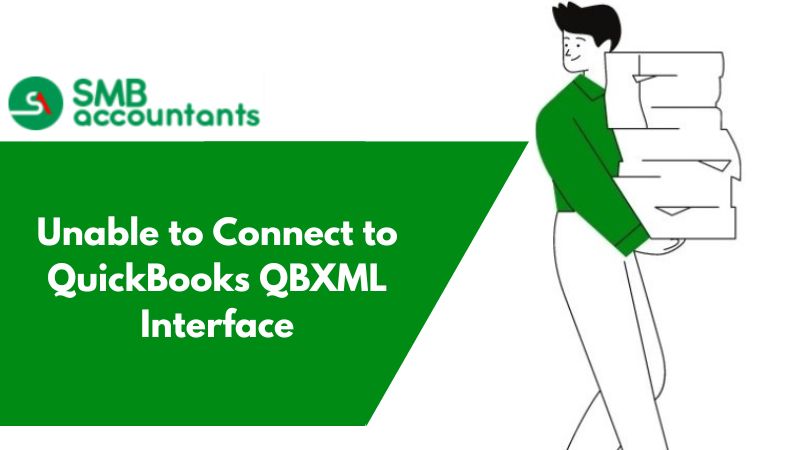Peachtree Accounting Software Overview
For the continued success of a business, it is a necessity that the business possesses an exhaustive accounting organization. To attain the best services for accounting procedures, the user would require the best tools that are utilized in the field. You might ask what would such a tool be!
The answer is Peachtree Accounting Software. It is one of the best accounting software sought to streamline the accounting and financial operations of businesses of all sizes and industries.
Peachtree which is a Sage product offers advanced features and tools that simplify complex finances and make business management a cakewalk. The user can also strategically plan the company finances, and develop compendious financial reports that itemize inventory & expenses.
Furthermore, helps to save time and money by managing clearly and/or organizing the financial assets of the business.
Major Functions of Peachtree
Here are some of the major functions of Peachtree:
- Imputing the software into the business is to make the business financially lucid and efficacious, and; to concisely manage with simple tools.
- The software allows the user to run businesses efficiently and with
Benefits of Peachtree Accounting Software
Below mentioned are the highlights of the Peachtree accounting software.
1. Easy Setup:
Peachtree now comes with a very easy and quick setup process. All you need to do is follow on-screen instructions and an easy setup guide which includes customers, company information, vendors, employees, a chart of general ledger accounts, inventory or service items, and security, etc.
2. Simple and Easy-to-Use Software
Simple and Easy to Use Software is a very user-friendly software. The owners may lack accounting information and may be immature in how calculations should be done. Here, it helps you understand accounting, and transactions are also made easy by this software.
3. Affordability
Peachtree is a very cost-effective solution to all your accounting needs. The accessibility of its features is completely dependent on the version that you have chosen for the business.
4. Functional Features
Peachtree is very much loaded with various functional features that allow its users to issue and receive invoices to and from its customers, easily handle and receive payments, you can easily enter payables to its vendors, give salaries to its employees, print checks, track and manage expenses, enter journal data and entries, and there is so much more.
5. Accords Audit Trail
Accords Audit Trail For all transactions, there is an audit trail created by Peachtree. Every transaction that has an entry in the Peachtree, makes a record of all transactions and entries. Then, an audit trail is created for each transaction. This trail helps the user to review all past transactions or the user can also go through the activities related to a particular account
Peachtree Accounting Software Versions
- Peachtree Pro version: bags all basic and technical functions and it is very economical in comparison with other Peachtree versions.
- Peachtree Complete Version is, in general, catered to handle small business and it can, very efficiently, handle all the tasks.
- Peachtree Premium Version consists of various functional and technical features like advanced budgeting and many other tools.
- Peachtree Quantum Version is, in general, designed to handle manufacturing industries and caters to corporate books also. Quantum supports various functions for huge businesses and accountants.
- Peachtree Accountant Version generally caters to small businesses and startup businesses. You can easily understand and perform all accounting procedures with the help Peachtree Accountant Version.
Installing Peachtree Accounting Software
To install Peachtree accounting software, the user will have to choose between either a multi-user or single-user system.
1. In case the user installs the multi-user version:
- Run the installation program on the server
- The installation program consists of the data files of the company.
- The user needs to install the program on all desktops that can gain access to the company’s shared database.
2. In case of installation of a single-user version:
Simply install the software on the PC that contains the program & data files.
Installation Process Peachtree
- Insert the optical disc in the drive and wait for the autorun Choose "Install Peach Tree Accounting."Follow the instructions on the screen to disable the firewall temporarily.
- Then choose "Next" in case the program is displayed on the screen with instructions on/related to the firewall.
- Select "Yes" to install a single-user version and click "Next" once again.
- Tap or click "Browse" to adjust the location where the files will be installed or accept the default
- Review file locations to confirm they are correct.
- Choose "Install" to start the installation.
- Select "No" to install a multi-user version. Select "Yes" when asked if you are going to store
- After more procedures, Select "Next" and "Finish" to complete the installation.