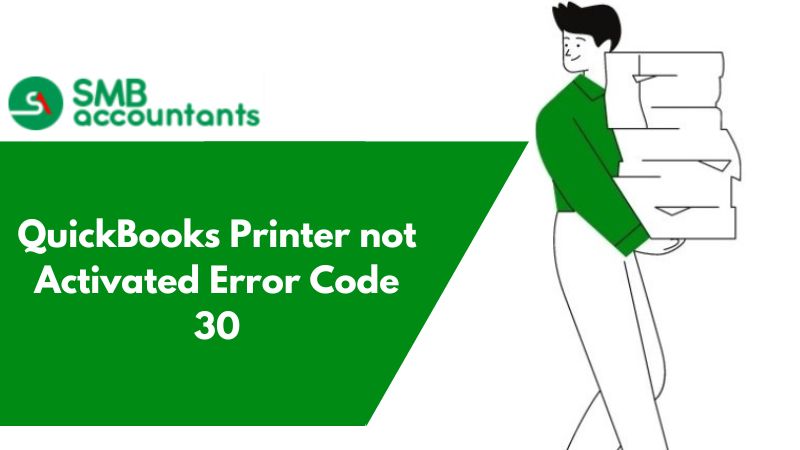Progress Invoicing in QuickBooks Desktop: How to use it for a long job?
At the present point of time, QuickBooks online does not have the feature progress invoicing but there are two different options that you can use to get the similar results that you want.
So look at the different options:
- You can simply use the balance forward statement so that you can easily show the original invoice, any payments that you have made and the last one is the remaining balance.
- Some invoices can be created in advance to equal the total amount of the job by using a recurring template.
How to Create Progress Invoicing in QuickBooks for Long Job?
- Click on Create Invoices then choose a job by clicking the customer job.
- After creating the invoices you can simply select the estimate that you want to create a progress invoice against.
- You just have to keep one thing in mind your selection should be based on the type of contract that you have with your customers, not only this if you need more information then you can simply press the help button.
- On the windows, if specified invoice amounts for the items on the estimate appear then simply on ok after that you can also click on print to print your invoices.
- At last, once you are satisfied that your invoice is being correct just click on save and then close it.