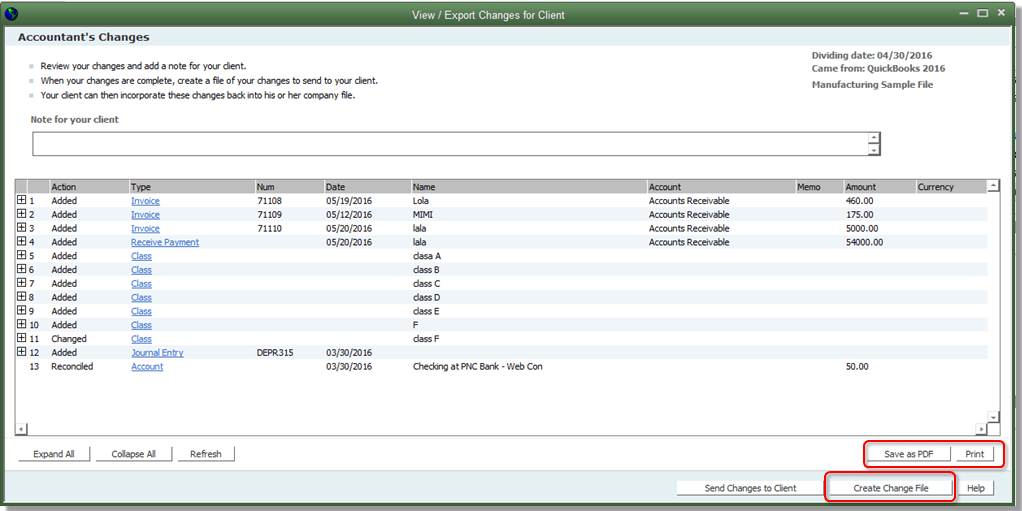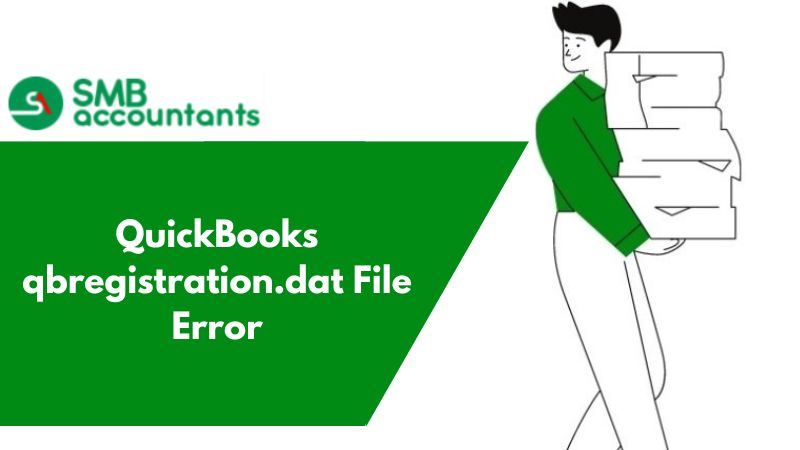Qbprint.qbp File
Qbprint.qbp file is created by QuickBooks itself which has all the data lines for the forms which are there in QuickBooks. There are different lines for the journal entry and invoice. From qbprint.qbp QuickBooks takes the form and then uses it to print. If the printer setup is different QuickBooks rewrites the new information to qbprint.qbp. To troubleshoot this Qbprint.qbp renaming of a file is a solution.
How to rename Qbprint.qbp file manually?
- Firstly go to the location where Qbprint.qbp is present. In Windows 7, Windows 8, and Windows 10 select c:\PogramData\intuit\QuickBooks 20XX which is for the version of QuickBooks that the user is using.
- In server 2008 and 2012 select c:\ProgramData\Intuit\QuickBooks year where the Qbprint.qbp File would be selected.
- Choose to rename the file after opening Qbprint.qbp File.
- qbp file is the QuickBooks for the desktop version of QuickBooks should select the file and printer setup to rename and check the list click ok and then it will print the transaction which is repaired.