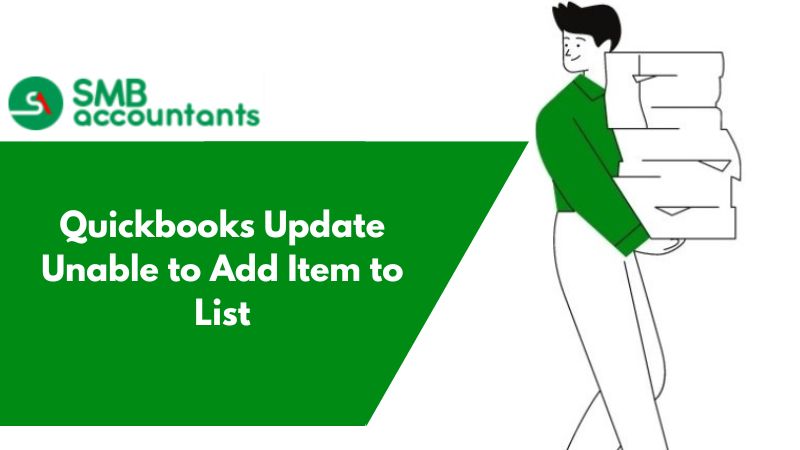Versions of QuickBooks Desktop are Supported on Windows 10
The sluggish workload of our daily lives is being replaced by computer software and applications in the modern age of innovation and technology. Most tasks, including inventory management and accounting, can be completed automatically. However, understanding what makes a specific piece of software so well-known among its users is essential. It is predicated on a few things, like how well it works with various operating systems. On July 29, 2015, Microsoft introduced Windows 10, the company's most recent operating system, a few years ago. Since Windows 10 is an optional upgrade, it is not required to update the current operating system.
In this article, we will update you on the list of QuickBooks versions that are compatible with Windows 10 along with the available information available on Windows 10.
How to Check your Windows 10 version?
Windows 10 is never used as the same version as it is available. So, to check the version, along with other given specifications, the below-listed steps are:
The first and foremost step is to click on the start menu, and then type About your PC.
After that click on the option “About your PC”, which will be followed by scrolling down to look for the version number.
What are the new updates in Windows 10?
- The most recent version's start menu is identical to Windows 7's.
- One feature of Windows 10 is a virtual desktop known as the task switcher.
- Microsoft Windows 10 is the most recent iteration.Net structure (4.6)
- EDGE is the brand-new browser that comes with Windows 10.
- More control over optional updates is introduced in the latest versions.
- The Windows reinstallation cloud download
- In the task manager, you can change the name of the desktop's GPU temperature and disk type.
- The most recent version of Windows comes with Internet Explorer 11.
- It also comes with a brand-new browser called Microsoft Edge. Renaming Virtual Desktops WSL 2 with a Linux
- Kernel Disk type and GPU temperature in the task management Limit bandwidth when updating Windows.
Supported Versions of QuickBooks Desktop in Windows 10
Once the user receives the version numbers, the user needs to look for the version that can work with QuickBooks. Only the allowed versions can work along with QuickBooks. The versions supported by QuickBooks Desktop are mentioned below:
Windows 10 version 1809:
The Windows 10 version 1809 fits perfectly with QuickBooks Desktop 2020. However, QuickBooks Desktop 2017-2019 is not completely certified.
Windows 10 version 1803:
About version 1803, QuickBooks Desktop 2017-2020 is entirely certified to work in the best way possible on this version of the Windows operating system.
Windows 10 version 1709:
Same as version 1803, this version of Windows is also certified to work with only QuickBooks 2017-2020. All these versions will work without any hassle.
Windows 10 Version 1507, 1511, 1607, and 1703:
It is recommended to update your older versions to the latest ones, in case you are still using the Home or Pro versions of the mentioned Windows editions. The reason behind this is that Microsoft has already discontinued support for these mentioned versions.
Versions of QuickBooks Desktop Supported with Windows 10
QuickBooks 2016 R7& Later:
The good news is that all QB users of QuickBooks 2016 R7 are permitted to utilize Windows 10. To ensure optimal productivity, users who are still using QuickBooks versions older than R7 should update to the most recent version that has been released. For users of QuickBooks 2016 R7 or later, however, updating is not required and may be completed quickly on Windows 10.
QuickBooks 2014 and earlier:
It should be remembered that QuickBooks 2014 is not compatible with Windows 10, therefore utilizing this version could lead to problems with compatibility or be a total disaster. Therefore, to continue using QuickBooks, we kindly ask that the user update to a 2014 or 2015 edition.
QuickBooks 2015 & QuickBooks 2016 (R1-R6):
As you are a QuickBooks user, you will try to open QuickBooks 2015 on Windows 10. However, to initiate that, you need to ensure that you have enabled the .NET Framework 3.5. .NET Framework 3.5 usually comes as disabled by default from Microsoft so that the operating system user experiences the best while using the operating system that doesn’t support the QuickBooks.
QuickBooks 2015 is also compatible with Windows 10. QuickBooks 2015 requires that.NET 3.5 be enabled, but you can accomplish that by following the instructions listed below:
- The "Start" button must be clicked as the first action.
- Next, hit the "Windows + R" keyboard shortcut to launch the "Run" window.
- After completing that, the user must type "Control Panel" and press the "OK" button.
- Following your selection of the "Uninstall a Program" option, choose "Turn Windows features ON or OFF."
- The user will see a dialogue window stating ".NET Framework 3.5" and ".NET Framework 4.5" after clicking on the aforementioned one.
- The user must confirm if the option is activated. If this option is off then please enable it.
- The user is recommended the “Reboot” option, at the end of the process.
Supported versions of QuickBooks Software Versions Comparisons
QuickBooks Desktop 2015 has an enhanced version called QuickBooks Desktop 2016. Down below here we give you a comparative analysis between QuickBooks Desktop 2015 and QuickBooks Desktop 2016:
| QuickBooks 2015 | QuickBooks 2016 |
| In the pro, premium, and enterprise versions, Bill Tracker is not supported in these versions. | This version supports Bill Tracker fully. |
| To remove multiple transactions, it does not support bulk clear send forms. | This version of QuickBooks includes bulk clear-send forms, in a reason to eliminate multiple transactions. |
| It does not help in Advanced Reporting Features. | It is known for its help in Advanced Reporting Features. |
| It is known to provide the facility to update company files for the new version option. | However, this version too provides the facility to update company files for a new version option. |
How do I enable the Microsoft .NET 3.5 for the QuickBooks 2015?
The.NET Framework 3.5 is occasionally not activated by default in Windows 10 versions, even though QuickBooks Desktop requires this framework to operate correctly with the newest operating system series. For the best experience on Windows 10, you need to enable the.NET Framework 3.5, if you haven't already. This is how to put it in:
- Initially, the user must click the "Start" or "Windows" button.
- Next, search for the "Turn Windows features On or Off" option.
- Once you locate the aforementioned option, right-click on it.
- The user will then be presented with a dialog box with the choice ".NET Framework 3.5" in it.
- Also please ensure that the option is enabled. However, if you still find it disabled then, click the checkbox and enable it.
- Reboot your computer once the process is complete.
In case you are encountering any issues with it, you can contact the consulting team to get instant help.
QuickBooks 2014 or earlier
Before QuickBooks 2014, all QuickBooks versions are expected to receive an update to the most recent version of the program. Since QuickBooks versions before 2014 do not support Windows 10, they all need to be updated.
That is all we have to say about it! However, you may get in touch with our technical support staff at any time if you have any issues regarding your QuickBooks or need more information about the available versions of QuickBooks desktop in Windows 10.
Conclusion!
So this is all for this article. We tried our best to cover all the versions of QuickBooks Desktop that are supported on Windows 10. We hope our article will help you to clear out your thoughts. However, it might be possible that you still face certain issues. In times like these, our team is there to assist you.