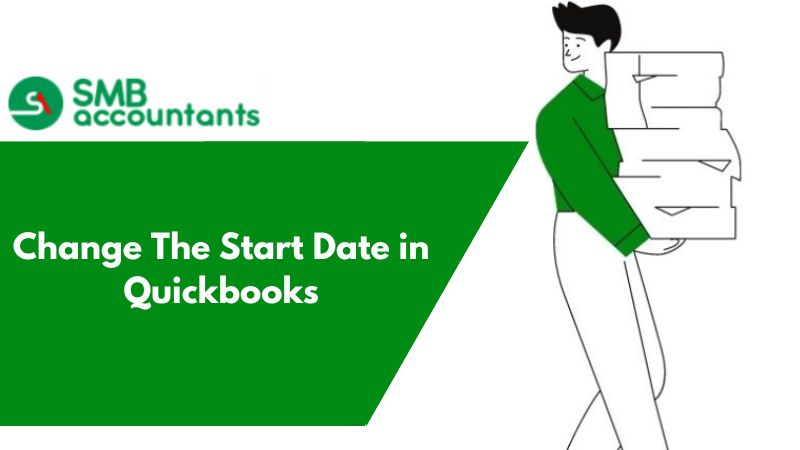How you can set that in Quickbooks Pro
- Login to your QuickBooks company file and click on the edit button.
- Navigate to accounting tab by clicking on the preferences tab.
- Here you will see company preferences button. Click on it to set the date and password for it.
- Select your date and click to choose the password. Though this is an optional step but it is recommended to set this up.
- When you are done setting you closing date and password, click OK.
- Now close the preferences tab by clicking the Ok button.
Need Professional Help?
If you still are facing issues with setting quickbooks closing date and password then you would need to get the help of some quickbooks expert. Get in touch with them and resolve your issue. If you don't know them already then you can give us a call at our smbaccountants.com.