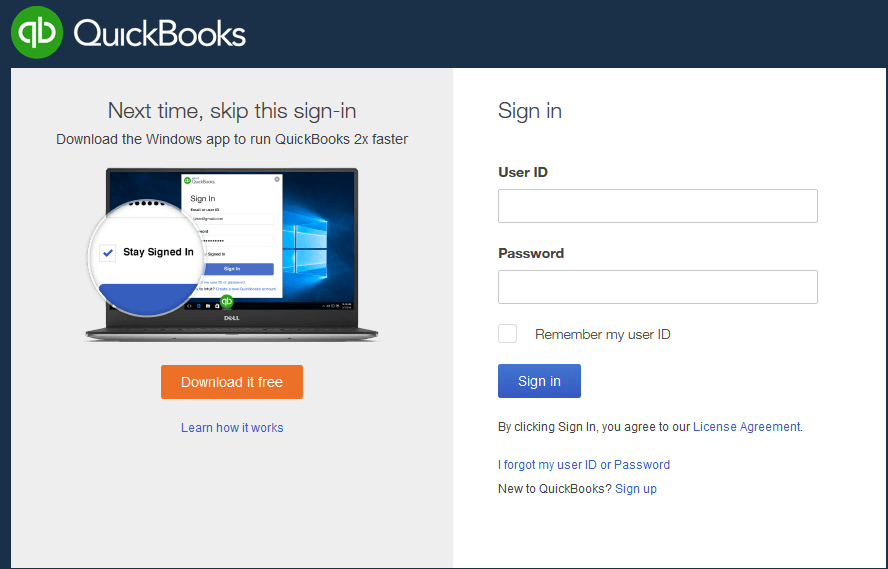QuickBooks Reset Data Sync and Restart the QuickBooks Database Server Manager
The file reset services to get a clean file with all important data
QuickBooks is a very popular software that is used worldwide for various accounting works. QuickBooks provides a lot of features to the users and it makes it easy to manage the accounts of the company.
You can use the QuickBooks for the various works for your business. You can store the complete information of the products of your company, the payments, the sales and purchases, the client’s information, and all transaction information in QuickBooks.
The QuickBooks make the lists in the files to store all the data. If you have been using QuickBooks for a long time and you have a large-sized file of QuickBooks, it can be a mess.
The large-sized and long-time used files can decrease the performance of the QuickBooks and it can also make it difficult to manage the information. So if you are using large and slow files and you want to create a new file, it can be a hard job to create the new file and then store all important data in it.
Reset the file to get the fresh file:
It can be a time-consuming task to create a new file and then store the important data in it. If you also want to get a fresh file that has only fresh and urgent data in it, you can choose the file reset services. The file reset is a good option to increase performance.
The service providers of file reset provide the services to get the fresh file. They erase the old and unused data from the file. The old file contains the data and information of inactive clients, old transactions, and outdated items.
They help to erase all this information and to provide a fresh file the useful information and data. You do not have to create a new file and then have to add all the data in it. You will get the fresh file which only has the fresh data in it. The file reset process is very easy if you take the help of the online services for it.
You just have to upload the file which has the extra data. They will reset it and you will get only important and active data. It will also increase the speed and performance of the file. You can use it to add new data and to manage the accounts easily.
We at smbaccountants.com can help you with QuickBooks data migration as well if you are looking for Cloud services for your Desktop QuickBooks.