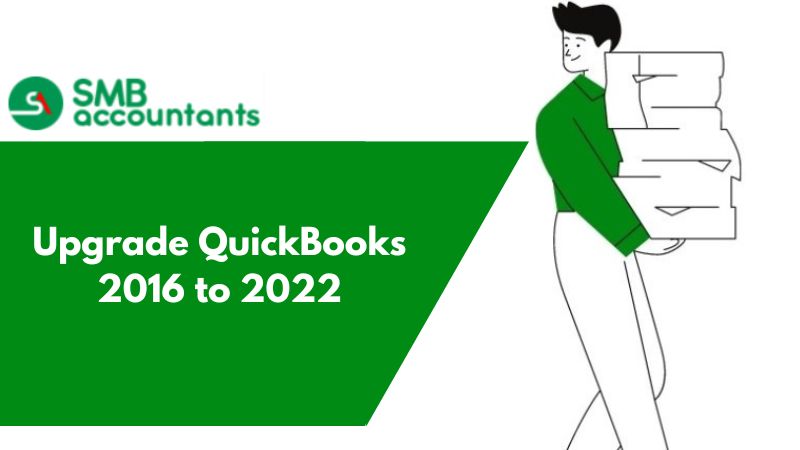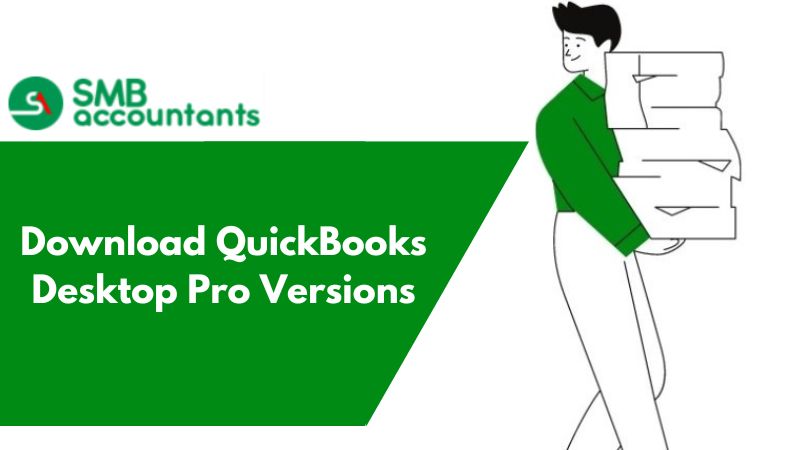With new and improved features, QuickBooks 2024 has entered the accounting management software market. It works well with companies of all sizes, small, medium, and large. Several users choose from a variety of options according to their needs. With each new version, benefit from increased efficiency, enhanced security, and improved inventory visibility. With the help of QuickBooks 2024 support services, you can automate daily processes, simplify your financial records, and make well-informed decisions.
Let's find out more about QuickBooks Desktop 2024 and how its esteemed clients can benefit from its seamless accounting software. Make sure you download QuickBooks Desktop 2024 before you begin.
What is the release date of QuickBooks Desktop 2024?
The QuickBooks Desktop 2024 was released on September 8, 2023, which was earlier than expected. According to Intuit's previous announcement, the release date was anticipated to occur in early October 2023.
New features included in the QuickBooks Desktop 2024 version include improved data security and an improved inventory viewing system, among many others. Effectively providing the user with an overall more effective and productive experience by being more resilient to bugs and errors such as QuickBooks Unrecoverable Error.
What's New and Improved Features of QuickBooks Desktop 2024
For accountants, business owners, and entrepreneurs QuickBooks 2024 has better capability. Features are mentioned below, and you can do more with the help of QuickBooks Desktop 2024 release as it has:
- Better data security
- A better view of inventory levels
- More productivity
It has some new features that are mentioned below:
- Improved Security Measures: We employ top-notch security protocols to safeguard your data. In QuickBooks Desktop 2024 and Enterprise 24.0, we've implemented 256-bit encryption for enhanced data protection.
- Customer Prepayments Management (Enterprise Exclusive): Easily monitor customer prepayments (Customer Deposits) on sales orders and apply these credits seamlessly when converting the sales order into an invoice.
- Item Category Management Enhancements (Enterprise Exclusive): Streamline item and inventory management with our enhanced category management feature. You can now establish pricing rules based on item categories, improving overall productivity.
- Enhanced Inventory Reporting (Enterprise Exclusive): Access crucial sales and inventory reports tailored to specific categories within your business. Please keep track of batch or lot-based product inventory with our new Inventory Stock Status by Lot Numbers report.
- Improved Item List Search Functionality: Utilize our enhanced search functionality to locate your items quickly and efficiently.
- Build your brand and look professional with QuickBooks 2024: With QuickBooks 2024's design templates, you can express your identity, showcase yourself, and capitalize on the strength of a unified look.
- Do more, achieve more: Faster.64-bit processors are supported by QuickBooks-2024 for speedier productivity. Compared to traditional accounting software, generates reports, reconciles accounts, and creates invoices more quickly.
QuickBooks Desktop 2024 Product Versions
| United States (US) | Canada (CA) | United Kingdom (UK) |
| QuickBooks Desktop Pro | QuickBooks Desktop Pro | QuickBooks Desktop Pro |
| QuickBooks Desktop Premier | QuickBooks Desktop Premier | QuickBooks Desktop Premier |
| QuickBooks Desktop Accountant | QuickBooks Desktop Accountant | QuickBooks Desktop Accountant |
| QuickBooks Desktop Enterprise | QuickBooks Desktop Enterprise | |
| QuickBooks Mac Desktop | ||
| QuickBooks Point of Sale |
What’s Improved After New Update Release 4 (R4_29.1) Feb 15, 2024
Unified User Management (UUM)
- Multiple realm user management scenario using a single user management system. Add and manage all linked users and roles in one location.
- QBDT core and payroll users have one user, one role.
- Manage MSC roles in UUM; these roles will be separate from QBDT roles.
- Non-admins cannot access UUM.
- Unified email template and content for managing users: requests, invitations, access, etc.
What’s Improved After New Release Update (Release 3 (R3) Nov 2, 2023)
Prepayments:
- Better Print Template: A better template for accepting payments in advance.
- Credit Visibility Control: Credits from unrelated sales orders will not be displayed; only prepayments linked with the particular invoice will.
- Application of Prepayment: Non-admin users can now apply prepayments to invoices without requiring permission to create a Chart of Accounts (this is limited to the first application).
Inventory Stock Status Report:
- Additional Information: Added missing columns like Site, Bin, UOM (Unit of Measure), and Item Category.
- Assembly Support: The Report will not include assemblies in addition to inventory parts.
- Zero Quantity Filtering: Option to hide items with zero quantity on hand.
- Item Type Filter: Should have the ability to filter by inventory parts or assemblies.
Password Requirements:
Enhanced Security: Complex passwords that satisfy the following requirements must be used for company files that contain sensitive personally identifiable information (PII): Eight characters at least.
- One capital letter at the very least
- One lowercase letter at the very least
- a minimum of one number
- a minimum of one unique symbol
Payroll Legacy to Symphony Migration:
Better User Guidance:
- When the company file is opened, rather than the payroll center, migration nudges are displayed.
- Notification after expiration if the legacy payroll license ends without authorization.
Technical Improvements:
- The retry mechanism for the automatic sync of service keys decreased network calls to increase productivity. The red exclamation point is a visual indicator that the payroll is soft-blocked because consent is missing. Updated subscription status symbol.
What You Can Do with QuickBooks Desktop 2024?
A few other features of QuickBooks Desktop 2024 that enable any user, not just accountants, to achieve more are:
- Create invoices and keep track of sales information: Quickly generate sales receipts and invoices to keep track of who owes you money, what they bought, and when they made their payment.
- Better understanding of your business: To increase operational efficiency, make use of simple analytics solutions that make it easy to get access to thorough financial, tax, and sales statistics for in-depth business insights.
- Match your banking statements: By successfully connecting and matching your online bank transactions with QuickBooks, you may streamline the process of entering complex data and enhance reconciliation for accurate accounting.
- Keep an eye on your spending: To make financial tracking easier, keep an effective eye on cash inflows, combine payments, and deal with outstanding invoices.
- E Comply with CRA2 by filing your GST/HST form: With only a few clicks, be compliant with tax regulations by e-filing your GST/HST forms as per CRA2 standards.
- Remove several transactions with a single click: Streamline operations by swiftly eliminating duplicate transactions in one go, enhancing data administration, and guaranteeing financial record correctness.
Pricing Updates of QuickBooks Desktop 2024
QuickBooks Desktop Pro 2024
| No of users | 1 User | 2 Users | 3 Users |
| Pricing | $649.99 Excluding Tax |
$849.99 Excluding Tax |
$1049.99 Excluding Tax |
QuickBooks Desktop 2024 Premier Pricing
| No of users | 1 User | 2 User | 3 User | 4 User | 5 User |
| Pricing | $649.99 Excluding Tax | $849.99 Excluding Tax | $1049.99 Excluding Tax | $1849.99 Excluding Tax | $2149.99 Excluding Tax |
QuickBooks Desktop Enterprise 2024
| Enterprises Plans | Gold | Platinum | Diamond |
| Pricing | $1464/yr* Annual subscription* |
$1800/yr* Annual subscription* |
$3552/yr* Monthly subscription* |
| Features | Available in 1-10 or up to 30 users | Available in 1-10 or up to 30 users | Available in 1-10 or up to 40 users |
| Payroll built-in* | Payroll built-in* | Payroll built-in* | |
| Cloud access* (Additional fees apply) | Cloud access* (Additional fees apply) | Cloud access* (Additional fees apply) | |
| Online backup data storage* | Online backup data storage* | Online backup data storage* | |
| Advanced Reporting* | Advanced Reporting* | Advanced Reporting* | |
| QuickBooks Priority Circle service* | QuickBooks Priority Circle service* | QuickBooks Priority Circle service* | |
| ✘ | Advanced Inventory* | Advanced Inventory* | |
| ✘ | Advanced Pricing* | Advanced Pricing* | |
| ✘ | Bill and PO workflow approvals* | Bill and PO workflow approvals* | |
| ✘ | ✘ | QuickBooks Time Elite ($5/employee per month) | |
| ✘ | ✘ | Salesforce CRM Connector* ($150/month per company file) |
QuickBooks Desktop 2024 offers three distinct versions tailored to various business requirements and budgets:
- QuickBooks Desktop Pro 2024: Geared towards small businesses not needing advanced functionalities like inventory tracking or job costing. The annual cost for a single-user license is $649.99 Excluding Tax.
- QuickBooks Desktop Premier 2024: Besides all the Pro version features, it provides industry-specific reports, job costing, and inventory tracking. A single-user license costs $949.99 Excluding Tax annually.
- QuickBooks Desktop Enterprise 2024: Designed for medium to large-sized businesses with complex accounting needs, it encompasses Premier version features and advanced inventory and pricing capabilities. The starting price for a Gold license is $1464/yr* per year.
System Requirements For QuickBooks Accountant Desktop 2024
System and Browser Requirements:
Client Requirements:
- Operating System: Windows 10 (64-bit) or Windows 11 (64-bit) with updates supported by Microsoft.
- Not Supported: Windows 8.1, Windows 10 S mode, Windows 11 IOT, and Linux.
Server Requirements:
- Compatible Operating Systems: Windows Server 2016, 2019, or 2022 (Regular or Small Business Server).
Processor:
Client: 2.4 GHz processor.
Memory (RAM):
- Client: 8GB RAM (16GB recommended).
- Server (for multi-user support): 8GB (for up to 5 users).
Disk Space:
- Recommended: 2.5 GB disk space (additional space required for data files).
- Solid State Drive (SSD) is recommended for optimal performance.
Internet Access:
- Required for Plus subscriptions, Payroll, and online features.
QuickBooks Desktop App:
- Access is included with Desktop subscriptions.
- Requires installation on a camera-enabled mobile device running Android 6.0 or iOS 12 or later.
- Product registration is required.
Screen Resolution:
- Optimized for 1280×1024 screen resolution or higher.
Multi-Monitor Support:
- Supports one Workstation Monitor plus up to 2 extended monitors.
DPI Settings:
- Optimized for Default DPI settings.
Browser Recommendation:
- Google Chrome is recommended.
Integration with other Software
- Compatibility with Microsoft Word and Excel necessitates Office 2016-2021 or Microsoft 365 (64-bit).
- Emailing of Estimates, Invoices, and other forms is supported with Microsoft Outlook 2016-2019, Microsoft 365 (64 bit), Gmail™, and Outlook.com®, as well as other SMTP-supporting email clients.
- Seamless integration with QuickBooks POS 19.0.® is available, along with compatibility with other SMTP-supporting email clients.
- Data transfer capabilities include Quicken 2016-2022, QuickBooks Mac/Mac Plus 2021-2024 (US only), Microsoft Excel 2016-2021, and Microsoft 365 (64-bit).
Frequently Asked Questions
Q 1: What are the New and Improved Features of QuickBooks Desktop 2024?
QuickBooks Desktop 2024: More power, more accessible use.
- Improved Bank Feeds: Auto-categorize transactions for easier finance management.
- Automated Statements: Get paid faster and reduce admin with automated customer statements.
- Custom Payment Receipts: Add your logo and details for a pro look.
- Receipt Management: Digitize receipts, reduce paper clutter, and expense tracking made simple.
- Enhanced Reporting: Better insights and detailed reports for smarter business choices.
Q 2: What are the New Updates in QuickBooks Desktop 2024?
- QuickBooks 2024 boasts a modernized UI for an improved user experience with intuitive navigation.
- Enjoy advanced automation, reducing manual data entry and minimizing errors in your records.
- Customize QuickBooks Desktop to fit your business needs better, from invoices to reports.
- Integrate payment solutions for streamlined invoicing and prompt payments.
- Enhance collaboration with improved multi-user features in QB Desktop 2024.
- Access accounting info on the go with the expanded mobile app functionality.
Q 3: What is the QuickBooks Desktop installation process?
Installing QuickBooks Desktop 2024 is easy:
- Download QuickBooks the installer from the official website.
- Run the downloaded file.
- Follow the installation wizard, entering your license and product numbers.
- Choose between custom or express installation (express is recommended).
- Install the database server if needed for network use.
- Complete the installation, then set up your company file in QuickBooks.