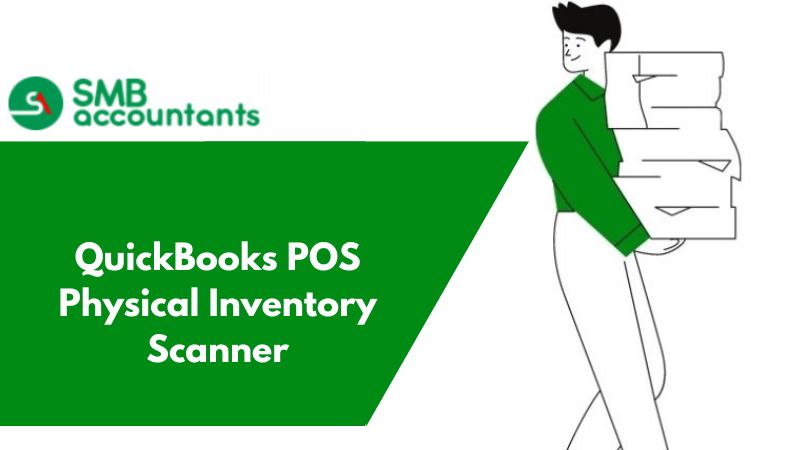Which is the best Scanner?
We at our facility are using a Fujitsu scanner and it is working fine for us.
How to use Quickbooks document scanner?
- Login to your QuickBooks accounts and open the company file. Now navigate to the Documents icon and click on the doc center.
- Now you will be able to see the “Scan a Documents” tab, click it select the appropriate profile, and hit select.
- Now you will be prompted to set up your scanner. Thus here hit the Scanner Setup Wizard, to create a setup.
- If you are already connected with the scanner then you will now be able to see your Scanner in the list. Check mark it and this scanner will now be used by default within QuickBooks.
- If you don’t find your scanner listed then click Yes > Next and the display window will take you to download your scanner.
- Now QuickBooks would want to verify if the scanner is working or not. For this, you would have to perform a test. Navigate like: Normal mode > Perform test > Click Next.
- Now this will test your scanner. It is more likely that you would have to perform a test 3 or 4 times. This is required to have it function properly.
- You will be able to see your results where it say: “Your scanner document here.”
- If you are not satisfied then you will be able to perform a new test, for that hit click Next.
- Once all is tested, you will be able to now use the scanner within Quickbooks.
Need Professional Help?
If you get stuck anywhere in the process, feel free to get in touch with SMB QuickBooks Technical Support Team, Which is available 24/7 on smbaccountants.com.