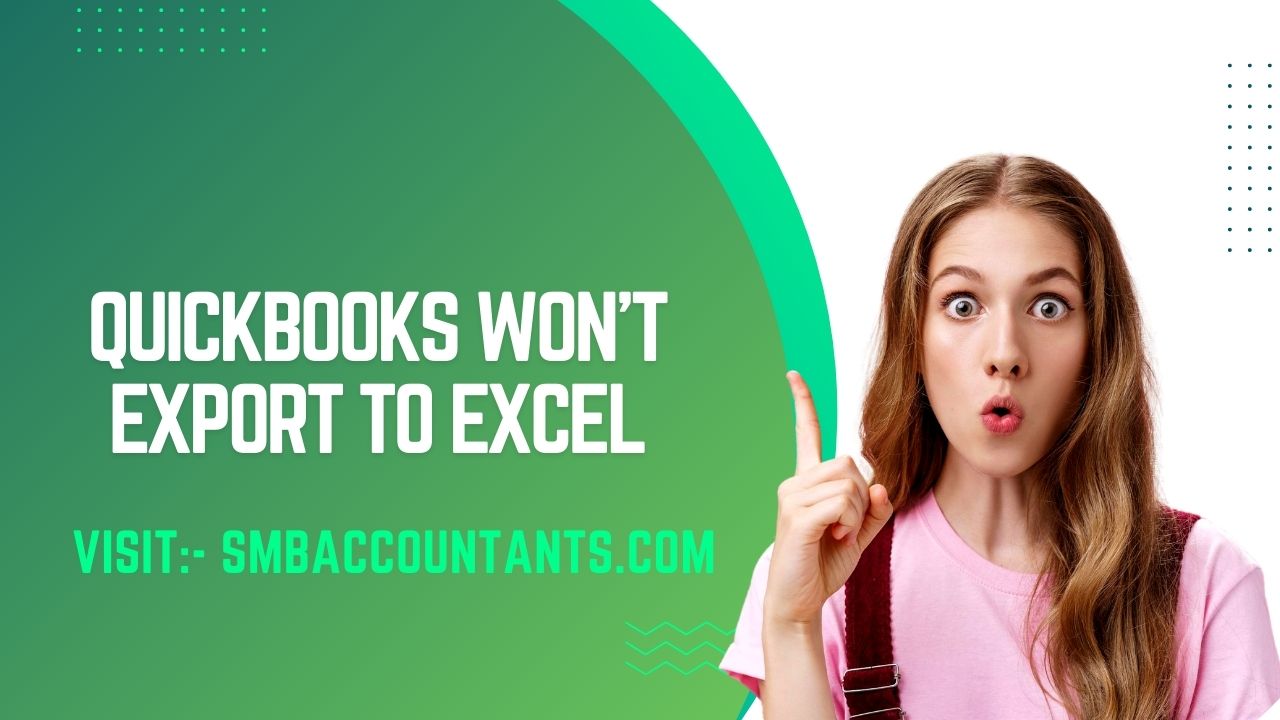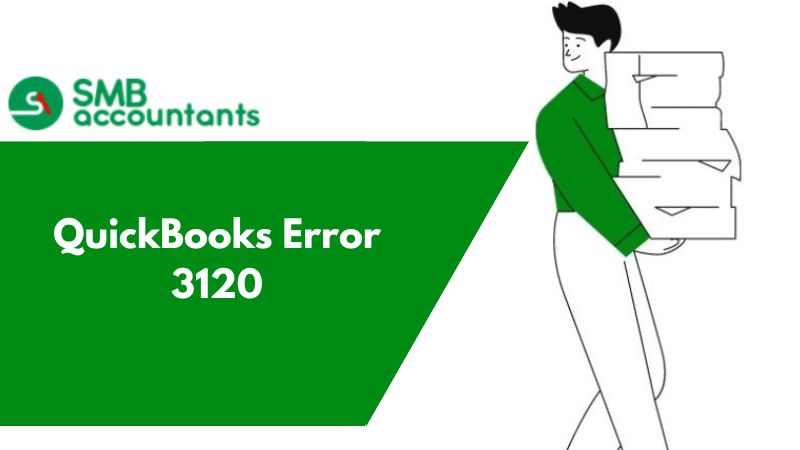At times, there are various situations when the employees have to pay for the expenses from their own pocket, but these expenses are reimbursed to them by the employer.
To record such expenses, there are several methods as you can track it like petty cash or you can directly pay through the cash amount.
How to Reimburse Employee Expenses in QuickBooks Desktop
There are generally two ways to reimburse the expense, follow any of the methods:
- The first option is to track the expense and later on, you can pay the amount that an employee has spent from his pocket.
- The second option is to pay the employee instantly
How to Track Expenses for The Upcoming Reimbursement to Employees?
This is one of the good ways as QuickBooks allows you to make a Journal entry and set the things accordingly like you can do the payment later when the month ends or in the payment cycle.
To do this, follow the given steps:
- First of all, you need to launch your QuickBooks Desktop software.
- Then on the main screen choose the Plus symbol that is located on the top of the window.
- Next, select the Journal Entry field and type in the transaction that shows the amount that the employee has spent for the company expense.
- Further in the first line, for the accounting field, you have to type the information for recording the reimbursement of employees and then press the enter key.
After that, you need to choose the options from the New Account Interview section. - And in the credit field type in the sum of money that is to be given to the employee.
- Next in the Name field type in the name of the Employee.
- Now go to the second line and similarly you need to type in the details in the account field and type the account number from which the expense is to be debited.
- In the debit field type in the money that is to be spent on the purchase.
- After that type in the name or leave the field empty if there is no expense linked with the customer.
- At last click on the save button to save all the changes you made.
- You can also reimburse multiple employees by selecting the expense type.
How to Check The Amount You Owe to The Employee?
This is done by simply running the report named Account report according to the Transaction Detail.
To run this report follow the instructions provided below:
- Go to your QuickBooks Desktop main window and select the Reports tab that is located in the left corner. Then find the transaction detail by account option and click on it.
- Next, you need to choose the customize option.
- Now go to the general section and check for the range of date of the transaction that was made by you in the Journal entry.
- Then choose the employee in the group by field under the rows column.
- Next, go to the field section and search the distribution account and from the drop-down list, you have chosen the account for employee reimbursement liability.
- Further, choose the name of the employee and click on the run report button.
How to Pay The Employee Instantly?
- Now choose the Plus symbol on the top of the window.
- Then click on the check or expense button for tracking the payment to the employee.
- Now type in the details and select the Payee, bank account, amount, and customer.
Issues Faced By User
- The user is not able to record the expense.
- Sometimes the user is not able to create a payment item and is not able to add the reimbursement pay type of an employee.
So to solve all these issues, feel free to contact our SMB QuickBooks Professionals. For more updates and regarding any issues related to QuickBooks, get in touch with our SMB QuickBooks Technical Support Team on Chat now.