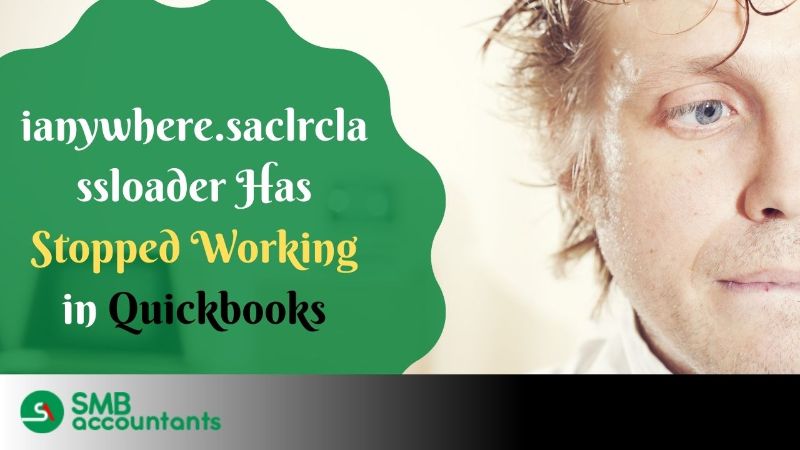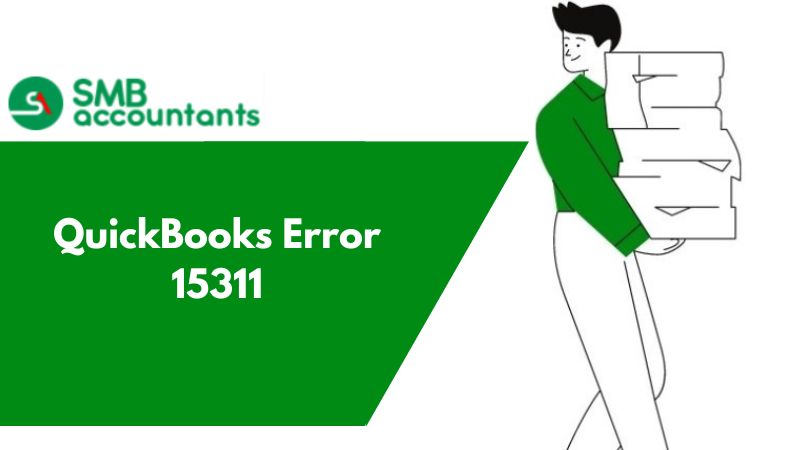What is QuickBooks Error 15271 & How to Fix It?
QuickBooks has become one of the most helpful finance & accounting software over time. It helps small and medium-sized businesses to do their accounting digitally and without any time-consuming hassle. Where it has become an inseparable part of the daily business around the world for millions, there are lots of features that need constant tending.
Consequently, failures are inevitable. We may come across several errors while operating Quickbooks Desktop. These errors and glitches hinder the progression of our work. It gets frustrating to deal with these errors when we have very less or no information about their origin and resolutions. QuickBooks Error 15271 is one of the errors that need to be resolved as soon as they take place.
In this tutorial, we are going to troubleshoot this error as accurately as possible.
Symptoms of Quickbooks Error 15271
- Due to this error, the active program will crash.
- The PC will keep crashing whenever you run this program.
- "Quickbooks Pro Error 15271" will pop up on your screen.
- Windows will be slow and response to the keyboard and mouse will be delayed.
- The computer will freeze at times.
This message or any other similar message will pop up on the screen at times of installation, whenever you try to operate Quickbooks, during startup or shutdown of Windows, or at times of updating your Windows or Quickbooks.
Time is important. We need to ensure that we know the time and operation step where this error occurred to be able to resolve this issue more accurately and in less time.
Causes of QuickBooks Error 15271
There are many reasons why the error takes place.
- Corrupt installation of Quickbooks is one of the problems.
- At times the problem occurs during the the update.
- There are other instances as well where this error takes place, i.e. Windows registry corruption because of some Quickbooks-related software change, a malware attack on the Windows or Quickbooks files, or the deletion of Quickbooks files by any other software.
How to fix QuickBooks Error 15271?
- First, we will begin with repairing the registry entries related to Error 15271.
- Now, we will scan your PC to filter and eliminate any malware that is present in the system.
- In this step, we will remove the system junk from the computer by using Disk Cleanup.
- Update the PC drivers.
- Utilize Windows system restore to undo any recent changes in the system.
- We will close Quickbooks, right-click on its icon, and select Run As Administrator.
- The Quickbooks Update Service will appear on the screen.
- Finally, we will click on Install Now.
The process described above should help you resolve Quickbooks Error 15271. However, you can always get in touch with a Quickbooks Technical Support Team if you are not satisfied with the process, or if you need assistance with QuickBooks and related products. They have great expertise in dealing with Quickbooks-related issues. They are a third-party service provider with a knack for dealing with Quickbooks and related products.