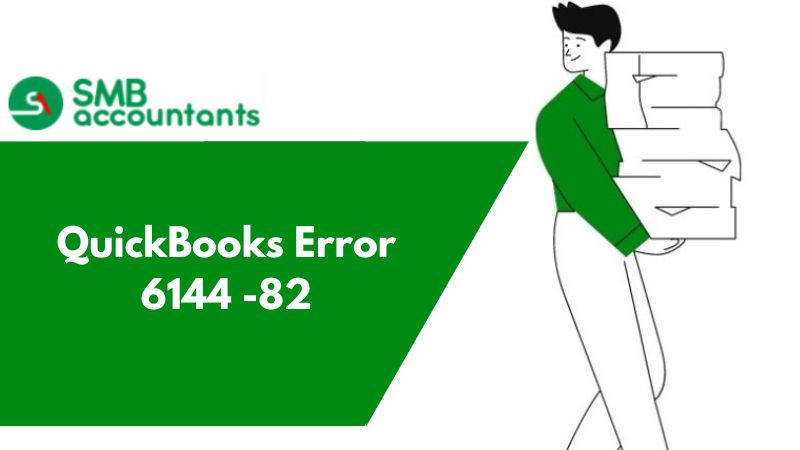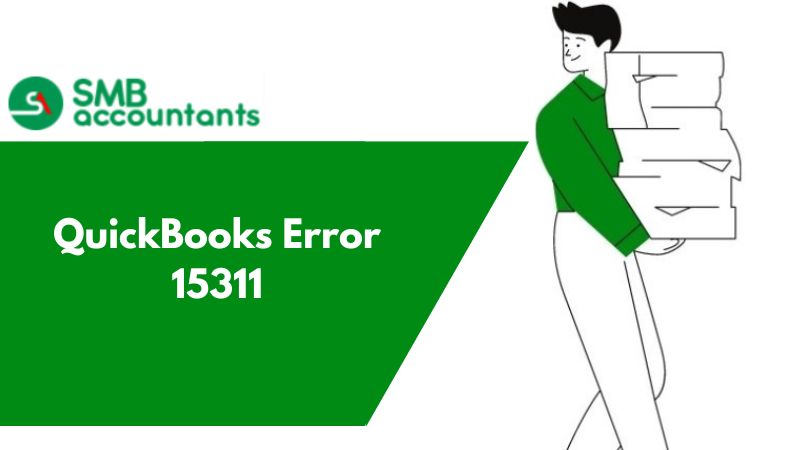What is Error Code 6144, 82 in QuickBooks
QuickBooks Error 6144 82 is a 6000 series error code that crops up if the network setup has not been done correctly. It often occurs when you’re trying to open the company file. However, you can implement a simple solution to fix it i.e, renaming of the .ND and .TLG files. Alternatively, run a Clean Installation on your Windows.
Error: QuickBooks Error Code 6144 82
Error Message: “Error 6144 82: QuickBooks has encountered a problem and needs to close. We are sorry for the inconvenience”.
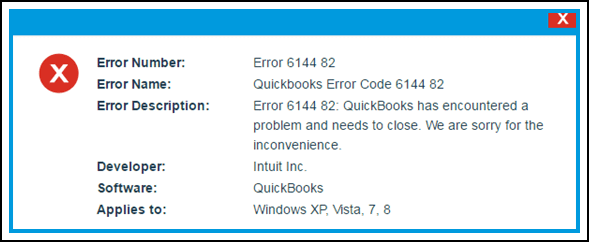
The impact of QuickBooks desktop software has revolutionized the accounting industry, completely transforming the way businesses handle their financial tasks. Not only does this software streamline accounting and bookkeeping processes, but it also enhances productivity. Its impressive features have attracted entrepreneurs, setting it apart from other accounting software available. However, it's important to acknowledge that, like any software, QuickBooks is susceptible to certain errors. One common error reported by users is QuickBooks Error Code 6144, 82, or 6144, 301. In this article, we will provide a comprehensive discussion of this error, shedding light on its causes and solutions.
This error typically occurs when trying to access your company file, hindering any tasks you attempt through the main or other systems. However, resolving QuickBooks Error 6144 is possible by following the steps outlined below. In some cases, it may be necessary to close the QuickBooks desktop on all systems and temporarily disable the antivirus software. By adhering to these instructions, you can effectively address the error and resume normal operations.
QuickBooks Error Code 6144 82: A Brief Overview
QuickBooks, as the world's leading accounting software, has earned the trust of millions of business owners who rely on it to manage their businesses effectively. However, like any other software, even this exceptional accounting tool encounters occasional errors and issues. QuickBooks error code 6144, 82 means an incorrect network setup in the system. However, there are multiple errors in the software with the same causes and indications just like QuickBooks error 6177. Since errors 6144 -82 attack the software company files indirectly through the network setup, the resolution differs from the other errors.
In this article, we will describe QuickBooks error code 6144, 82 its causes, indications, and the solution to these errors which affect the system and the company file.
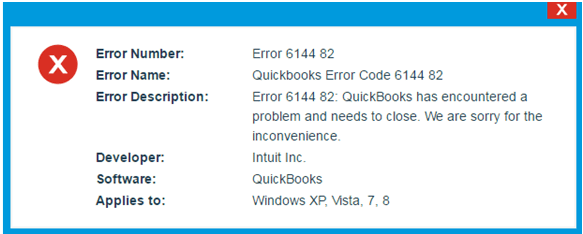
Indications of QuickBooks Error 6144, 82
- Whenever the software is hit by the 6144, 82 error, it will crash all the running programs in the system
- The system starts to suspend the program for a longer duration
- A dialog box will appear which will display the 6144, 82 error
- The window answering time increases and also leads to a system freeze
A message that would read:
“Error 6144 82: QuickBooks has encountered a problem and needs to close. We are sorry for the inconvenience”
or
“QuickBooks Error Code may pop up on your computer.
Causes of QuickBooks Error 6144, 82
- The QuickBooks software is not installed correctly or there is an incomplete download
- Windows registry has become corrupt due to incorrect download
- There is a malware or virus interruption in the system because of which any system or software file is deleted
- A program in the system could have destroyed certain files
- There is damage in the internal storage of the system due to which there is some important files loss
- Any change in the network connection may also result in the error 6144, 82
How to Fix The QuickBooks Error 6144 82?
- Close all the programs and then open QuickBooks Desktop
- Tap the F2 key on the keyboard
- Look for the File Information section and then trace the location of the company file
- Once you can find the folder, open it
- There are files in the system that are similar to the company file but the extensions are .ND and .TLG. Locate them.
- Right-select the file and then rename
- Add OLD at the end of each file name and save them
- Open the software and then retry to open the company file
Alternate Solution to Rectify the QuickBooks Error 6144, 82
Now that we have identified the causes and symptoms of this error, let's proceed to learn how to resolve it. Without further delay, let's quickly go through each step and apply the necessary actions to rectify the error.
Solution 1: Rename the Company File
According to Intuit's recommendation, it is essential to keep the company file name within 65 characters and avoid using any special characters in the name. To ensure compliance with these guidelines, check if your company file name adheres to them. If you suspect that the file name is not in line with the requirements, consider renaming the company file and making the necessary changes to its name.
- Using Windows Explorer, navigate to the QuickBooks company file folder, typically located at C:\Users\Public\Public Documents\Intuit\QuickBooks\Company Files.
- Right-click on the company file with a .QBW extension and choose the "Rename" option.
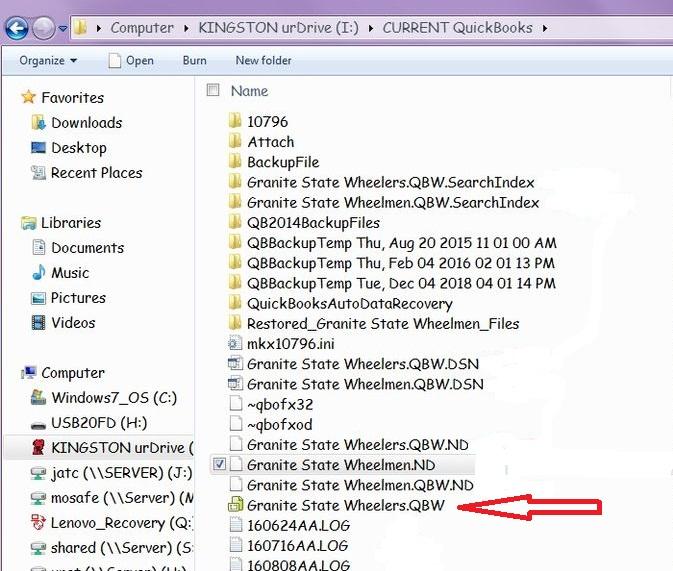
- Apply the necessary changes to the file name.
- Try to open the company file once again after making the changes.
The errors 6144, and 82 would be resolved with this action.
Solution 2: Rename .ND and .TLG Files in QuickBooks Installation Folder
As mentioned at the outset of this article, one of the primary causes of encountering QuickBooks error codes -6144, and -82 is corruption in the QuickBooks network data and transaction log file. To address this issue, you can resolve it by renaming these files. This action prompts QuickBooks to generate fresh files without any corruption, effectively resolving the error.
- Launch your QuickBooks Desktop Software.
- Press the F2 key to open the Product Information window.
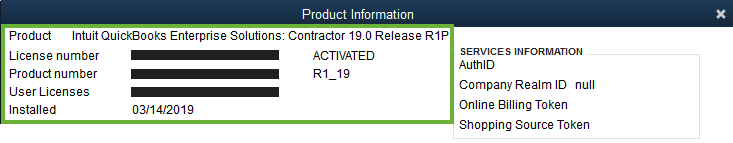
- Make a note of the company file location found under the File Information section.
- Navigate to the company file folder using Windows File Explorer.
- Look for files with the extensions .ND and .TLG, which should have the same file name as your company file. For instance: company_file.qbw.nd / company_file.qbw.tlg.
- To see the file extensions, you will need to make some changes to the Windows Files and Folders settings.
- Users of Windows 7/8 - Select Folder and Search Options from the top-left corner of the screen.
- Select the View tab and uncheck "Hide extensions for known file types".
- Click Apply and OK to save the changes.
- If you are using Windows 10, click the View tab from the top and select "File name extensions.".
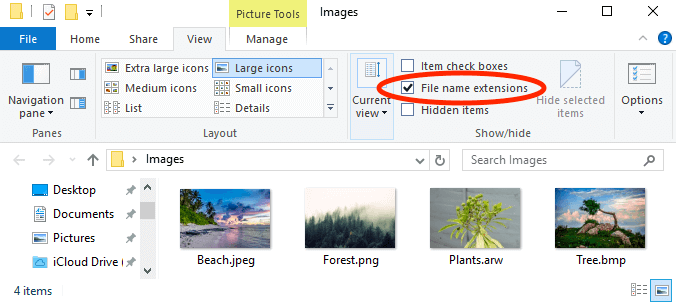
- On your PC, you'll now be able to see the extensions of every file.
- Right-click each file and choose 'Rename'. Add OLD to the end of each file name (e.g. company_file.qbw.nd.OLD).
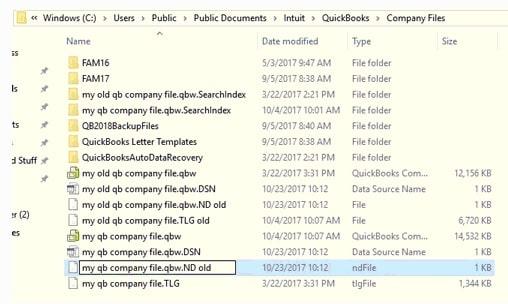
- Open QuickBooks and try to sign in again.
Solution 3: Repair Windows Registry Entries
QuickBooks error code 6144 -82 can be triggered by a corrupted Windows registry resulting from recent changes in QuickBooks. To resolve this issue, follow these steps:
- Press the Windows key + R to open the Run dialog box, then type "Command" in the search area, but do not press Enter yet.
- Hold the Ctrl and Shift keys simultaneously on your keyboard, and then press Enter.
- When a permission dialog box appears on the screen, click "Yes."
- A black box with a blinking cursor will appear. Type "Regedit" and press Enter.
- The Registry Editor window will appear. Locate and select "Error 6144 82."
- Go to the File menu and choose "Export."
- Select the folder where you want to save the QuickBooks backup key.
- Provide a name for the folder and click the "Selected Branch" option under the Export Range Box.
- Save the changes by adding ".reg" as an extension.
- You now have a backup of the QuickBooks-related registry entry.
Solution 4: Perform Complete Antivirus and Malware Scans
If your system becomes infected with malware and viruses from various sources, it can adversely impact the performance of QuickBooks and lead to several errors, including QuickBooks error code 6144 82.
Conducting antivirus and malware scans is essential to identify and resolve the issue. Malicious files are often the main culprits behind disrupting the seamless functioning of the software. By ensuring your system is free from such threats, you can help maintain the smooth operation of the software.
Solution 5: Manage User Permissions
You can fix QuickBooks error 6144 82 by setting up user permissions. Follow these steps:
- Open the QuickBooks app and navigate to the Company tab to find Users.
- Select "Set up Users and Roles" and enter your password to access the data.
- Choose a username from the list of users and customize the role based on your requirements.
Solution 6: Move the Company File to the Original QuickBooks Folder
When you use QuickBooks Database Server Manager, it scans the system for the company file and establishes a connection with QuickBooks by saving its file path. If the company file is subsequently moved to a different folder or device, QuickBooks may lose the connection and trigger errors like 6144 82. To troubleshoot this issue, we will move the company file back to its original location in an attempt to fix the error.
- Open the QuickBooks Product Information window by pressing the F2 key on your keyboard.
- Note down the location of the company file, which can be found under the File Information section.
- Navigate to the location of the company file folder and check if the file is saved there.
- If you cannot find the company file in the original folder, use the Windows search field at the top-right to search for files with the .QBW extension.
- Windows will display all files with the .QBW extension. Locate the company file you want to open.
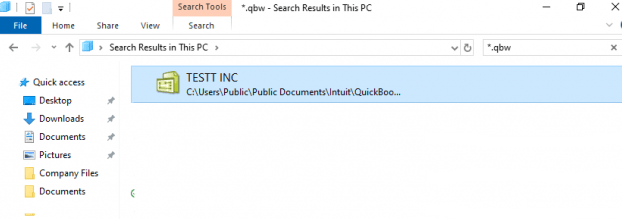
- Copy the desired company file and paste it into the company file folder.
- Attempt to access the company file again and check if the error has been resolved.
Solution 7: Begin the QuickBooks Monitoring Service Option
Running the QuickBooks monitoring service can help you fix the 6144 82 error in QuickBooks Desktop.
- Click on the Start menu and navigate to the Services tab.
- Look for the "QBCFMonitoringService" icon in the list of services that open.
- Click on the "QBCFMonitoringService" to ensure it is running in Automatic mode.
- If it is not set to Automatic, click on the Radio icon, then click Apply and OK to make the necessary changes.
QuickBooks is a fine accounting software that manages all the real-time tasks in all the sectors of the business. However, some errors might be hindered at times because of certain system causes. Error 6144, 82 has been described with the resolution. To know more about the software, you can contact the QuickBooks tech support team Chat now and they will assist you with your issues. These are domain professionals who are available 24/7.