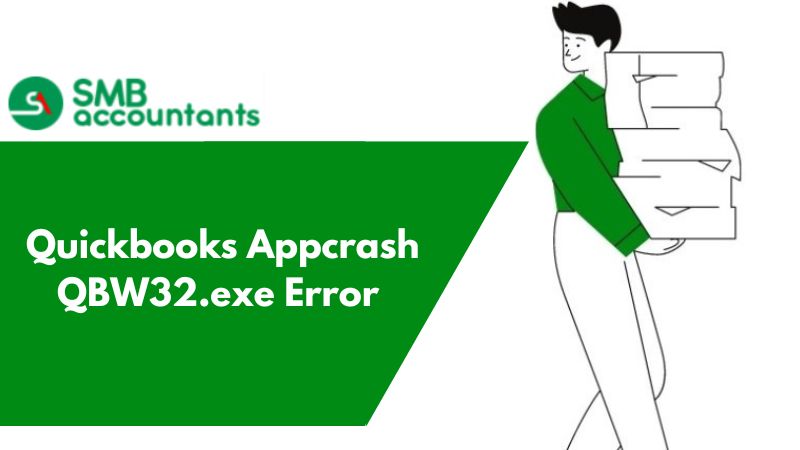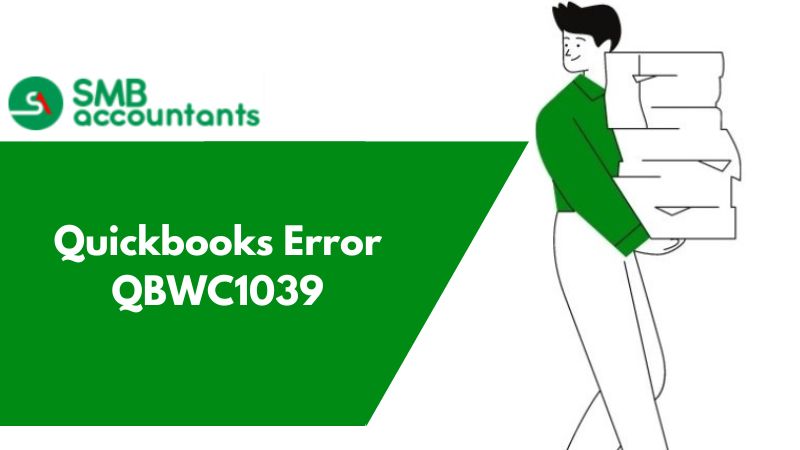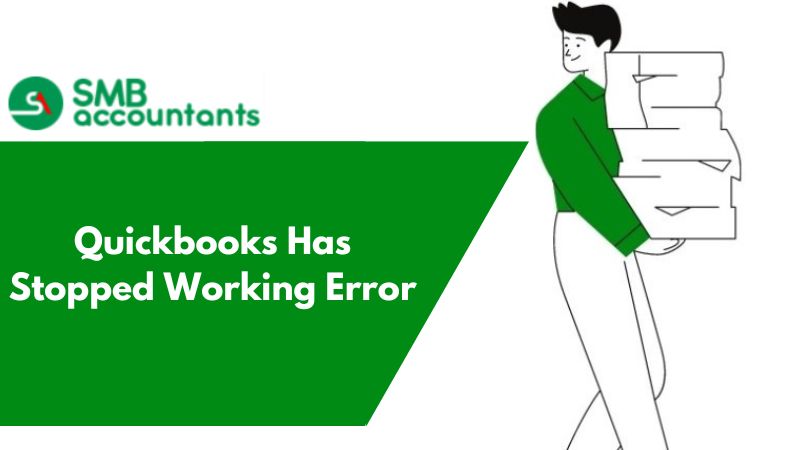In 2023, QuickBooks will rank among the most widely used accounting software for small businesses. QuickBooks can be useful if you are thinking about switching from manual bookkeeping, your spreadsheets have grown into a multi headed hydra, or you need a better solution than the program you're now using.
What is QuickBooks Fatal Application Error?
QuickBooks Fatal Application Error is an issue that can disrupt the functioning of Intuit's popular accounting software. This error generally displays when the program encounters an authoritarian problem that stops it from functioning correctly. It can happen in several ways, like sudden unresponsiveness, crashes, or freezes.
The reasons behind these errors can vary; many contain corrupt program files, operating system Window issues, or broken data files of the company. Users frequently close programs when they encounter fatal application errors, which results in data loss and decreased productivity.
Resolving a QuickBooks Fatal Application Error Usually Involves:
- Troubleshooting steps like repairing or reinstalling QuickBooks.
- Confirming that the software is up to date.
- Confirming the integrity of company files.
To avoid data loss, you must backup your data before performing any fixes.
In conclusion, a QuickBooks Fatal Application Error is a severe problem that can disrupt your financial record-keeping. Timely diagnosis and appropriate troubleshooting steps are fundamental to providing the smooth functioning of your QuickBooks software and preventing potential financial and functional disruptions.
Understanding QuickBooks Fatal Application Error
A. Definition and Causes
An extremely critical problem that may prevent users from opening or using QuickBooks is the QuickBooks Fatal Application problem. It is often attended by a message that says, "QuickBooks has stopped working. Windows has the ability to look up a check online."
There are several possible causes of the QuickBooks Fatal Application Error, including:
- Corrupted or damaged QuickBooks company file: This can happen if the company file is not closed correctly or if there is a problem with the file itself.
- Outdated QuickBooks version: QuickBooks regularly releases updates that fix bugs and improve performance. You can be more vulnerable to the Fatal Application Error if you are still using an old version of QuickBooks.
- Conflicting software installed on the computer: If you have other software installed on your computer that conflicts with QuickBooks, this can cause the Fatal Application Error.
- Hardware problems: If your computer's hardware is not powerful enough to run QuickBooks, or if there is a problem with your hardware, this can also cause the Fatal Application Error.
- Viruses or malware: Malware and viruses can also damage QuickBooks files and result in a Fatal Application Error.
Common Scenarios Leading to the Error
Here are some common scenarios that can lead to the QuickBooks Fatal Application Error:
- Opening a corrupted company file may lead to a fatal error; QuickBooks may crash and display the Fatal Application Error message if you open a damaged company file.
- You can be more vulnerable to the Fatal Application Error if you are still using an old version of QuickBooks. For example, if QuickBooks releases a patch that fixes a bug causing the Fatal Application Error but does not install the patch, you may still experience the error.
- < UNK> Having too many other programs open when you open QuickBooks can strain your computer's resources and lead to a Fatal Application Error.
- If your computer does not have enough RAM or disk space to run QuickBooks properly, this can also lead to a Fatal Application Error.
- A virus or malware infection on your computer might corrupt QuickBooks files and result in a Fatal Application Error.
C. Impact on Users and Businesses
Users and businesses may be adversely impacted by the QuickBooks Fatal Application Error. If users cannot open or use QuickBooks, they may be unable to manage their finances effectively. This problem may also appear after downloading and installing the most recent QuickBooks release update.
For businesses, the QuickBooks Fatal Application Error can be even more disruptive. A crash can lead to lost productivity and revenue if a business relies on QuickBooks to manage its finances.
D. Understanding QuickBooks Fatal Error QBW32.exe
The QuickBooks error QBW32.exe file typically indicates damage to the company file in QuickBooks. Several factors can trigger this error, and we will outline a few of them here. This error commonly manifests alongside a warning message during the printing process in QuickBooks or when accessing QuickBooks. QBW32.exe is a file linked to the payroll value and the QuickBooks Pro software for the Windows operating system. Additionally, this error can occur due to an influx of spam emails or when users visit infected websites. It may also be epitomized during PC or program startup or when trying to print documents. Another situation where you might face this error is after downloading and installing the latest QuickBooks release update.
How to Prevent the QuickBooks Fatal Application Error
There are several things that users can do to avoid the QuickBooks Fatal Application Error, including:
- Keep your computer's operating system and QuickBooks up to date. Intuit regularly releases updates that fix bugs and improve performance.
- Install and update antivirus and anti-malware software. This can help you to protect your computer from viruses and malware.
- Avoid running too many programs simultaneously. Having too many other programs open when you open QuickBooks can strain your computer's resources and lead to a Fatal Application Error.
- Close all open programs before opening QuickBooks. This will help to free the computer's resources and make it easy for QuickBooks to run smoothly.
- Inspect your computer to make sure it has enough RAM and storage space. If your computer does not have enough RAM or disk space to run QuickBooks properly, this can also lead to a Fatal Application Error.
If you are experiencing the QuickBooks Fatal Application Error, it is essential to take steps to fix it as soon as possible. This will help to prevent you from losing data or having other problems with QuickBooks.
Troubleshooting QuickBooks Fatal Application Error
A. Initial steps to take when encountering the error
If you meet the QuickBooks Fatal Application Error, here are some initial steps you can take to try to fix it:
- Restart QuickBooks. This may seem simple, but it can often fix minor errors.
- Update QuickBooks to the latest version. Intuit regularly releases updates that fix bugs and improve performance.
- Run the QuickBooks Install Diagnostic Tool. This tool can help identify and fix problems with the QuickBooks installation.
- Repair the QuickBooks company file. This can be done using the QuickBooks Verify and Rebuild Data Utility.
If you are still experiencing the error after taking these initial steps, you may need to try more advanced troubleshooting methods.
B. Advanced Troubleshooting Methods
Here are some advanced troubleshooting methods you can try if you are still experiencing the QuickBooks Fatal Application Error:
- Reinstall QuickBooks. This will uninstall and reinstall QuickBooks, which can help to fix any underlying problems.
- Check for corrupted company files. The QuickBooks Fatal Application Error may be brought on by a corrupted company file. You can use the QuickBooks Verify and Rebuild Data Utility to check for and repair corrupted company files.
- Examine third-party applications. If you have any third-party applications installed on your computer, one may conflict with QuickBooks. To see if the issue is fixed, you have to try deactivating or removing third-party applications one at a time.
C. Contacting QuickBooks Support for Assistance
If you have tried the above troubleshooting methods and are still experiencing the QuickBooks Fatal Application Error, you may need to contact QuickBooks support for assistance. QuickBooks support can help you to diagnose the problem and recommend a solution.
Here are some additional tips for troubleshooting the QuickBooks Fatal Application Error:
- Verify that your computer has sufficient RAM and disk space. If your computer does not have enough RAM or disk space to run QuickBooks properly, this can also lead to a Fatal Application Error.
- Try opening QuickBooks in Safe Mode. Hold down the Shift key while double-click the QuickBooks shortcut to do this. If QuickBooks begins in Safe Mode without problems, you know one of your add-ons or extensions is causing the error. You can then disable or uninstall your add-ons and extensions one at a time to see which one is causing the problem.
- Try running a virus scan and malware scan on your computer. If your computer is infected with a virus or malware, this can damage QuickBooks files and cause a Fatal Application Error.
If you are experiencing the QuickBooks Fatal Application Error, it is essential to take steps to fix it as soon as possible. This will help to prevent you from losing data or having other problems with QuickBooks.
Final Word
The QuickBooks Fatal Application Error can restrict users from opening or using their QuickBooks. It is significant to take charge of this issue immediately, as it is known to cause serious problems to the business. If you are experiencing the QuickBooks Fatal Application Error, there are several things you can try to fix yourself. However, if you need help selecting the error or are concerned about losing data, contact QuickBooks support for assistance.
QuickBooks support can help you find out the root cause of the problem and recommend a solution. You can also recover your data if your company file has been corrupted by QuickBooks support. If you are a business owner, having a plan to address the QuickBooks Fatal Application Error is essential. This plan should include steps for backing up your data regularly and contacting QuickBooks support for assistance if needed.
Encouragement for Users to Seek Professional Help when Needed.
If you find it difficult to fix your QB Fatal Application Error and worry about losing your data, call QuickBooks support immediately.
If you are a business owner, planning to address the QuickBooks Fatal Application Error is crucial. This plan should include steps for backing up your data regularly and contacting QuickBooks support for assistance if needed.
Frequently Asked Questions
What is the QuickBooks Fatal Application Error?
An extremely serious error that may prevent users from opening or using QuickBooks is the QuickBooks Fatal Application problem. Frequently, it is accompanied by the message that QuickBooks has stopped working. Windows has the ability to look up a fix online."
Why does this error occur?
There are several possible causes of the QuickBooks Fatal Application Error, including:
- Corrupted or damaged QuickBooks company file: This can happen if the company file is not closed correctly or if there is a problem with the file itself.
- Outdated QuickBooks version: QuickBooks regularly releases updates that fix bugs and improve performance. You can be more unsafe to the Fatal Application Error if you are still using an old version of QuickBooks.
- Conflicting software installed on the computer: If you have other software installed on your computer that conflicts with QuickBooks, this can cause the Fatal Application Error.
- Hardware problems: If your computer's hardware is not powerful enough to run QuickBooks, or if there is a problem with your hardware, this can also cause the Fatal Application Error.
- Viruses or malware: QuickBooks files and result in the Fatal Application Error.
How can I prevent QuickBooks Fatal Application Error?
In order to prevent this Error, there are a couple of things to keep in mind, such as:
- QuickBooks and the operating system on your computer are updated frequently by Intuit, doing so will improve speed.
- You must have antivirus and anti-malware software, which should also be updated regularly.
- Avoiding running many programs at once is always a good idea, especially when using QuickBooks. It can strain your operation system’s resources and lead to this QB Fatal Error.
- Close all open programs before opening QuickBooks. This will help free your computer of the required resources and make it easier for QuickBooks to run smoothly.
- Make sure that your computer has sufficient RAM and disk space. If your computer does not have enough RAM or disk space to run QuickBooks properly, this can also lead to a Fatal Application Error.
Can I recover data if I encounter this error?
It is possible to recover data if you encounter the QuickBooks Fatal Application Error, but it is not always possible. If your company file is corrupted, you can recover some or all of your data using the QuickBooks Verify and Rebuild Data Utility. However, if your company file is severely corrupted, you may not be able to recover any data.
If the QuickBooks Verify and Rebuild Data Utility is unable to help you recover your data, you may need to speak with a QuickBooks data recovery specialist.
Are there any known issues with specific QuickBooks versions?
Yes, there have been known issues with specific QuickBooks versions. For example, there have been complaints of the QuickBooks Desktop 2023 Fatal Application Error. If you are using QuickBooks Desktop 2023 and experiencing the Fatal Application Error, you should contact QuickBooks support for assistance.
It is important to note that QuickBooks regularly releases updates that fix bugs and improve performance. If you are experiencing the QuickBooks Fatal Application Error, it is always good to ensure that you are using the latest version of QuickBooks or updating it regularly.