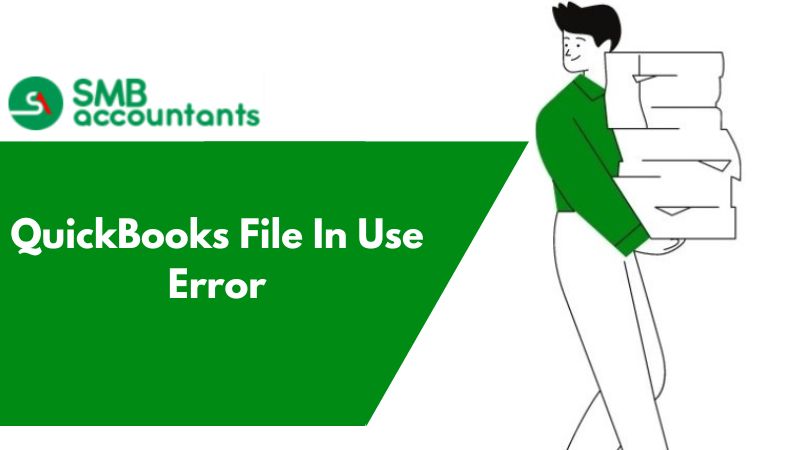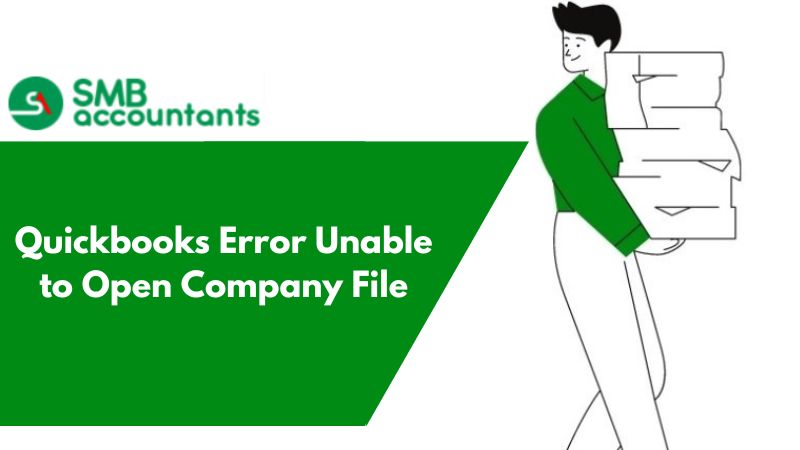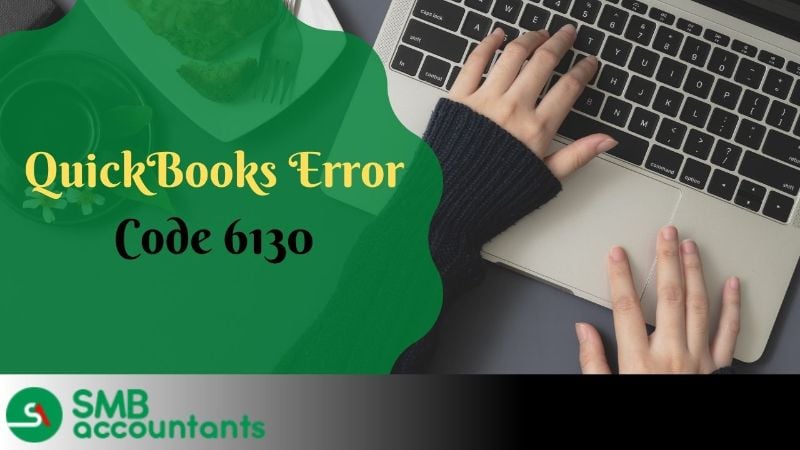QuickBooks can’t open the Company File
If the user of QuickBooks can’t open the company file, then it might be opened by some other user. Other possible reasons behind QuickBooks file use errors are:
- Someone else has opened the file in the Single User mode on another computer
- The folder where the file is placed since a read-only folder
- Another user is accessing the file through the remote software, whereas the host user can see the user is logged in still
Solutions of QuickBooks File In Use Error
Solution 1: Using QuickBooks File Doctor
- Get the QuickBooks File Doctor downloaded and run it
Solution 2: Try resolving the Error Manually
If another user has opened the company file on another workstation in Single User Mode, then:
- Make sure that QuickBooks Desktop is closed only the computers
- Then get the company file opened in the Host computer
- After that from the File menu, choose, Switch to Multi-user mode
- If the issue doesn’t get resolved, then reboot all the computer systems
If the company file is opened on the Host computer in Single User mode
- Select the Close Company from the File menu
- Then open the company file again.
- After that select the Open or Restore Company from the File menu
- Choose Open a company file and then select Next
- Select your company file of yours
- Choose Open file in multi-user mode and then select Open
If the location of your company file is in the network folder of read-only
- Go to the specific computer which hosts the company file
- Then get the folder opened where your company file is saved
- Go to the folder and right-click on it and after that select the Properties
- Go to the tab of Security
- Then choose the user, who is having a problem logging in, and after that select Edit
- Check Allow to get the Full control
- Tap on Apply and then on OK
- If someone is accessing the system remotely through GoToMyPC, LogMeIn, etc
- Go to the taskbar and right-click on it after that select the Task manager
- Go to the tab of Processes and then see whether any processes are running by the name of the particular user, you have issues with
- If the processes are present under the user, then restart your system
Issues and Questions that Users Face
Unable to open the company file in the QuickBooks pro-2016, as the error appears, which says that the program could not start, as Windows firewall is blocking/preventing the same from starting. You have tried changing all the permissions, but the issue persists.