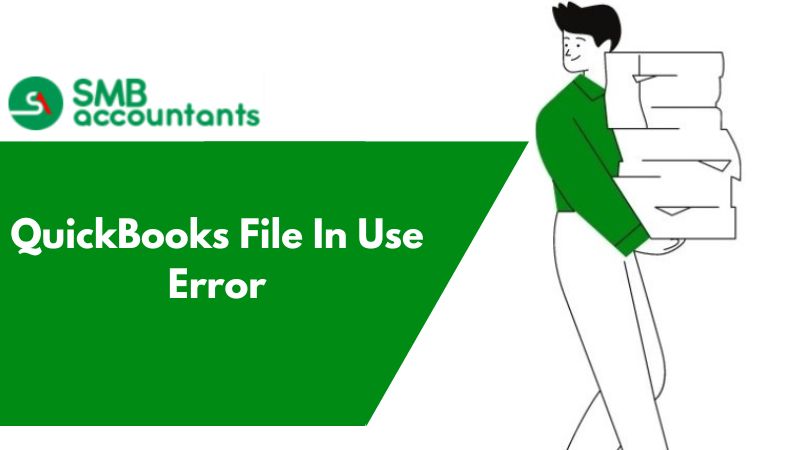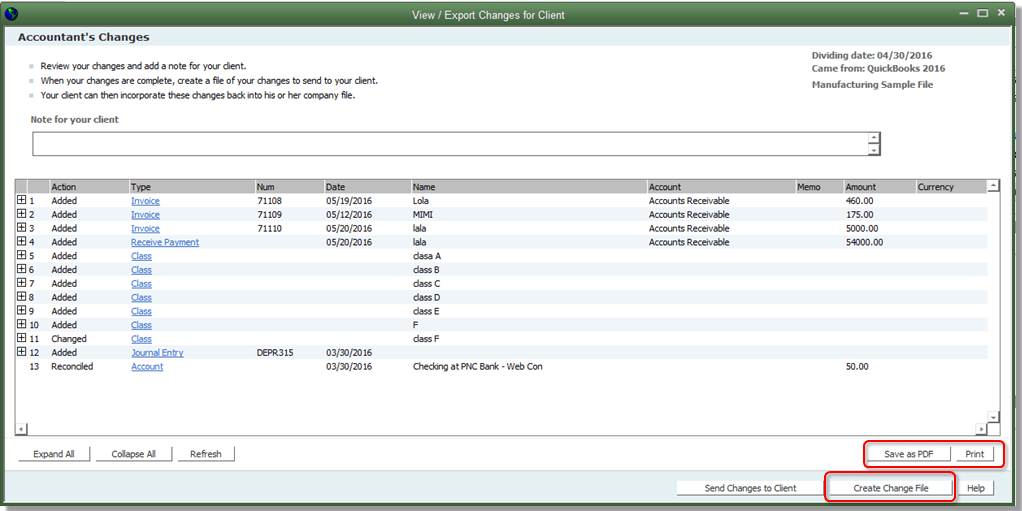Get the services to merge the files in QuickBooks
The QuickBooks is one of the best software for the accounting management works. QuickBooks provides the best solution for people who want to manage the information of their small businesses. It is very effective to store the account data and make it easy for the users to manage it. People can also use this software online for the best features.
The users of QuickBooks can store the data of their accounts and can save it as a file. The files also can be merged if you want to add the data of two files into a single file. If you want to merge the two files in a single file, you can get online services for it. It is a very easy process and you can easily find the service providers for it.
The two files in QuickBooks can be merged into a file by using the following steps:
- Choose the files: If you want to merge the QuickBooks files into a single file, you have to choose the two files in QuickBooks. You should choose the copies of the files so that you can have the original file.
- Rename the files: Two files should not have the same name in the charts of accounts. If you are going to merge the files, you should rename one file. You can make minor changes to the name but the files should not have the same name.
- Payroll transactions: If you choose two files for the merging, you have to consider that only one file should have the payroll transactions. If both files have the payroll transactions, you cannot merge the files.
- Convert multiple files: The QuickBooks provide the feature that you can merge multiple files into a single file. You can choose several files and merge them. All the files should have different names and only one file should have the payroll transactions.
If you want to merge the files using online services, it is a very easy process. You can upload the desired files online. You should upload the backup copies of the QuickBooks files. Then they will merge it into a single file and provide you with a secured file for the download. You can easily search for the online services to merge the files. The QuickBooks provide the best features to manage the different files by merging.
Frequently Asked Questions
In how many ways, we can merge the QuickBooks files?
Every QuickBooks version has its specifications. In the QuickBooks Enterprises edition, there is no way to merge more than two company files into one. The initial step is to create a backup file. Then implement the displayed instructions until the program is finished. Once it is completed then open your file to check whether the issue is resolved or not.
How can I consolidate companies in QuickBooks?
It is not possible to merge multiple QB online companies into one. But with any third-party software, you can easily sync the data from the QB file in multiple locations. These things will allow you to consolidate and compare the companies easily.
Is it possible to transfer the data from one QB file to another?
To export the data, click on the “gear icon” and then choose the “Export Data” option. So, you get access to export the balance sheet, profit and loss report, trial balance, journal report, and general ledger. You can also export the list of customers, employees, and suppliers list. To import all data to a new QuickBooks account, click on the Gear icon and then choose the “Import Data” option.