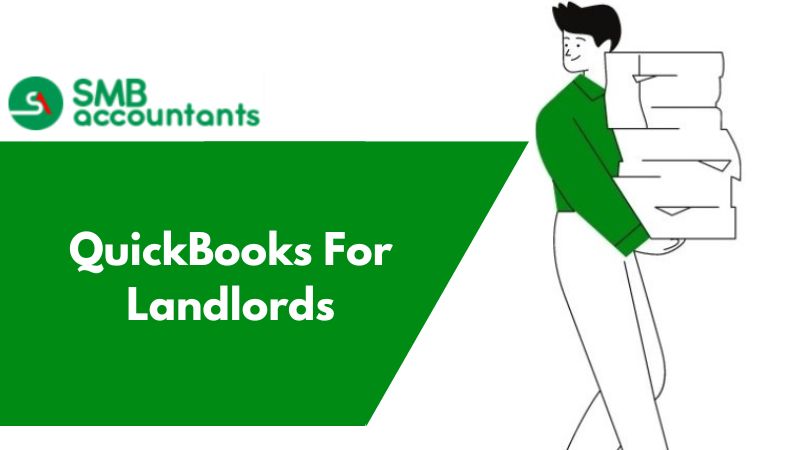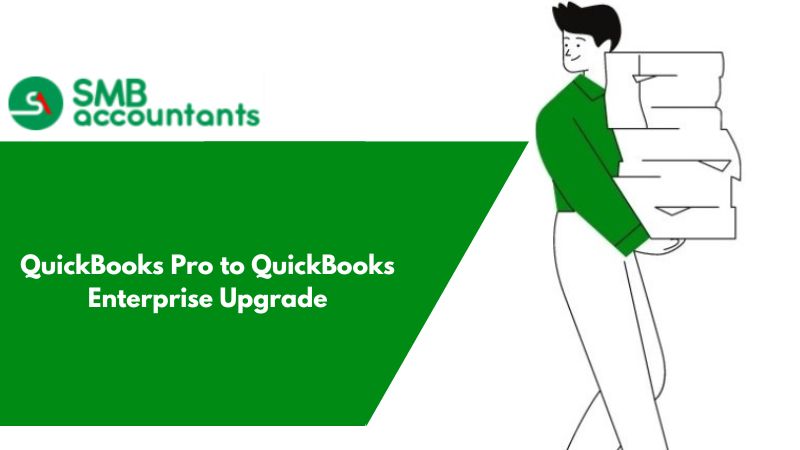If you are unaware of job costing then I would that if you track your expenses then comparing them with the revenue is the best meaning of QuickBooks job costing training and the most important thing it tells you how much money you are making and what you need to do.
If you are running any business you cannot always estimate all the things so you can make your work simple by just comparing your estimated cost with the actual cost. You can also look at the detailed instructions that are given below:
- For each of your jobs just set up the customer.
- For optimizing the job costing just set up all your items.
- Assign all the expenses to your job after doing this thing just enter all your estimates in the QuickBooks desktop.
- After doing the above things just create invoices.
- Lastly, you just have to use QuickBooks job cost reports so that you can learn how your business is doing on a job-by-job basis.
Mastering the process of configuring job costing within QuickBooks is essential for project-oriented enterprises seeking enhanced expense monitoring. This holds particularly true for small construction companies, where maintaining a steady cash flow is paramount. Identifying the precise areas of profit and loss within a project serves as the initial stride towards augmenting project profitability and, ultimately, expanding your business.
Becoming a construction accounting virtuoso is not a prerequisite for establishing an effective job costing system, whether you are utilizing QuickBooks Desktop or QuickBooks Online. Nevertheless, it is important to note that there exist notable disparities between these two platforms.
In QuickBooks Desktop, it's essential to create a distinct job for each customer and allocate expenses to these jobs using various methods. Additionally, for accurate data in the job costing report, you must generate or input estimates and invoices directly into QuickBooks Desktop.
In QuickBooks Online, the process of job costing varies depending on your version of the platform. For instance, users with Simple Start or Essentials need to modify their expense tracking settings before effectively tracking job costs. After this adjustment, users must add "sub-customers" for each customer on their list, which serves as the equivalent of "jobs" in QuickBooks Desktop. Furthermore, it's necessary to configure settings in the "Products & Services" section of your account and input estimates and invoices directly within QuickBooks Online.
Job costing becomes significantly simpler for QuickBooks Online users who opt for the Plus or Advanced versions. Notably, these editions of QuickBooks now come with "projects" preconfigured, alleviating the challenges of establishing the necessary infrastructure for precise project cost tracking.
However, considering that QuickBooks primarily serves as accounting software, it's crucial for subcontractors and other professionals in the construction industry to complement it with specialized project management and job costing software, such as Knowify. Integrating both platforms enables you to attain the level of detail required to gain a thorough understanding of your cost centers, facilitating swift adjustments to impact profit margins positively. Worth mentioning is that Knowify stands out as the sole software on the market that seamlessly integrates with "Projects" in QuickBooks Online Advanced. This integration saves valuable time for contractors by eliminating the need to input data into QuickBooks separately, ensuring the timeliness and accuracy of your financial information.
For any further info on QuickBooks job costing training, you can get in touch with QuickBooks-certified professionals at smbaccountants.com.