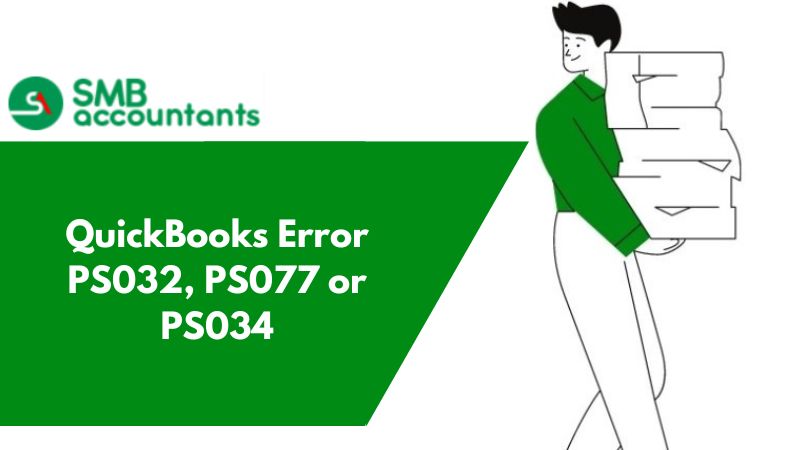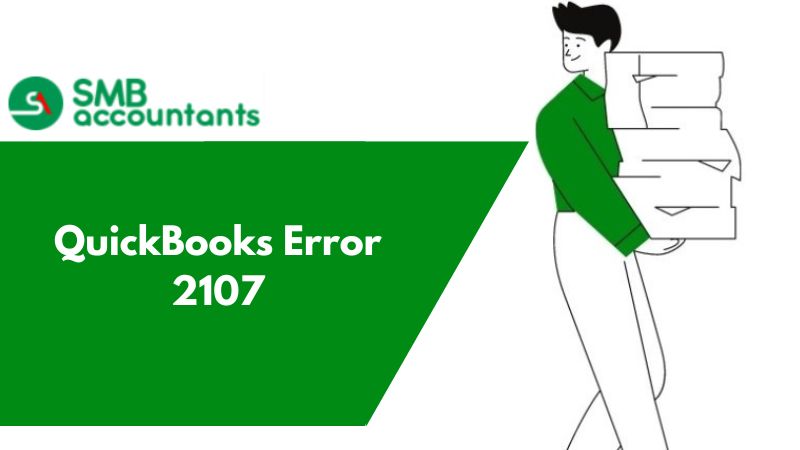QuickBooks Payroll Error PS060 is one of the most difficult errors to diagnose and fix. The message, “Current Enhanced Payroll Service is Unavailable,” accompanies this error. The error code and message help us in identifying the possible root causes of this error. Also, users cannot access QuickBooks payroll until QuickBooks Payroll Error PS060 is resolved.
What is QuickBooks Payroll Error PS060?
As payroll uses internet services, it also checks regularly for subscription expiration dates by connecting to Intuit. In most cases, the settings with expiration dates are the root cause of this error. Also, users need to update their billing information to properly access QB Payroll. Up-to-date subscription settings will help you avoid such situations.
Causes of QuickBooks Payroll Error PS060
- Errors arise when you are using an old version of QuickBooks and payroll errors also come when a payroll subscription is outdated.
- QuickBooks is blocked by third-party security software.
- Due to malware and viruses.
- When the Intuit server is down.
Note: This error can also arise if the servers of Intuit are down. In such a case, users can wait for a few hours before restarting QB Payroll.
How to Resolve QuickBooks Payroll Error PS060
If the root cause is billing and subscription settings then this error can be easily fixed.
All users need to do is follow the steps provided below:
- Open My Account (a self-service subscription update feature provided by Intuit.)
- Select the correct company for which you want to make edits.
- Click on Edit in the billing section.
- Check all the information and make corrections.
- Click on save and close to update payment details.
- See a preview of the billing details.
- Save and Click on Logout.
If the error persists, then most probably Intuit’s servers are down. Another thing to note is the version of your payroll software. Intuit stops supporting early versions of payroll as they release new ones. For example, QB 2010 is a subsetted version through which you cannot create or print payroll.
QuickBooks Payroll Error PS060 can also arise due to third-party security software. This software can sometimes mistake QB’s connection with Intuit as dangerous and block it altogether. Also, if you have a virus or malware on your system, then this error can arise. You can perform a full system scan and then pause your security software before opening QB again.