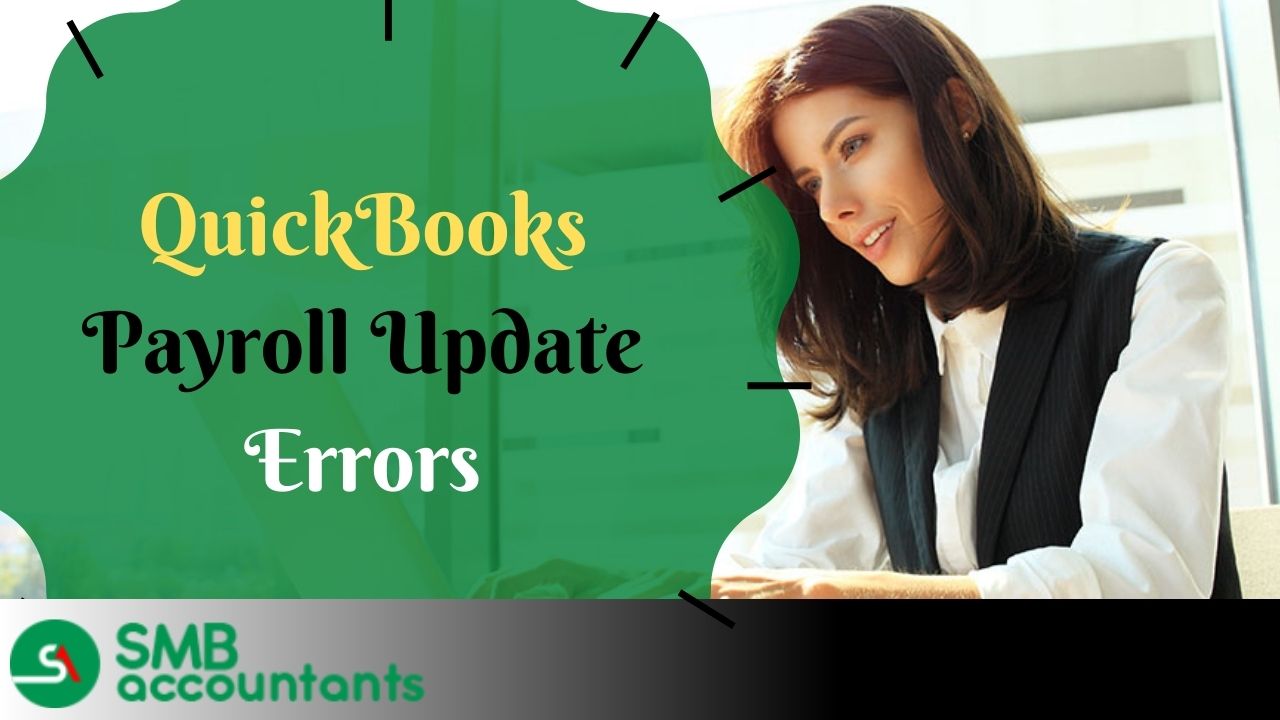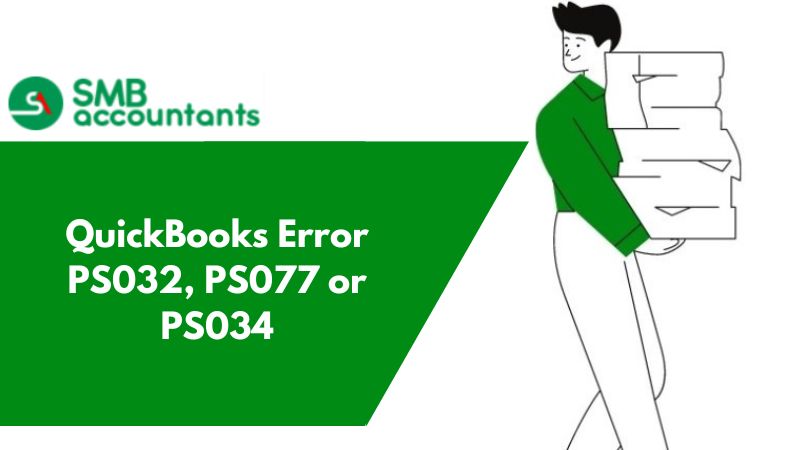List of QuickBooks Payroll Update Errors with Fixing
Have you encountered a QuickBooks payroll update error? Don't worry, this blog has all the information you need to gain insights into the issue and find practical solutions with step-by-step instructions for resolution. QuickBooks is connected to several components and its functioning gets adversely affected whenever any of the connected components has any issues. Have you ever come across the errors such as Error PS032, Error PS077, and Error PS034, etc?
Using QuickBooks Desktop is the best way to manage your accounting needs while reducing the amount of time and energy you spend on maintaining your records each day. Among the most prominent features of QuickBooks is the Payroll feature, which assists organizations in managing employee funds and creates a clear tax picture for each employee. These errors usually occur while downloading the payroll updates. These errors are accompanied by the message ‘QuickBooks is having trouble installing payroll tax table update’.
The message may not be exactly like this all the time, but similar to it. However, there is no reason why a QuickBooks user should be worried. These errors can be easily fixed. Many users, however, have complained about QuickBooks Payroll Update Not Working or QuickBooks Payroll Won't Update even after multiple attempts. It is found that a corrupted installation file is responsible for the error. The blog below provides more information on this glitch, so read it carefully.
Why Do the QuickBooks Payroll Update Errors Occur?
No any particular reason can be pinpointed for the above errors related to the QuickBooks Payroll Update.
These errors indicated one of the following conditions:
- A tax table file is damaged or is invalid in the Components/Payroll folder.
- It is possible that the QuickBooks software is not registered
- The information related to billing is incorrect or outdated.
- The QuickBooks company file is corrupted or damaged.
- An extremely outdated version of QuickBooks Desktop prevents the application from fetching the latest release information.
What are the Main Reasons Behind the QuickBooks Payroll Update Error?
- It happens when your Payroll subscription isn't activated.
- Corrupted or damaged files are also the major reason behind this error.
- There is more than one dynamic payroll in the latent Direct Deposit understanding.
- When the user tries to update the QuickBooks payroll software to the latest one, this error might pop-up due to security threats.
- In another case, if your QuickBooks Data is harmed as a result of some explanation.
- If your company file Employer Identification Number (EIN) isn't substantial or right for reasons unknown.
- At the point when QuickBooks Desktop isn't viable with your present Windows adaptation.
- If the status on QuickBooks Desktop shows up as "Invalid number or EIN".
- When the company files PSID is invalid or inaccurate for reasons unknown.
- Usage of the wrong service is also the reason behind this error.
Point to be Noted: You need to guarantee that you have validation and a dynamic payroll subscription. If your Payroll subscription is seen as deactivated, at that point it is as yet feasible for errors to happen when there are simply installment issues or something different.
A list of QuickBooks Payroll Update Errors
- QuickBooks Error 15271: These errors 15271 appear when a file cannot be validated. To resolve this error, you need to turn off the User Account Control (UAC) in Windows. If turning off UAC doesn't resolve the problem, follow these steps: Close and reopen QuickBooks.
- QuickBooks Error 15240: Error 15240: The payroll update did not complete successfully. You may also encounter one of these errors: File Exists: The file you specified cannot be opened. Make sure that it is not being used by another program.
- QuickBooks Error PS034: Tax table file or payroll folder is corrupted or invalid. The company file (QuickBooks) is not valid. QuickBooks Payroll is not registered.
- QuickBooks Error PS077 and PS032: There is nothing to worry about, these errors are easy to fix. These are QuickBooks errors PS032 and PS077 and along with it will receive a message ‘QuickBooks is having trouble installing payroll tax table update’
- QuickBooks Error PS038: QuickBooks payroll error PS038 appears when a user tries to send paychecks online, and the paychecks are stuck as “Online to send.” Payroll cannot be processed if there are paychecks stuck in the system, and thus resolving the error becomes the need of the hour.
- QuickBooks Error 12152: What is Payroll Update Error Code 12152? QuickBooks Error 12152 typically stands out when you have problems with the Internet Connection setups that make it difficult for the software to connect to the servers and give concerns with the updates.
Ways of Fixing QuickBooks Payroll Update Errors
There are several steps to resolve this type of error. It is not necessary of complete all the steps to fix the issue.
- First of all, you need to remove the Service key: For this, you need to go to Employees – My Payroll Service – Manage Service Key and then open the QuickBooks Services Keys window. Once the subscription is removed, close and then re-launch QuickBooks and add the Service key back to QuickBooks. In case of more than 1 payroll subscription, you are required to contact Intuit for selection. You can then run the payroll update again, this will resolve the issue.
- You can Repair QuickBooks and then Download the Entire Payroll Update: The issues may occur with QuickBooks like any other software, but there is no need to panic. The troubleshooting methods are available for every issue occurring with QuickBooks. Moreover, the QuickBooks support professionals are available round the clock and they can be contacted for technical support as and when needed.
QuickBooks 15000 Series Error Codes
You might encounter the following error codes while downloading a payroll update or updating QuickBooks to the latest version :
15XXX Series Error: Payroll Error Code 15101, Error Code 15223, Error Code 15314, Payroll Error Code 15404, Error Code 15102, Error Code 15103, Error Code 15224, Payroll Error Code 15317, Error Code 15250, Error Code 15408, Error Code 15316, Payroll Error code 15225, Error code 15106, Error code 15203, Payroll Error code 15319, Payroll Error code 15406, Error code 15407, Error code 15410, Payroll Error code 15204, Error code 15276, Error code 15201, Error code 15318, Payroll Error code 15241, Error code 15320, Error code 15205, Error code 15226, Payroll Error code 15409, Error 15321, Error 15322, Payroll Error 15411 and many more.
Suspicions to be made
The user has a functioning QuickBooks Payroll subscription and is effectively ready to get associated with the web and gain admittance to all sites.
What are the reasons behind the QuickBooks Payroll update error code series of 15XXX?
- It usually happens due to the wrong setup of Microsoft Internet Explorer
- QuickBooks is incapable of confirming the digital signature of a file.
- Web availability issues can likewise be one of the reasons behind the issue.
- QuickBooks files got corrupted or damaged because of deficient installation.
- Ineffective installation of QuickBooks.
- The wrong or corrupted Windows registry is the strong reason behind the error.
- Malware issues or any third-party software that blocks you from further processing.
- Due to corrupted or damaged Windows files, this error might appear on your screen.
Fix QuickBooks Payroll Error 15XXX Series With These Basic Solutions
The user can undoubtedly follow these investigating strategies to tackle the QuickBooks Payroll update 15XXX series error.
Point to be Noted: Before continuing, recollect that you need to introduce the most recent adaptation of Internet Explorer. You can download it from Microsoft download focus.
Troubleshooting Guide 1: Download and run the Clean Install with the following steps:
- The first thing you have to do to install the clean install tool in QuickBooks - screen capture
- Then, you need to uninstall the QuickBooks software
- Afterward, download and run the QuickBooks Clean Install Tool.
- Presently Manually Rename the QuickBooks Desktop installation folder by hitting the right-click on it.
- Reinstall QuickBooks Desktop to check whether the issue is fixed or not.
Troubleshooting Guide 2: Install a Digital Signature Authentication
Install a digital signature authentication also helps to fix the 15XXX series. Before picking any solution, make sure of the reason behind it.
- Firstly, Install the digital signature authentication
- Direct a Windows Search for QBW32.exe which is situated in C:\ Program Files\Intuit\QuickBooks. What's more, to discover the QBW32.exe in Windows.
- Hit the click on the connection for More Results in the Windows Search tab, if the QBW32.exe doesn't show up during the search.
- After this, hit the click on the Computer symbol on the Next Screen. This will help to run Windows on your PC.
- Now, you have to search the QBW32.exe which has a kind of utilization
- Click on QBW32.exe and then you have to choose the Properties menu
- Once you have been done, click on the Digital Signature tab and guarantee that Intuit Inc. is chosen in the signature list
- Hit the click on Details to view the data
- Give a click on View authentication in the Digital Signature Details window
- After this, go to the Certificate window and click on Install Certificate
- Now click on the Next button, until the Finish tab appears on the screen
- Click on the Finish button, when it appears on your screen
- Restart your PC to ensure the issue is resolved
- Once the restart total opens your QuickBooks desktop
- At last download the update again time and you are all done with this program
Troubleshooting Guide 3: Edit the Internet Explorer Settings
To resolve this series code, you can edit the Internet Explorer Settings with the below-mentioned steps:
- Initially, open the Edit the Internet Explorer Settings
- Then, the user needs to open your Internet Explorer (IE)
- After this, the click on the stuff symbol
- Then, you have to choose the Internet Options
- Click on the Security tab and then choose the Trusted location
- Give the next click on the Site and choose the add the accompanying sites
- Click on the close button
- Move forward with the displayed guideline and click Apply alternative
- Lastly, click on the OK button to end with this issue
For the US edition of QuickBooks:
- *.quickbooks.com
- *.intuit.com
For the Canadian form of QuickBooks:
- *.quickbooks.ca
- *.intuit.ca
Troubleshooting Guide 4: Check and ensure the Internet Connection and QuickBooks settings
To guarantee that QuickBooks files have both approaching just as active web access, design your firewall against infection. The Firewall that is not related to QuickBooks can cause the 15XXX series of errors when you attempt to download the update.
Troubleshooting Guide 5: The best way to resolve this error is to configure your firewall and against infection safeguard
You need to set up your firewall and against infection protector: The user is needed to set up your firewall program and against infection, safeguard to watch that your QuickBooks files are safe and secure. In any case, if your firewall isn't designed this can cause QuickBooks files to be corrupted when endeavoring to download updates or reinstalling any form into your PC.
Troubleshooting Guide 6: If all the above methods fail to resolve this error then Download the Updates of QuickBooks software in Safe Mode
- In the first step, you have to download the Updates in Safe Mode
- If the error perseveres after following the above advances at that point attempt to download the updates in safe mode.
- Most importantly, the user is supposed to open your framework in safe mode
- From that point forward, download the updates once more
- Assuming it gets fruitful, restart your framework in typical mode
- At long last attempt to re-download the update
- Once the program is completed, restart to make sure the issue is resolved.
Troubleshooting Guide 7: Change the Time and Date on Your System
- Firstly, choose the tab Date & Time from the menu of context.
- Tap on the option Change date & time and click OK two times.
- After that close & open QuickBooks again.
- At last, you have to run QuickBooks for the Payroll Update again & check whether the problem is still occurring or not.
How to Fix QuickBooks Payroll Update Error Code PS033?
To fix the QuickBooks Payroll Update Error Code PS033, you need to perform the below guidelines:
- Initially, You should update the QuickBooks Payroll Tax table, which is vital for proceeding onward to different advances
- Then, you have to check if your concern has been settled or is still stale. If an error is still not resolved then go with the below steps:
- Find the accompanying area on your PC: C:\Program Files\Intuit\QuickBooks 20QQ\Components\Payroll\CPS
- Then, update to the latest version
- After this, Rename the CPS envelope to CP SOLD and check if the issue has now been settled.
- Once more, attempt to update the Payroll Tax Table and check if the issue endures.
Once you are done with the following steps, you need to disable the User Account Control (UAC). To do this, you need to follow the means given below:
- Firstly, you have to view and correct the UAC settings. This is applicable for Windows 10, 8.1, 8, and 7 version
- Then, Press Windows + R simultaneously
- Now, click on the Run button and write the Control Panel
- Hit click on the OK button and then choose the User Accounts
- The next thing you have to do is choose the user account control setting
- Then move to the Slider
- Hit the click on the Never Notify option and you are all done with this process.
Similar Topics
You get information about the payroll errors and also get to know some errors with their solutions. You have to follow the solution properly. If you have any further queries or issues then don’t hesitate to ask from SMB QuickBooks customer helpdesk team. The team is here to help you whenever required and is available 365 days a year.
Frequently Asked Questions
What do you mean by QuickBooks payroll update errors?
There are various payroll errors in the QuickBooks Desktop. These errors occur to those who are using the QuickBooks payroll but not to others who are not using the payroll. The payroll errors stop you from using the payroll services.
What kind of errors do I receive while updating the QuickBooks Payroll?
The error can be of any type like the update, upgrade, installation, reconciliation, tax table, payment, employee-related, damaged file, missing file or folder, missing service key, download, and many other types of errors.
Is there any kind of series for QuickBooks payroll update errors?
Yes, these series error codes started from the PS or 15xxx. So you have to fix it according to the error you get. Before that, you must identify the reason behind it and then go to the solution to resolve it.