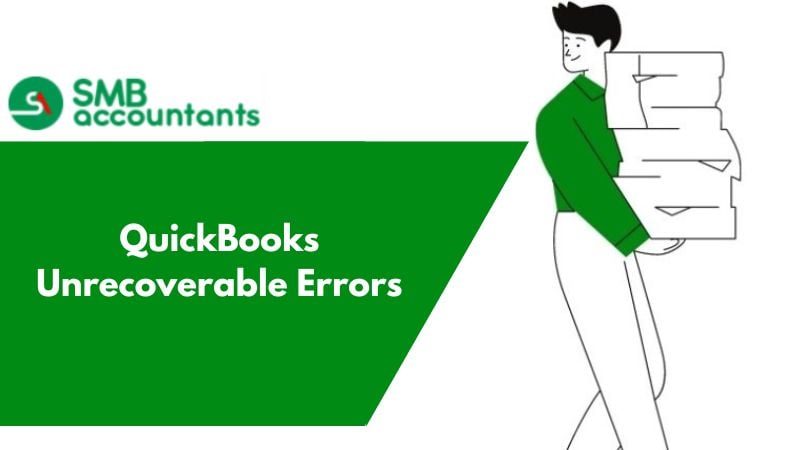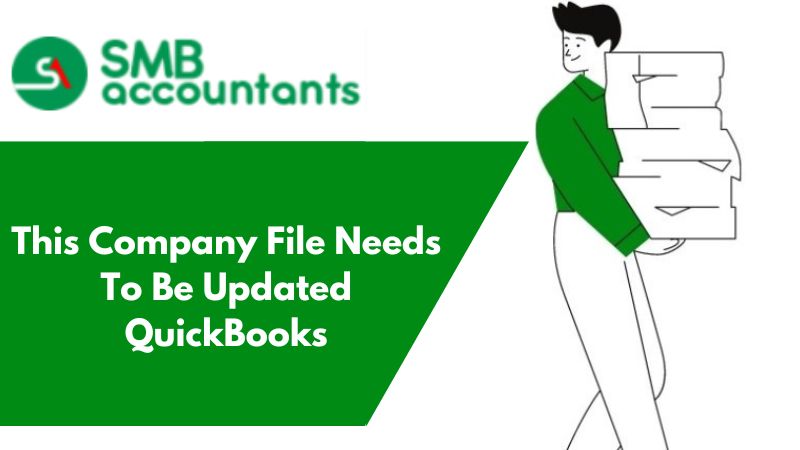Click on the file menu bar and then suddenly click on open previous company. At the beginning of the listing if you see a letter c, d, or e then without doing anything you should understand that your file is being stored on the hard drive of the computer.
Not only this if you see a letter p, q, or higher then simply understand that your data is being stored on another computer it means through a server or other desktop and you might have connected to that computer through the internal network.
If in any case you only want to see the financial transactions then you can see the letters that end with .QBW this is the shorthand of QuickBooks for Windows. This is the main data files which usually contain all the financial transactions of the starting of your business since you began using QuickBooks.
It is one of the best things that you get to know where your QuickBooks data files are being stored as it will give you a guarantee of keeping a backup of your every file every day.
Please note: That we are QuickBooks support providers thus if you need any help related to the program we are here to assist. If you are a beginner in using QuickBooks and want help then connect QuickBooks ProAdvisors at Chat now and get help.