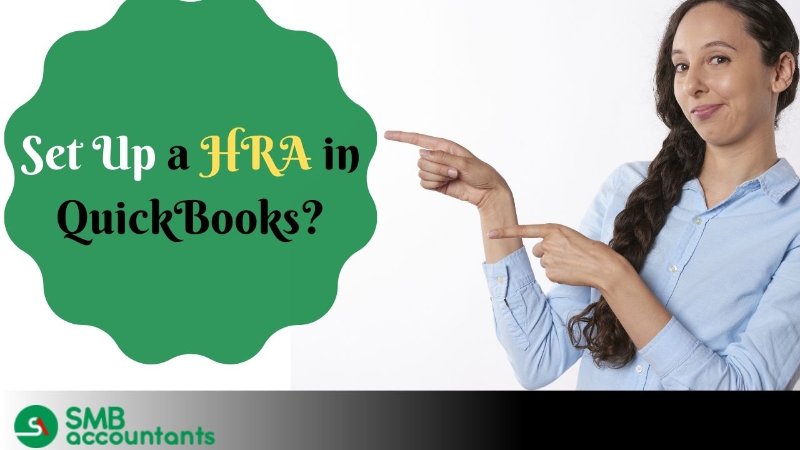QuickBooks Reimbursement from Vendor
Reimbursable expenses are the expenses made which will be reimbursed after the invoice generation. In QuickBooks, these expenses are used like a sales receipt.
QuickBooks uses vendor reimbursement as the charges that are to be reimbursed are given or taken by the vendor. The billable expenses report is then finally sent without the reimbursements.
In the expenses chart of QuickBooks, the reimbursable expense is mentioned by which one can know which amount is referred to the reimbursement.
How to Record A Deposit of The Vendor Check
- Now, click on the banking menu and then select Make Deposits in QuickBooks.
- Now, go to deposit window and check if the payment option appears, if appears, select OK.
- Now, in the make deposit window, from the drop-down menu, select "Received" and then select the vendor from whom you have received the refund.
- Now, go to the Account drop-down, and click on the appropriate Accounts Payable.
- Now, go to the Amount column, and enter the Vendor's check actual amount.
- Now, this is an optional step, enter the details: Memo, Check Number, Payment Method, and Class.
- Now, select Save & Close.
How to Record A Bill Credit for The Refunded Amount
- Go to the Vendors menu, and click on Enter Bills.
- Now, for the return of goods, click on the Credit radio button to account.
- Enter credentials: Vendor name.
- Select the Expenses Tab and click on the Accounts on the original Bill.
- Now, open the amount column.
- Now, for each Account (for protracted account), enter the appropriate amount.
- Select Save and Close.
How to Link Deposit to Bill Credit
- Select Pay Bills in the Vendors menu.
- Now, select the Vendor check amount to match the deposit.
- Now, click on Set Credits and apply the Bill Credit you created earlier then click Done.
- Click Pay Selected Bills > Done.
There are various other scenarios
- The Refund check sent by the vendor for the items of refund inventory
- The Refund check sent by the vendor for the items that do not relate to existing bills
- The Refund check was sent by the vendor on behalf of the original vendor.
- The Refund check was sent by the vendor as a credit card bill.
You may need to have more information on how this works or you may face some issues while using the vendor’s check. Contact us on our Quickbooks expert number or you can also avail yourself of Live Chat Support with our team.