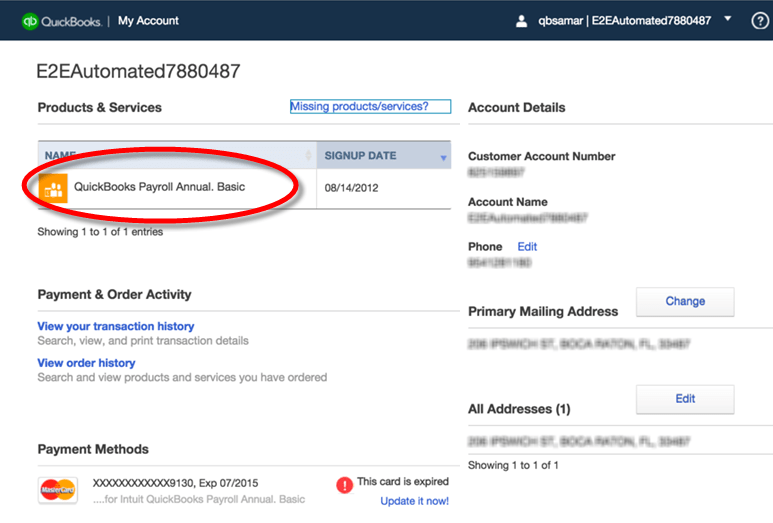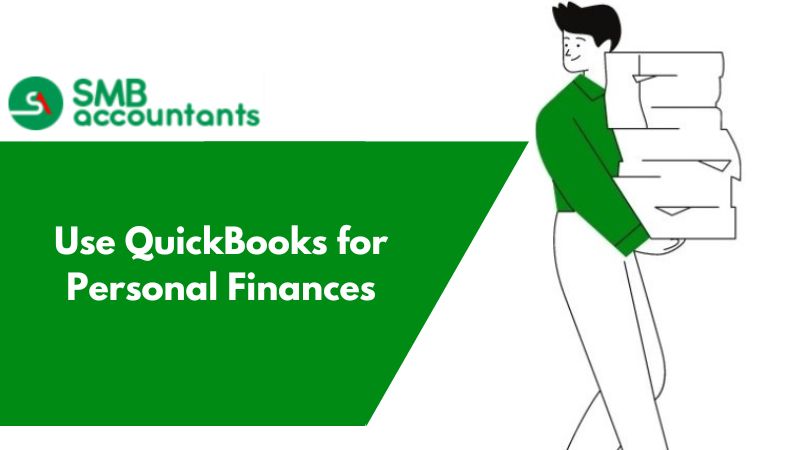QuickBooks undeposited funds, what are these?
They can be taken as cheque leaves that are kept with you and you have not deposited to the bank so far.
How to Record Undeposited Funds in Quickbooks
- Click on the Undeposited Funds tab to record your payment that is yet not deposited.
- Now when you want to deposit your cheque leaves in the bank then you have to use the bank deposits tab.
- Now on this screen select your preferred bank account you would like to deposit your cheque in.
- Select the date when you will be deposited in.
- Now you will come across a payment section screen. Here you will find all the payments you marked as undeposited.
- Checkmark the payments you would like to deposit in the bank.
- Click the Save button and you will now be able to transfer undeposited funds to your bank in quickbooks.
If you get stuck anywhere in the process, feel free to get in touch with SMB QuickBooks Technical Support Team, Which is available 24/7 on smbaccountants.com.