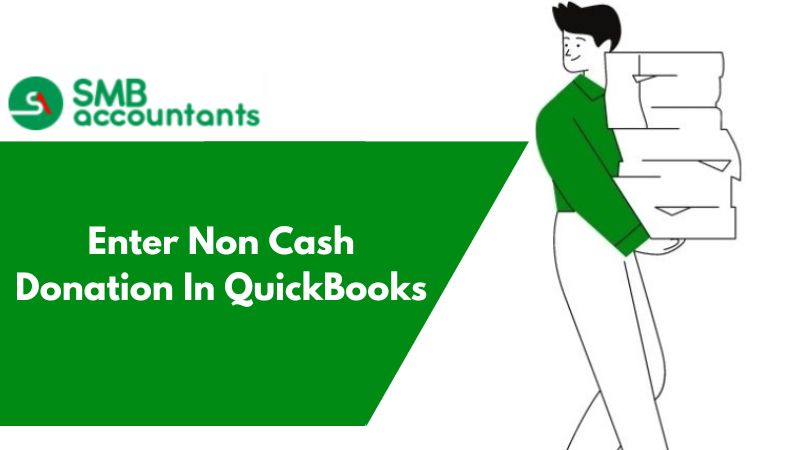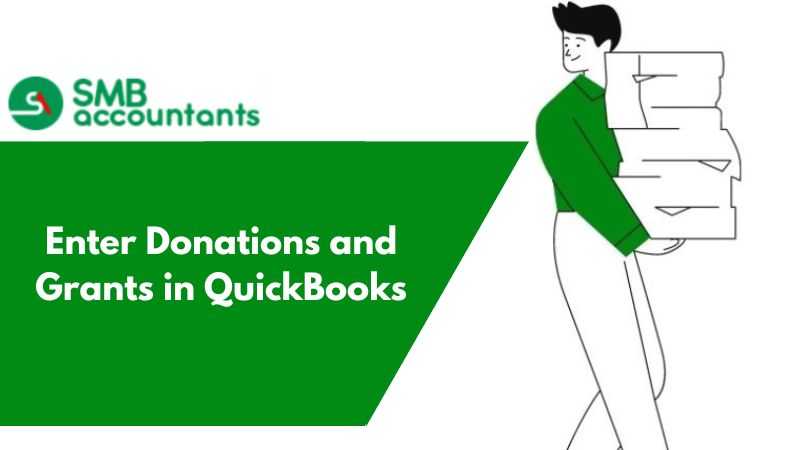Recording Donations in QuickBooks
In QuickBooks, there is a feature where you can add a donation for any charitable trust where it needs to be set up in QuickBooks itself. This helps in saving tax and if the setup is not been installed then this will be done by adding a new account to the QuickBooks.
How to Donate services and Products that are sold in QuickBooks Generally:
- If the donation affects the sales report this should be consulted with the accountant for your company.
- The creation of an Invoice is a must through which the income would be saved and recorded.
- Always make a new account for the donations in QuickBooks to record.
- In the charts of account you will have to add a new donation and name it before clicking on the finish option.
- Through the list of products and services select services to the customers for the field of account to be set as donation and save it.
- In quick books go with the option of a plus sign icon and the received payment the time, expenses, and unbilled charges and credits are recorded in a balance due and then saved.
While this is recorded in accounting for a new donation company it helps the vendors to get a rebate in terms of paying the charges and the contribution in tax less. All the cash donations are recorded in QuickBooks and the account has the inventories of donations to justify the company with all the expenses and applications.
Donating Cash
If you are willing to donate the cash, then make sure that the charitable organization is set up in QuickBooks Online in the form of either a supplier or vendor. Once the donation is done, get it recorded as a bill, cheque, and payment. When the bill or cheque is entered for the donation, give extra attention to the expense account that is selected by you, using the drop-down arrow present below the form of account.
There should be a dedicated and separate account for the contributions of tax-deductible, which shouldn't be used to track other expenses. It will help your tax preparer and accountants and make the things convenient for them.
In case you do not have an expense account reserved for donations, then click on Add New go to the Account drop-down arrow, and from there add the one.
Donation of products and services that are sold by you usually
In case the amount that you are planning to donate as a contribution is affecting the amount of the gross sales, then get in touch with the accountant of your company to make this entry.
- Get the invoice created for the service or product, in order to get the income recorded. Make sure you do not forget this step. Or else your balances will turn to be off as other steps are performed
- Get the account created for charitable contributions
- Then create the product or service item that is called a Charitable Contributions
- Then ensure that a credit memo is issued to the customer
- Check and verify that Adjustment Notes/Credit Notes, and Credit Memo, are applied to the invoice
Need Professional Help?
Each of the steps mentioned above contains lots of details, to get the same you can get in touch with the QuickBooks Technical Support team. QuickBooks tech support helpdesk is readily available at your service. Our QuickBooks tech support team has the solution for all QuickBooks issues.