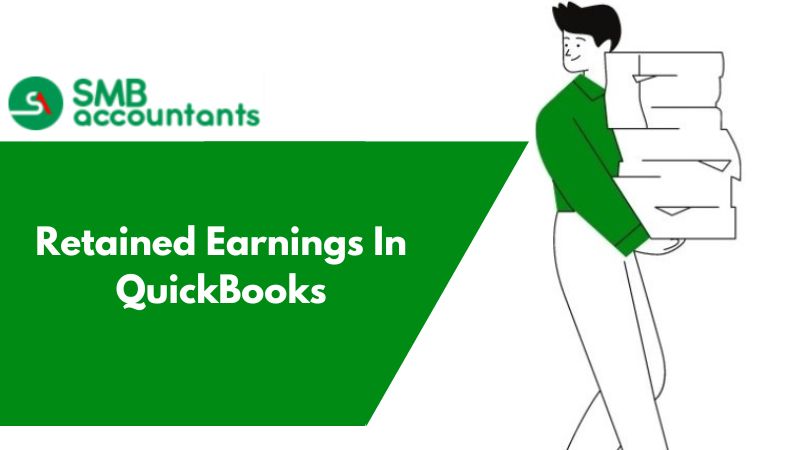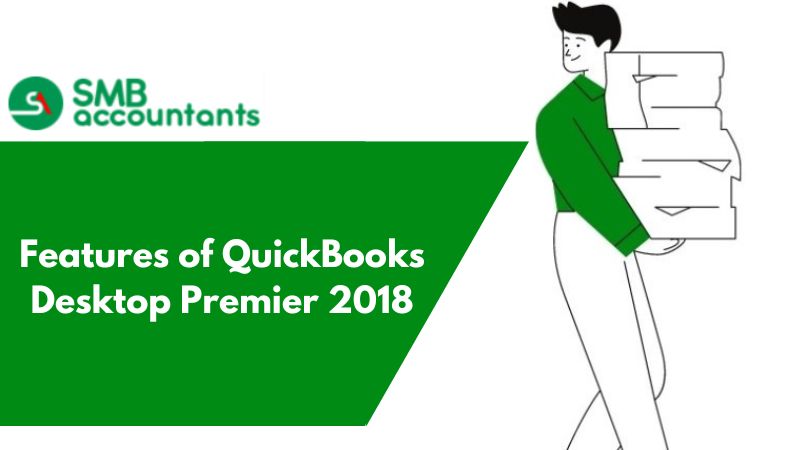Retained earnings in QuickBooks
Retained earnings usually help you to track all the profits that might have not been distributed to the owners and you must know this thing it is an account that QuickBooks desktop automatically creates when you have first created your company file.
Retained earnings are the kind of most special account and you should follow some of the rules for this account which you can look at below:
- You cannot merge this account with any other account.
- You cannot create another equity account and just run that particular account as a retained earning account.
- You cannot change the type of this account.
You might face some unexpected results that may occur when you look into the retained earnings, so look below what you can face sometimes:
- When you automatically post something in retained earnings it can happen that it may not match with the net income for the previous year.
- The difference in cash can come from net income on the balance sheet and the income statement.
- The net income of the previous year does not roll with the retained earnings.
Retained earning is bae profit that the company uses to reinvent itself. It is not displayed in any of the reports until and unless you make any entries in your retained account. QuickBooks has a feature that allows the electronic swap of money at the end of each financial year.
The profit is transferred to the Retained Earning account. You can get an idea of retained earnings by going through the profit and loss balance sheet that is maintained.
How to view the details of the Retained Earnings Account
To see the details of Retained Earning account follow the given steps
- Firstly you need to select the Reports tab.
- Then fill in the data in the Profit and Loss fields.
- After that select the Profit and Loss report.
- Next c, choose the dates from the drop-downs of the reporting period.
- Further, click on the run report button.
- And then select the net income amount.
In this way, you will be able to see all the transactions of profit and loss that are involved in the process for QuickBooks Online which automatically switches to your Retained Earnings account. You can also see the reports of Profit and Loss that are generated every year and transferred into a Retained earning Account.
To view this report, follow the steps provided below:
- Select the Reports tab.
- Fill in the Profit and Loss fields and select the Profit and Loss report.
- Then select the customize option and select the rows and columns.
- Then select the Calendar Years or Fiscal Years and click on the run report button.
For further information or any query related to QuickBooks and Related software, feel free to contact our QuickBooks Technical Expert Team. We have Qualified and talented people who know the QuickBooks product completely and will provide you with the best possible solution.