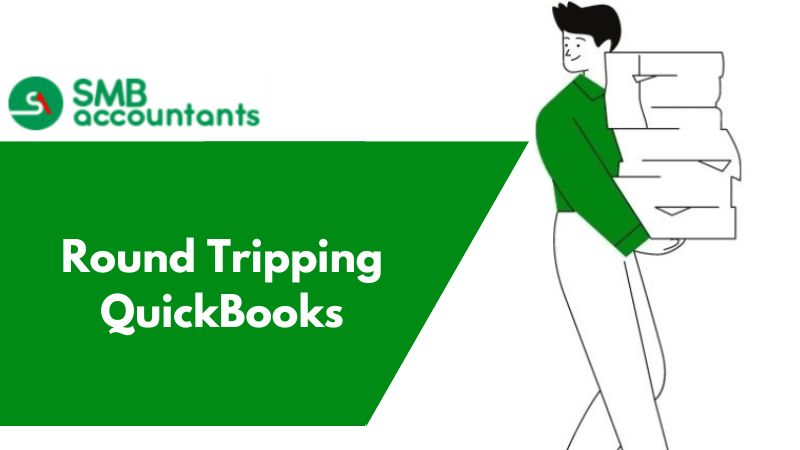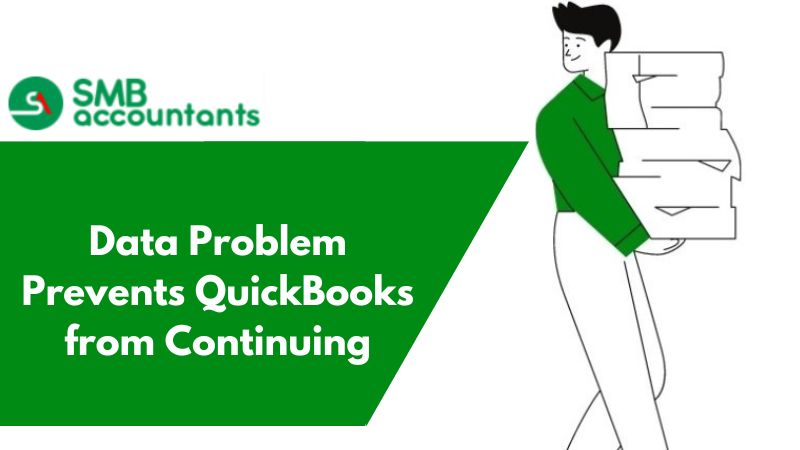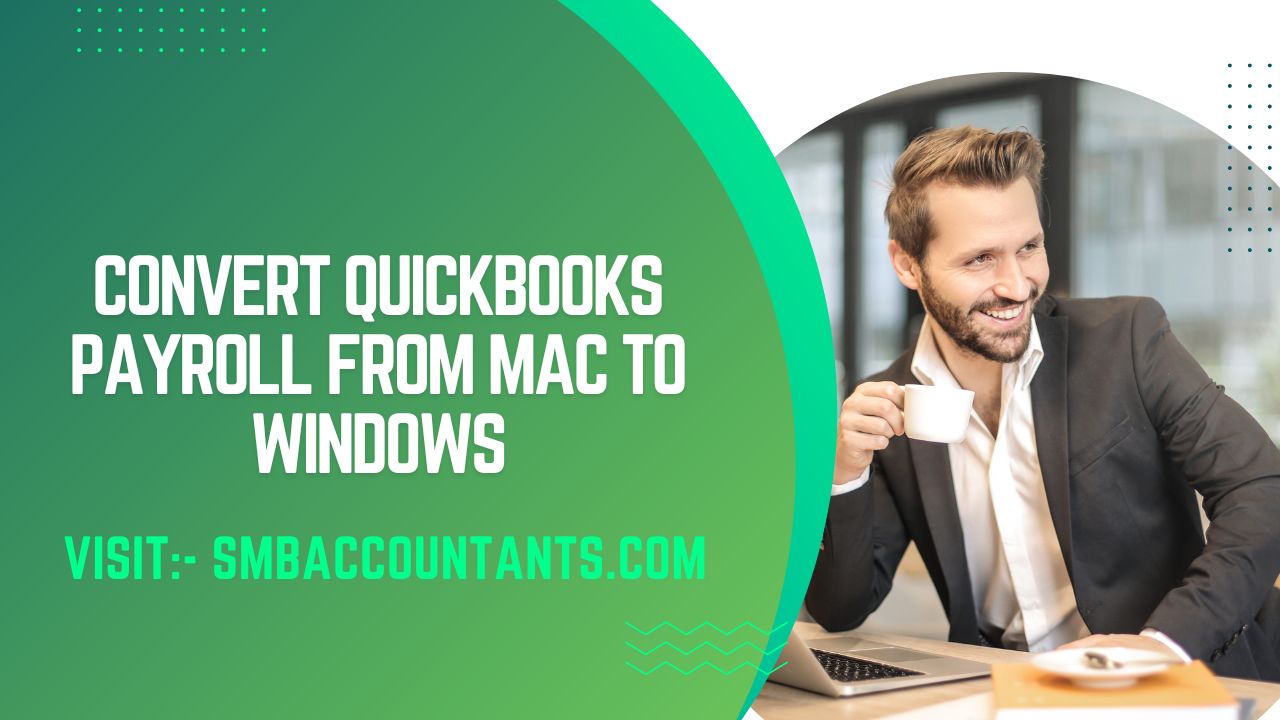Round Tripping QuickBooks
When you send a QuickBooks for Mac file to the accountant with the QuickBooks for Windows and if you are thinking that you can copy it then I would clarify that it may not happen because there is a difference in the type of database that each program uses.
If you want to start QuickBooks for Mac then you just have to follow the steps below:
- Prepare the Macintosh file but due to the difference and the conversion process, the QuickBooks for Mac file requires some of the file permission.
- After preparing the Mac file you just have to convert the Windows file to a Macintosh file and then after you have completed this in the end QuickBooks will ask you to restore the Windows files, click OK, and then save the file.
This read: Convert The Master Builder Files to QuickBooks Files
You might have followed the above steps properly but you can face some severe errors and the errors you can see are listed below:
- You will not be able to open the file in Windows and for solving it you just have to restore your list and then run the rebuild data utility.
- After updating the QuickBooks for the file it can be a possibility that you will not be able to open the file on Macintosh so to correct it you just have to download and reinstall your previous version and then release it, after this, it is a guarantee that you will not face any kind of error.
Restrictions
The process has now been automated. The automated process enables the Windows operating system to take the backup of QuickBooks which makes your backup usable in both operating systems (Windows and MAC).
Points to Remember
- Make sure that both versions of QuickBooks (MAC and Windows). The version should be of the latest release. For ex: if you are using QuickBooks released in 2013 then you should have QuickBooks MAC 2013. If both versions do not meet the same requirements, your round-tripping may face some issues or errors.
- Once you take the backup of QuickBooks in MAC or Windows, keep the other one to the same version, do not upgrade/update.
- To complete the round-tripping process, you need to have an administrative ID and password.
- If your have or accountant has a data file ready, you don't have to enter the details manually. If not, you need to re-enter all the details manually that you will get from the bank.
- QuickBooks MAC does not support integrated payroll, so we advise you not to involve payroll-related Data Files. The same applies to vice versa. If you integrate such files, you will lose files that contain payroll-related information.
- You need to enter the service key of payroll into the company file. If you have e-paying and/or e-filing taxes and forms, you are required to complete the e-file set up in payroll.
- You cannot roundtrip QuickBooks Enterprise into the MAC operating system as QuickBooks Enterprise is not supported by the MAC operating system.
Update the QuickBooks Desktop for Mac to the most recent delivery
Check and verify the name of the company file and ensure that there are no extraordinary characters. Look at the memos and ensure that none of their names contains more than 50 characters or contains unique characters
- Go to the Reports menu and then choose the Customer Transaction Detail Report
- From the Modify Report window, click on the Dates drop-down rundown
- From Columns, choose the Memo and then click on the OK to run the report.
- Eliminate the memos that contain more than 50 words or uncommon characters. If you discover these memos significant, you can likewise rename them.
- At last, you have to delete every one of the memorized transactions and memorized reports
Make sure about the Re-sort lists
- The first step is to Rebuild and Verify your company information files
- Now, Convert Your Mac Company File To a Windows File
- After this, Open the QuickBooks company file in the Mac form
- Make a copy of your company file for Windows by going into File
- Click on the Utilities and then choose the Export
- Then, give a name and area to the file and click on Save
- Rename the QuickBooks company file so it doesn't get overwritten when it is returned.
- Move the backup to the Windows
Before proceeding forward, make sure you restore the backup on the QuickBooks Desktop for Windows. Once you have been done then explore the area where you have saved the backup and click on Open. If you requested to update the file to the new form, click on Yes. The final step is to convert Your Windows Company File To a Mac File. After this, Update your QuickBooks to the most recent Version with displayed guidelines.
Errors that might occur while doing the conversion
- Can't open the file on Windows
- You may get the accompanying mistake codes while opening the file in the Windows Operating System.
You can resolve this mistake by following the beneath-referenced advances:
- Firstly, you have to open the file in the Mac system and Re-sort the list
- Then, you have to utilize the Verify and Rebuild utility to determine the issue
- Attempt to change over the files once more.
If you find any problem in tripping your QuickBooks from MAC to Windows or vice versa, you can contact smbaccountants.com, or Live Chat Support which is available on our website.
Frequently Asked Questions
What is round-tripping?
- First, update your QuickBooks Software
- Then prepare the company file for conversion
- Now convert your company file to QuickBooks
- It is done.
Why Does this happen?
- Until you get your file back, don’t update anything in your QuickBooks account.
- If you don’t want to lose any records then don’t update or do anything in your file before getting it back from the accountant or after giving your file to the accountant.