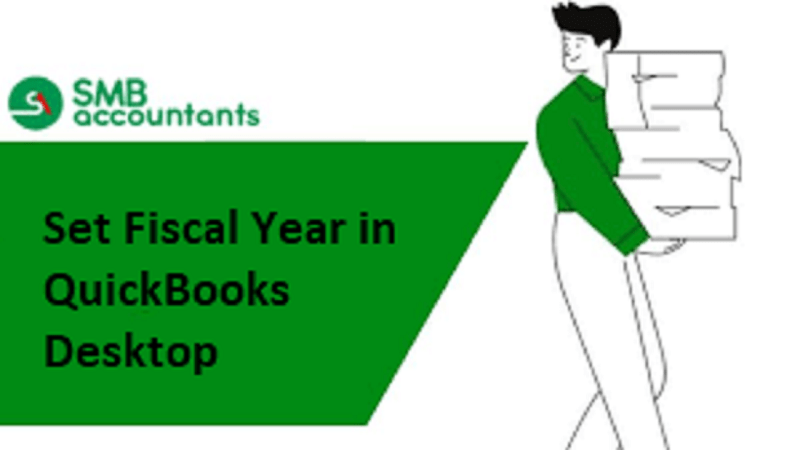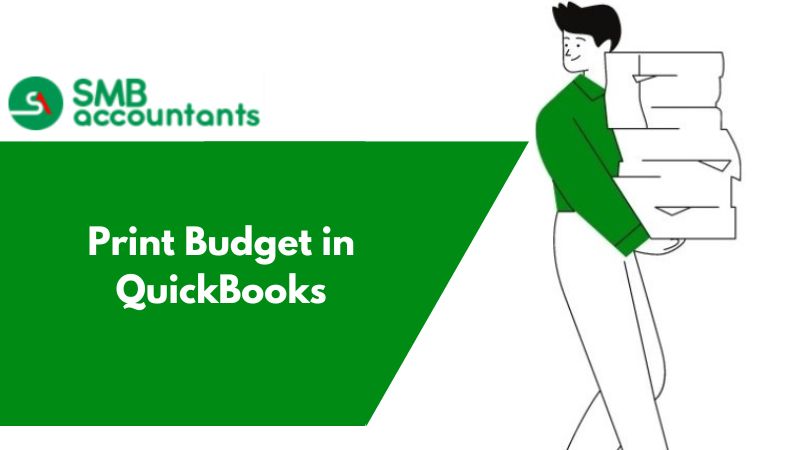Budgeting in QuickBooks is like a map to the destination. QuickBooks is a highly acknowledged software in the industries. There are multiple highlights of the software which include customizing invoices, budgeting, advanced search, Creating Purchase Order QuickBooks, and many more.
Budgeting is an important feature available in the software. When we set up a budget for the organization they can judge the profit and loss and also the success or failure of the company.
Creating a budget can bring your attention to some of the very important insights of the business which could be resolved and taken care of with budgeting.
Things Need To Consider Before Setting Up Budget in Quickbooks
There are certain aspects which have to be taken into consideration before starting to prepare the budget.
Let us see what they are and how do they influence the budgeting of the business:
1. Industry Inclination
Every industry has to be aware of the latest trends in the market. It is important to gather information on upcoming events and market capitalization techniques which further help the business to build up its budgeting itinerary.
2. Growth Chart
It is important to set future goals and objectives which can only lie down when you understand the previous growth of the business. Every aspect of the previous year’s growth will relate to the future goals. Profit percentage and trend of growth history play an important part in setting up the budget.
3. Employees Intervention
Employees constitute over 90% of the organization. Whenever a budget is to be set, feedback from the employees is an important element. You can always ask for a few ideas and delegate work to the employees. The more the ideas, the more healthy would be the budgeting system.
Process of Creating a Budget in QuickBooks
- From the settings menu select Budgeting
- Add budget from the head right corner
- Enter the essential information:
- Budget Name
- Year of the Budget
- Intervals per Annum
- Budget Name
- Divide it further under classification: location, classes, and customer
- Tap Next
- Select the category and fill in the amounts. (Save each category before moving on to the next)
- Tap Save and Exit
Budgeting is an important aspect of business and QuickBooks provides a platform to make an advanced budgeting system for the organization.
We have QuickBooks professionals who will take care of all the concerns and guide you with the budgeting aspects. You can also contact our QuickBooks chat team to solve the concerns over chat in a quick time. We are available 24/7 to tackle your queries.