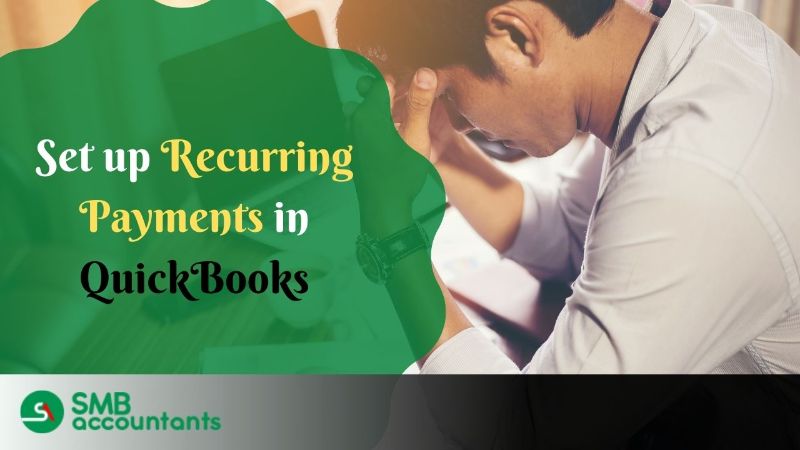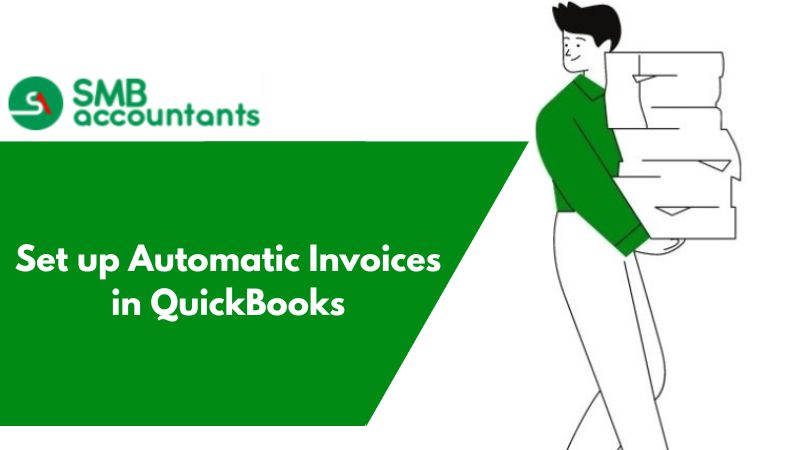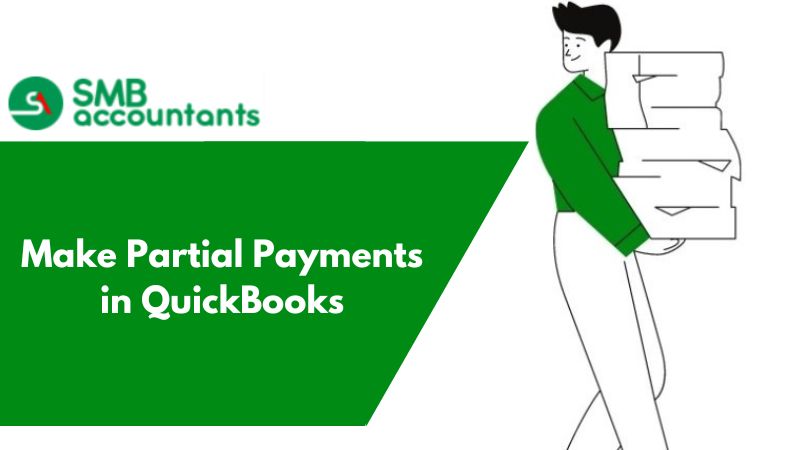How to add Recurring payment in QuickBooks 2014,2015,2016 and 2017?
- Online recurring transactions are used or done when there is a time consuming entries needs to be entered in Quickbooks. So the same entry is not repeated in Quickbooks but is kept in a recurring cycle monthly or weekly.
- Recurring is time consuming as well as secure way of working online with the registered customers and clients who don't need manual transactions but are recorded in the data base of Quickbooks once done.
- When we use online transaction the entries are defined by the user so that the amount is saved and entered in Quickbooks.