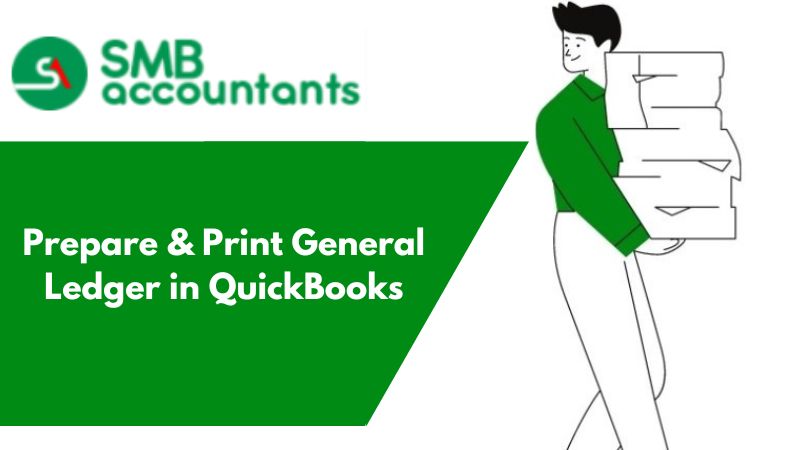In your QuickBooks account, you can add a new owner or partner to your business easily and anytime whenever you want to. There is a difference between the owner and the partner of the company.
The owner owns the stocks of the company and on the other side; the partner gives assets, money, and other things without sharing the profit and losses.
How to set up the equity accounts in QuickBooks Desktop
For adding the partner or owner as a vendor
Now, you think why add them as a vendor? So it is to track how much you, your partners, and co-owners invest and contribute to your business. For contributing, set up the vendor for each person.
The steps are as follows:-
- In the QuickBooks account.
- Click on the Expenses menu option.
- For further options, click on the Vendors.
- Now select the New Vendor.
- Then fill out the form and click on the Save button.
For Setting Up The Equity Account
Follow the steps below:-
- Make a new account for tracking their investments.
- If you are the only owner in your business then create only one equity account.
- To make this account, click on the Settings in your QuickBooks software.
- Then select the Chart of Accounts option by clicking.
- To add a new account, click on the New option.
- In the Account type drop-down menu, click on the option Equity.
- Then in the Detail type drop-down menu, select the Partner’s equity or Owner’s equity option according to the type of your new partner.
- In the end, select the Save and Close button.
If you have more than one partner, owner or co-owner then create multiple equity accounts. For adding multiple accounts, you have to create the number of equity accounts according to the number of partners. You have to do this before setting up the account for one partner.
By filling in the information in the equity account click on the Is sub-account and then in this, mention the parent account.
How to reach for technical help
Above, you get the best procedure for how to set up equity accounts in QuickBooks. So, you see how easy it is and then you can easily check each other’s investment and assets done by the owner or partner for the business.
Smbaccountants.com to get the information and solution. The team is here 365 days a year to resolve all the glitches that you are facing while working on your account. You can also reach the team via live chat.