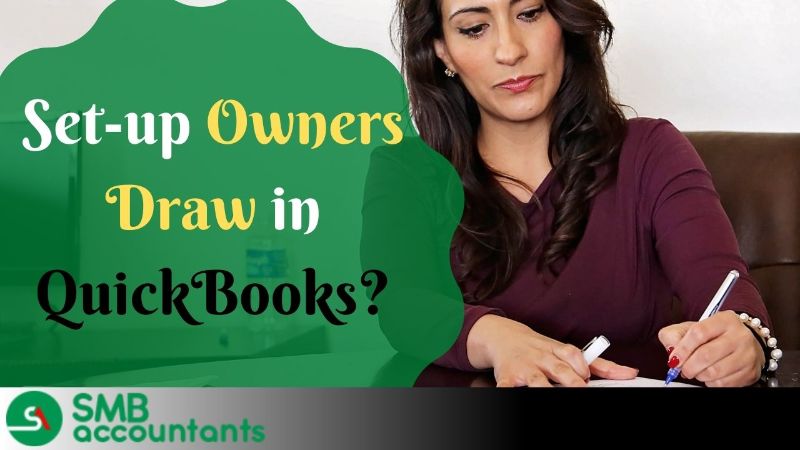A Shareholder distribution is a route to take funds from your business without gaining payroll taxes. Recording of shareholder distribution in QuickBooks includes precise documenting and showing the assigned assets or profits to the shareholders of a particular business enterprise in the accounting system, making sure of compliance with financial reporting necessities.
Now that you know what QuickBooks Shareholder Distribution is all about, let us learn in detail how to set up shareholder distribution in QuickBooks.
How to Set up Shareholder Distribution in QuickBooks?
Setting up a shareholder distribution account in QuickBooks is an important step for precisely monitoring and handling financial transactions in your company. Implement such simple yet effective steps to make sure the setup procedure is seamless and hassle-free.
Step 1: Using QuickBooks
First, you need to sign in to your QuickBooks account. Now go to the dashboard and find the Chart of Accounts option. They can be generally seen in the Company or Settings menu.
Step 2: Include a New Account
- Press on the Chart of Accounts.
- Now choose New to begin the creation of a new account.
- In the account type, select Equity to properly classify the shareholder distribution account.
Step 3: Name the Account
Provide a distinct and clear name to the account like Shareholder Distributions. This is sure of easy identification while reviewing the conducting audits or financial reports.
Step 4: Including a Description
Include a small yet useful description of the particular account. Include details like the objective of the account and any particular restrictions or guidelines related to the shareholder distributions.
Step 5: Allocating Detail Type
Select the Owner Equity detail type to precisely show the shareholder distributions' nature with your particular financial structure.
Step 6: Saving the Account
After all the required details are filled, press on the option, Save and Close to finish the setup. The shareholder distribution account can now be used in QuickBooks.
Step 7: Recording Shareholder Distributions
Whenever shareholder distribution is done, you need to register the transaction in the account created newly. This makes sure of precise funds tracking assigned to shareholders.
Step 8: Daily Reconciliation
Reconcile your shareholder distribution account periodically to authenticate that it aligns with the financial records of your company. This step is important to maintain precision and transparency in your financial statements.
Note: If you experience any challenge or have certain requirements for shareholder distributions, you must look for professional feedback from financial or QuickBooks support executives to provide you with tailored advice based on your unique business requirements.
When Should You Take a Shareholder Distribution?
Before taking a shareholder distribution, you must prioritize the following things:
- Verify that you already shifted funds for the accountable plan expenses for the previous month.
- Verify that you have an adequate shareholder basis for the required distribution amount.
- Verify that you have submitted payroll already for the present month.
- Verify that your particular distribution will not lead to a certain business checking account going below the minimum business checking balance.
Now let us learn about the key differences between a dividend and distribution.
What are the Differences Between a Dividend and a Distribution?
Dividends and distributions are two ways that corporations give their shareholders revenue back. A distribution is a payment, usually in cash, made by a mutual fund or S company. A dividend is a payment made by a C corporation, typically in the form of more shares or cash. Dividends to shareholders of C Corp are paid out of corporate after-tax funds, while shareholder distributions of S Corp are made out of corporate before-tax funds.
Following the computation and taxation of net profits, C corporations distribute dividends. Corporate tax does not apply to an S corporation. Although profits are distributed to shareholders by any S corporation, they are not regarded as dividends since the term "dividend" only refers to gains that are paid out after taxes.
Now let us find out the differences between Wages and Shareholder Distributions.
What are the Differences Between Wages and Distributions?
Wages and shareholder payouts are not the same. Shareholder distributions are just straightforward money transfers from your corporate checking account to your account, whereas wages are handled through the payroll system. You should prioritize paying yourself respectable compensation as the lone shareholder-employee of an S-corp before accepting any shareholder payouts.
For doing the shareholder distribution in QuickBooks you should make a cheque of owner equity or owner equity drawing, then after doing all these things it is advisable that you should make the three accounts and that are:
- Equity
- Equity drawing
- Equity investment
How Does a Shareholder be paid by a corporation/organization?
If you are trying to set up a new business or corporation for the first time, it may be tricky for the businessman to pay shareholders. But the fact is paying shareholders is not a hard nut to crack. You can pay your shareholders with ease as you pay others.
Shareholder Being Paid as Employee
Paying a shareholder as an employee if he has done some task as an employee. If you use pay services like Paycheck and ADP, the corporation in such cases should have all the information on the employee shareholder just like the corporation needs payroll information taken as a normal employee.
- Note that the amount that you have paid to shareholders as wages should be categorized in the accounting system as "office wages expense" and "wages expense."
- You can have lots of information available on the official website by the government.
Shareholders being Reimbursed for Business Expenses
Sometimes, the shareholder needs to have been paid for the amount one has expanded for the organization. When the corporation wants to make these types of reimbursements, the payment should be treated as payment to the vendors.
In other words, any payment to vendors, payment to spending of office supplies or it is payment to vendor does not matter any difference.
Payments of Rental to Shareholders
If the shareholder is paid the rent by the corporation, it is considered, and recorded as rent and it should be clearly shown. Rental expenses made to the shareholder by the organization should be taken as a deduction in the organization's tax return leaving no loophole here. The rent received at the shareholder's end should be taken as its income.
Final Words
By implementing these straightforward steps mentioned above, you can easily set up a shareholder distribution account in QuickBooks, improving the transparency and accuracy of your financial management. Integrating this account into your financial structure makes sure that shareholder distributions are monitored and documented with accuracy.
We hope that after reading this article, all your queries regarding the topic QuickBooks Shareholders distribution are clear. We have highlighted the steps easily. Still, for those who may have certain doubts or wish to ask certain questions, you may get in touch with QuickBooks professionals.
We have a team of QuickBooks professionals who can help you resolve all your queries regarding the topic of QuickBooks Shareholder Distribution.
Frequently Asked Questions (FAQ's)
Q 1: Can a Shareholder distribution be considered as an expense?
Ans: Dividends paid to shareholders in the form of cash or shares are not shown as expenses on an organization's income statement. Dividends paid in cash or stock have no impact on a company's profit or net income. Rather, dividends affect the balance sheet's shareholders' equity section.
Q 2: What is the journal entry for Shareholder Distribution?
Ans: When a business decides to give its shareholders a portion of its earnings, a cash dividend journal entry is made. The cash dividend journal entry starts with a debit to the company's equity in the Retained Earnings account and a credit to Dividends Payable, which indicates the dividend obligation.
Q 3: What does Shareholder on the Balance Sheet mean?
Ans: The distribution of a company's profits to its shareholders as shown on the balance sheet is known as Shareholder Distribution. This distribution, which usually takes the form of dividends or stock buybacks, is how a firm thanks its investors for their investment in the business.