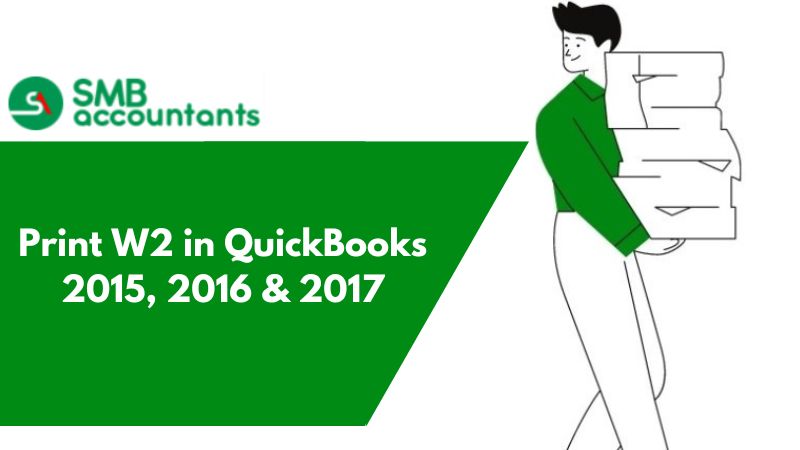Intuit has made life easy for all QuickBooks users as the software is friendly when you have to make changes and when you have to add an employee to QuickBooks online, pro, and Premium.
Here are some easy steps to add an employee to QuickBooks.
- Sign in to QuickBooks.
- Click on the Employees tab which you will see at the top in the Employee Center.
- You will see a New Employee on the top of your screen click that.
- You will have to add all the information of the employee like Name, Phone number, Date of Birth, Social Security number(SSN), and Salary and you are finished with adding an employee.
Here is what our Customer said when she wanted to add an employee and Buy Quickbooks payroll.
"I need to talk to someone about QB Payroll. I use QuickBooks online and we are now having to add employees. So, I want to see if I can purchase/sign up for the QuickBooks payroll online version."