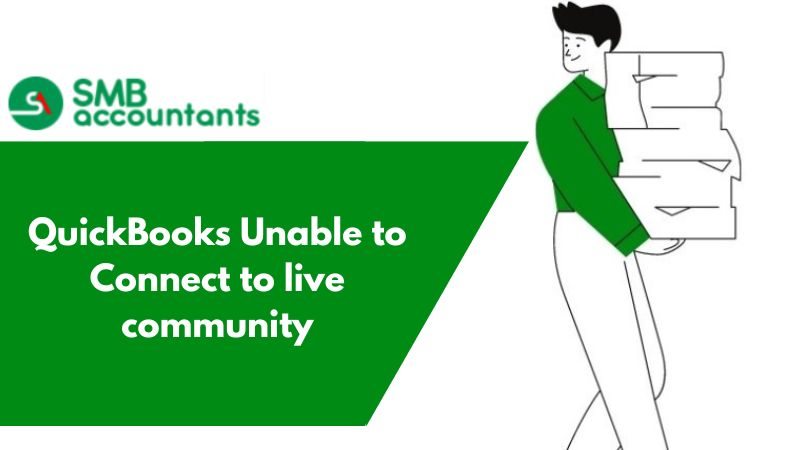Locate your License or Product Number in QuickBooks with ease
We have seen often QuickBooks users complaining of not being able to find the license or product number while reinstalling the software. This depends on how you purchased the software from Intuit. You can find the license number on the Intuit website they keep track of 3 years.
If you follow simple steps you will be able to locate the license number.
- Confirmation email: If you have purchased QuickBooks online you will have to check the confirmation email which you might have received while signing up for Intuit products.
- Purchased from a store: If you have purchased QuickBooks software from a store in the form of a CD then look for the sales package box is should be listed on the box.
- Intuit Website: You can always visit Intuit page to look up http://support.quickbooks.intuit.com/Support/LicenseNumber/LicenseNumber.aspx here you will find help for locating the license number.
- If you still face issues while reinstalling your software you can always avail our Pro Advisor support by QuickBooks Professionals and call our customer service phone number and we will help you with QuickBooks product code and will let you know how license number lookup works on QuickBooks.