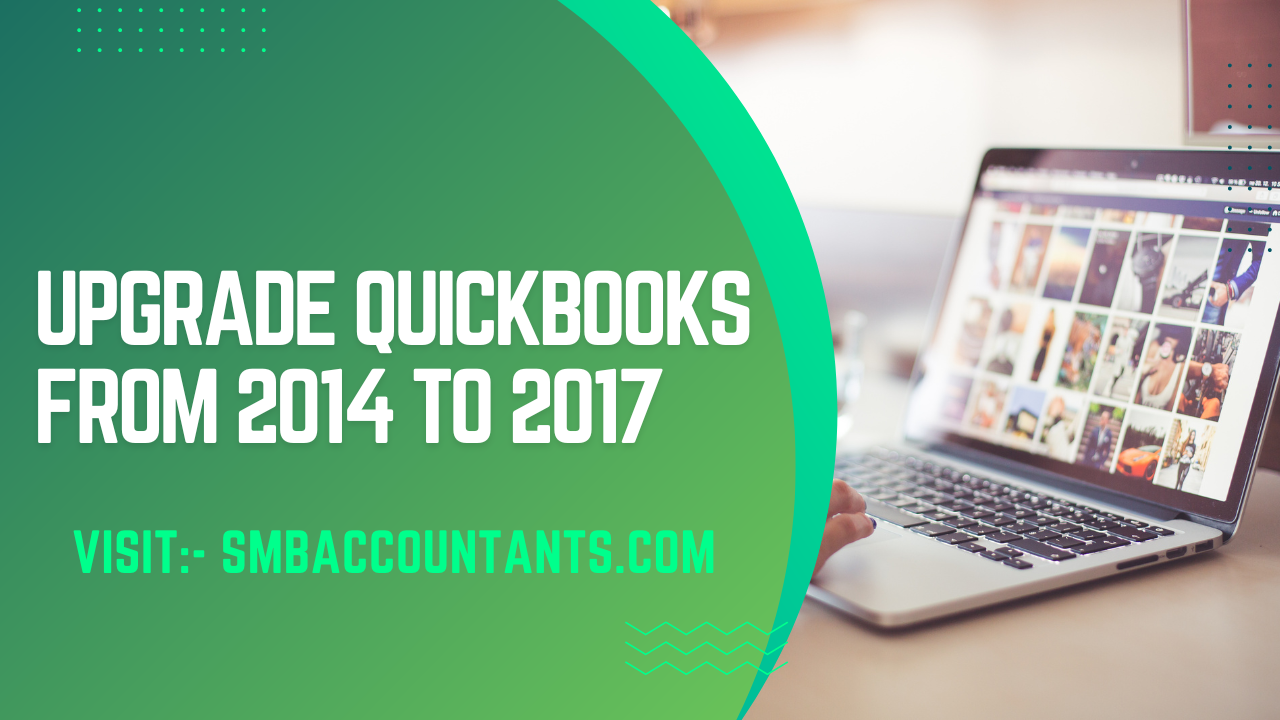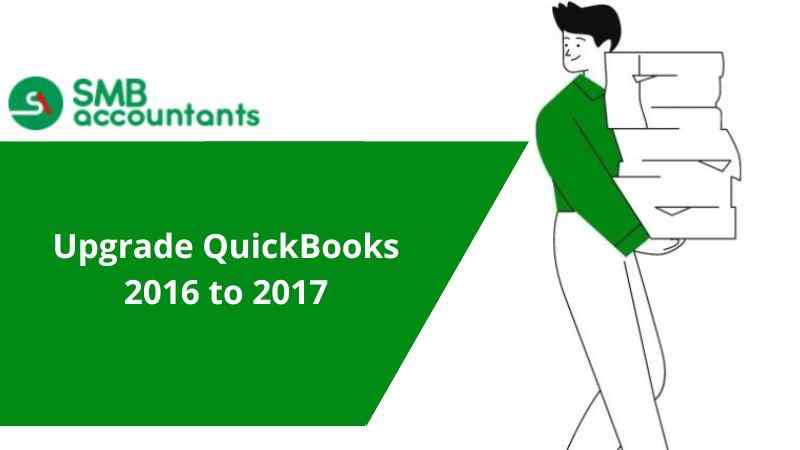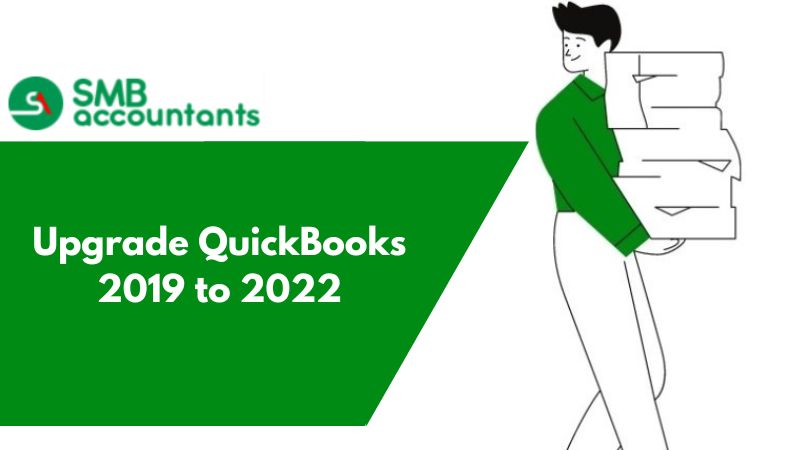Always keep your QuickBooks Mac up-to-date to use the improved features. Upgrade the QuickBooks 2014, 2015, 2016, 2017-Mac to get the new enhancements.
Upgrade QuickBooks To Mac version
If you need the best performance of your QuickBooks software we have seen MAC computer offers the best solution as it is fast, reliable, and with minimum errors.
How to get started on QuickBooks on MAC?
Buy QuickBooks 2017 for Mac
The first step to get started is to get in touch with the customer service number or buy QuickBooks or buy it from the retailer or resellers and the best option is to get it with free support if in case you face any problem with either software or MAC.
Operating System
You will have to make sure your MAC is running on the latest OS which is El Capitan.
Take a backup for the older version
It is important before you move to the latest version either on MAC or QuickBooks.
Install QuickBooks 2017
You have to Install Quickbooks 2017 using a disk and make sure you keep the box you may need in the future or download the link from the QuickBooks Website.
Restore the backup
In the end, you have to restore the backup which you took from the older version.
Frequently Asked Questions
How can I update the QuickBooks Server for Mac?
- Locate the QuickBooks Server appearing on the Apple Logo
- Choose Check for QuickBooks Server Updates
- Hit on Install Update
- Click Install and Re-launch
How can I backup the Mac company file manually
- Before the Update process?
- Open QuickBooks
- Choose File
- Hit on Backup
- Click on the folder to store the backup.
- Hit on Start Backup
How to restore a backup company file in QuickBooks Mac?
- Browse the backup company file
- Double-click on the file
- The new window displays a copy of the company file
- Locate Attachments library
- Drag the copy of contents in the company file
- Open the QuickBooks for Mac
- Choose Browse for the saved company file.
- Hit on the Company file and then choose Open
- It will display a Prompt with a backup file.
- Choose to Continue
- Write a company file name and then choose the Save option
- Choose OK