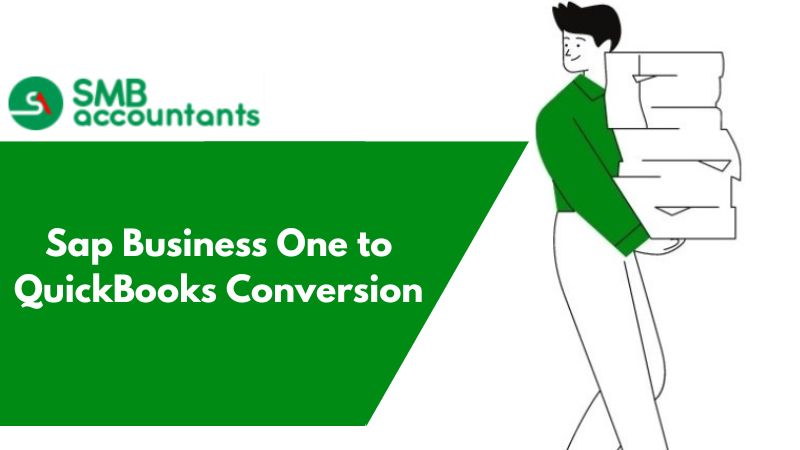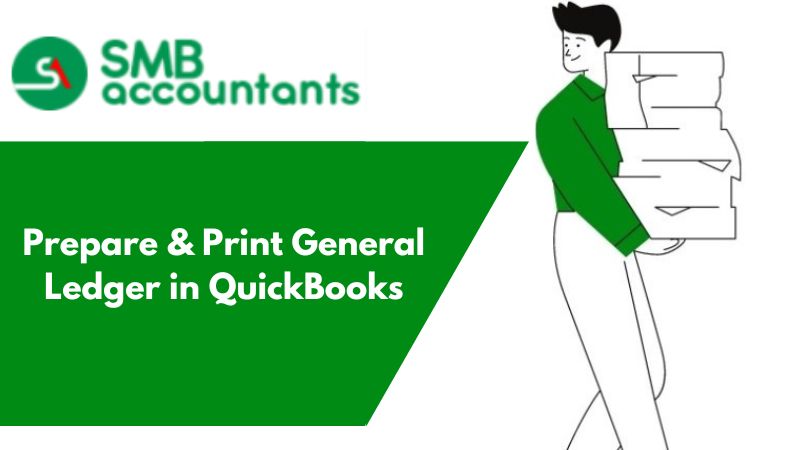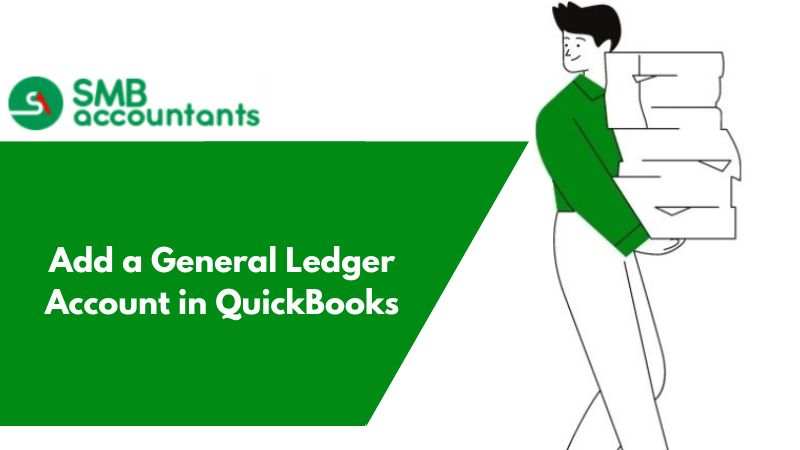Use of Chart of Account List in QuickBooks Desktop
QuickBooks has provided various methods that help in reporting and tracking the accounting data, which in return helps in evaluating and reviewing how the business is performing financially. You can easily get the QuickBooks chart of accounts set up.
What is a Chart of Accounts?
A chart of Accounts is a list that consists of expense accounts, income, equity, liability, and assets, which could be assigned to your daily transactions. With this list, you will be able to keep your financial information of yours organized.
Once you create this list with summary accounts and then use the same for the details of other list types, then the information can be captured timely, this ultimately will ensure that you can make good management and financial decisions for your business.
Types of Account
It is not difficult to under the Chart of Accounts. Your business’s financial activities, such as expense, income, equity, costs of goods sold, liabilities, and assets, can be tracked through six of the standard account categories.
1. Assets
Assets include the things that were purchased by you in the past to generate economic benefit in the future. These categories are provided by QuickBooks so that you can know how fast your asset of could be turned into cash.
2. Liabilities
Liabilities stand for debts that are not yet paid by the company.
Subgroups that are included in QuickBooks are:
- Credit Cards
- Accounts Payable
- Long-term Liability
- Other Current Liability
3. Equity
The residual interest of the owner is what the equity account category holds, this interest lies in the business once all the payment of liabilities is done.
4. Income
Money that is earned by selling products or services is termed income. You may have several income accounts or just one, based on the details that are needed for the financial analysis.
5. Cost of the Goods Sold
The cost of the Goods Sold represents the costs that are directly related to producing the goods or services for sale. Revenue and cost have a direct relationship in this case.
If products are sold by your company then expenses of cost of goods sold will include the labor, material, and other related costs that are incurred for selling and making products. Office expenses such as advertising or rent are considered indirect and hence shouldn’t be a part of the Cost of Goods Sold account type.
6. Expense
Expenses get recorded when there is a cash outflow or usage of assets is done. It was during the Advanced Setup and Express Start that expense accounts were created, and they came up with basic classifications that were needed to track the expenses properly.
Printing of the Chart of Accounts List
Printing the Chart of Account List will be of great help to you, you can easily refer to it whenever the accounts are assigned to business transactions.
Follow the steps given below for printing the chart of the account list:
- Get the window of Chart of Accounts opened by selecting lists and then Chart of Accounts. After that tap on the button Reports present at the Chat of Account window’s bottom
- Then select Account Listing present in the resulting menu. You will be able to see the entire list of accounts on the screen
- Click on the Print button to take out the print of the report, which appears at the report window’s top.
Need Professional Help?
To know more about Chart of Account lists, you can get in touch with our SMB QuickBooks customer support team. We assure you that our SMB QuickBooks tech support helpdesk will help you in solving all your issues.