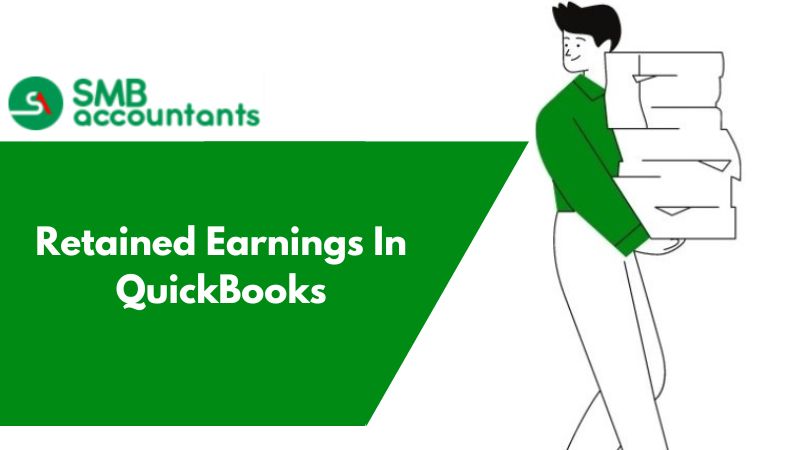Retained Earnings in general refer to the total of the income and expenses that happened from all your previous years. The annual profits are a part of the retained earnings.
Whenever the new fiscal year starts, QuickBooks automatically extracts the net income from your previous fiscal year report and appends it to your Balance Sheet as the Retained Earnings.
In other words, you can also say retained earnings is the amount of profit that the company reinvests in itself to see the retained earnings you need to check the profit and loss report and the net income.
How to View Details of the Retained Earnings Account
It is not possible to choose the retained earnings from the balance sheet and this is because the retained earnings account is the sum of all foregoing fiscal years net profit and loss.
To see the details follow the steps provided below:
- Firstly open your QuickBooks Software.
- Then select the reports tab from the menu.
- Next, navigate to the reports field and fill in the profit and loss fields.
- Now select the Profit and Loss report.
- After that select the all dates option from the reporting period drop-down list.
- Further, click on the run report option and select the net income amount.
By doing this, you can view the detailed report of all the transactions that sum up to the net profit and loss which QuickBooks automatically switches to your Retained Earnings account.
How to View The Amount of Profit and Loss Transferred in Retained Earnings
- Firstly select the reports tab from the menu bar.
- Then go to the Report tab and enter the profit and loss fields.
- After that select the Profit and Loss report.
- Now select the Customize option on the upper right side.
- Then choose the Rows and Columns you want.
- Next, you have to choose the calendar year or the fiscal year from the drop-down menu.
- Further, click on the run report button.
To avoid any sort of confusion you should always have the following reports maintained
- Previous Retained Earnings.
- Adjustments to Retained Earnings.
- Dividends or Owner's Draw
Issues faced by users while working in retained earnings
One of the issues is that my balance in Retained Earnings in the General Journal does not match the balance printed on my management report. Please explain how to fix this.
Another issue is that there are negative retained earnings, and a balance sheet is out of balance. To resolve all these kinds of issues, you can contact our SMB helpline.
To Solve The Unexpected Results While Dealing with Retained Earnings
The unexpected error is like the previous year's net income is not rolling over into Retained earnings and this error occurs because of the damaged data.
To resolve this error follow the steps provided below.
- Make sure you make the backup of the QuickBooks company file.
- Then navigate to the company menu and select the chart of accounts option.
- After that right-click on the retained earnings tab and select the QuickBooks retained earning option.
- Now move the entries to another account leaving the closing entries.
- Then locate back to the chart of accounts and further select the delete account option by right-clicking on the retained earnings.
- Now navigate to the Reports menu and select the balance sheet standard options from the company and financial tab.
- Next, restart your QuickBooks and check.
For any queries about QuickBooks and related software, without giving a second thought give us a call at our SMB QuickBooks Helpline Chat now. We assure you the quickest response as our SMB QuickBooks Product Helps is available 24*7 at your service.