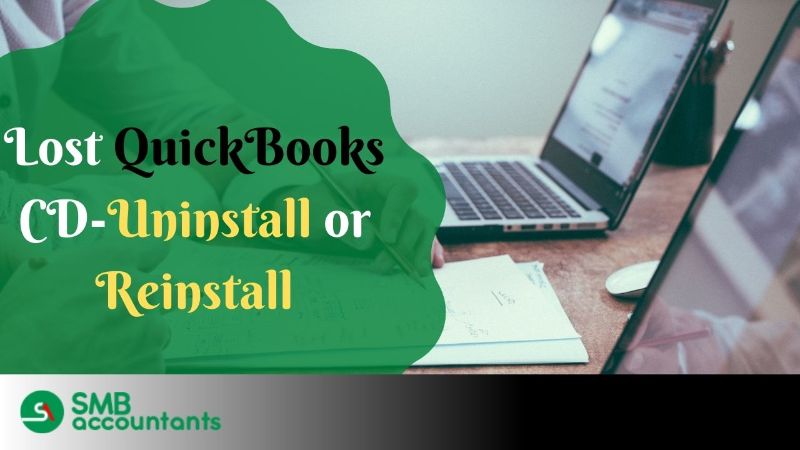QuickBooks is one of the most used accounting software and is developed for both Windows and MAC operating systems but still, the official version of QuickBooks is not available for LINUX.
Although we have an alternative there are various free Windows emulation software that can be used for accessing and running the QuickBooks programs and databases.
Steps to open QuickBooks with Linux?
Step One
Firstly, open the command shell, as the command shell allows the users to install, download, and configure the software and utilities through the commands that are text-based. To open the command shell, you need to go to the applications menu then select the accessories group, and click on the terminal option.
Step Two
After opening the terminal window you have to enter or type in sudo apt-get install wine command from your keyboard and press the enter key. Before doing this, you should always ensure the compatibility of your QuickBooks version as some of the versions of QuickBooks are not supported.
You can check the version of QuickBooks from the Product information window by pressing the F2 key on your keyboard.
Step Three
The next thing you need to do is insert the CD for the QuickBooks installation in the CD or DVD driver of your system and hold back till the icon appears on the screen.
- Now see the contents available inside the CD by simply double-clicking on the icon.
- Then search for the “Install.exe” file and choose the “Run With
- Wine Windows Emulator” option by right-clicking on it.
- Next search for the setup utility and press the run button.
- You will see the instructions on the screen for the installation of QuickBooks just go through them and follow step by step.
- Once the installation is complete click on the applications menu.
- Then open the wine software navigate to the programs and click on the QuickBooks programs.
- Now your Linux operating system is ready for running the QuickBooks applications.
Note: To open the QuickBooks software you will also have to install the Linux database server manager as the Linux Database Server Manager comprises of the QuickBooks Desktop Enterprise database server which accumulate the QuickBooks company files. Always keep in mind that you should be the root user to install and configure the Linux Database Server Manager.
Issues faced while Opening QuickBooks On Linux
There are enormous issues as we do not have the proper version available for Linux some of them are listed below:
- Can't copy or move the QuickBooks data file.
- QuickBooks client machine cannot locate the data file on the server
- Networking issues and at times people come across an issue like being unable to open the QuickBooks and the message displayed says the qbmonitord daemon uses the Linux Syslog utility. All qbmonitord error log messages are output to the /var/log/qbmonitord.log file.
To resolve this, it is important to restart the syslog daemon after the installation of the Linux Database Server Manager RPM so that it allows you to log in to the qbmonitord.log file. Also, you can contact our SMB professionals for any of your concerns.
For any help related to QuickBooks, you can connect to our SMB Product Helpdesk team They will surely give you instant and optimal solutions. You can always rely on our SMB QuickBooks team.